"I forgot my screen time password. However, when I click "Change Screen Time Password" on my phone, there is no option to press "Forgot Password." There's no way I'll be able to remember the password as I have used 9 attempts and don't want to be locked out further. Any advice/insight on how to fix no option for forgot screen time password?"
Sometimes you may forget iPhone screen time passcode but find no option for forgot passcode and reset a new one. Don’t worry. Here this article will show you how to fix no option for forgot screen time passcode and you will manage to change your forgotten passcode in iPhone.
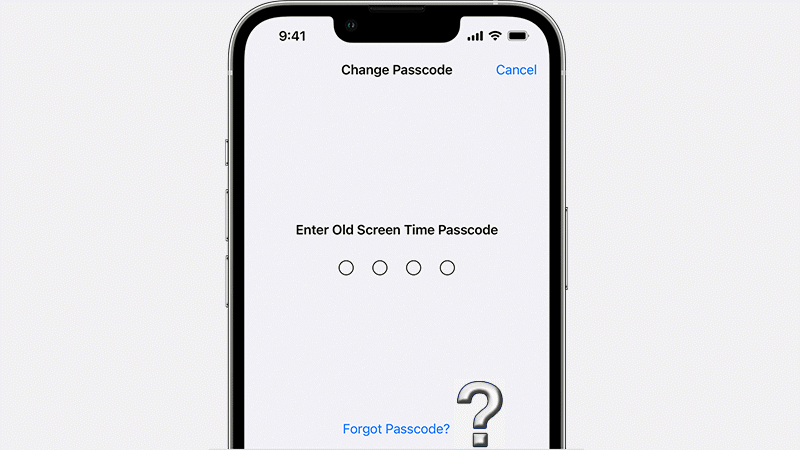
Some users addressed that there is no option for "forgot password" in their iPhone of iOS 15 version. Once they update iPhone to iOS 16, the latest OS, the “forgot password” option appears to use an Apple ID. Thus, if your iPhone are running OS of old version, you can attempt to solve the problem by updating iPhone.
Step 1: Go to Settings > General > Software Update.
Step 2: Download and install the latest version of iOS.

When joining Family Sharing, a child device will not show the option for forgot screen time passcode. If you want to change Screen time passcode for your child’s device, you can use the family organizer's device and reset the passcode with these steps.
Step 1: Go to Settings > Screen Time.
Step 2: Choose your child’s device and tap Change Screen Time Passcode.
Step 3: Enter Face ID, Touch ID, or your device passcode to verify.
Step 4: After that, create a new passcode and re-enter to confirm it.

To fix no option for forgot screen time passcode, you may try to make a complete reset on your iPhone. This will erase all contents and settings on iPhone and restore iPhone to its default settings, which may bring the forgot Screen Time Passcode option back on iPhone. Now you can follow these steps.
Step 1: Open your phone settings and find the General option.
Step 2: Enter General option and tap Erase All Content and Settings.
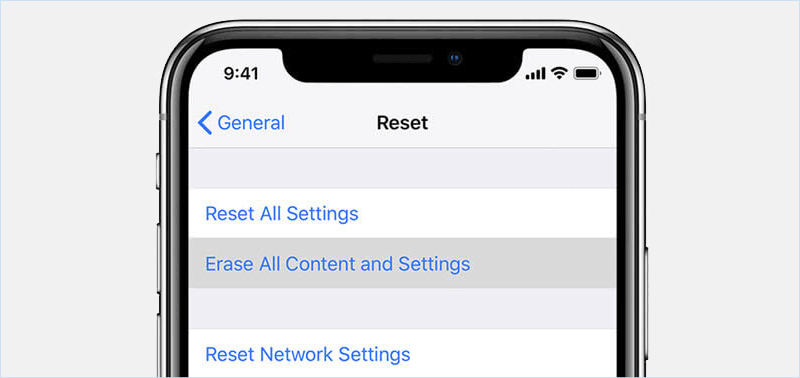
How to reset Screen Time passcode when there is no "forgot passcode" option? Here you can use iSumsoft iPhone Passcode Refixer, a powerful iPhone unlocking tool to fix various passcode issues on iOS including forgotten screen time passcode, lock screen passcode and Apple ID. Now, let’s know about how to easily remove Screen Time Passcode and reset a new one without losing any data. Before begin:
On Computer: Download and install the latest version of iTunes.
On iPhone: Go to Settings > iCloud > Find My iPhone and turn off Find My iPhone.
Then connect iPhone to Computer and follow these steps to remove the forgotten Screen Time passcode.
Step 1: Install and open iSumsoft iPhone Passcode Refixer and choose Remove Screen Time Passcode option.
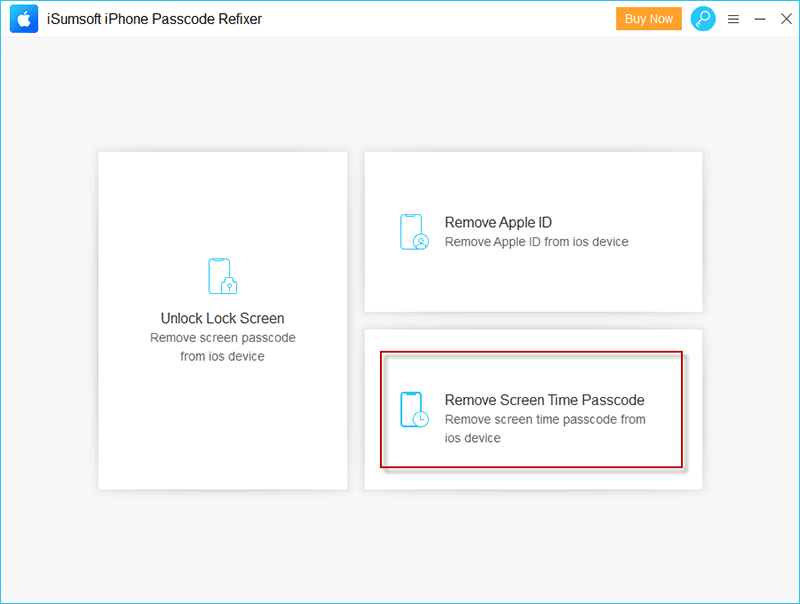
Step 2: When iSumsoft iPhone passcode Refixer detects your iPhone, click Start to begin removing Screen Time Passcode without data loss.
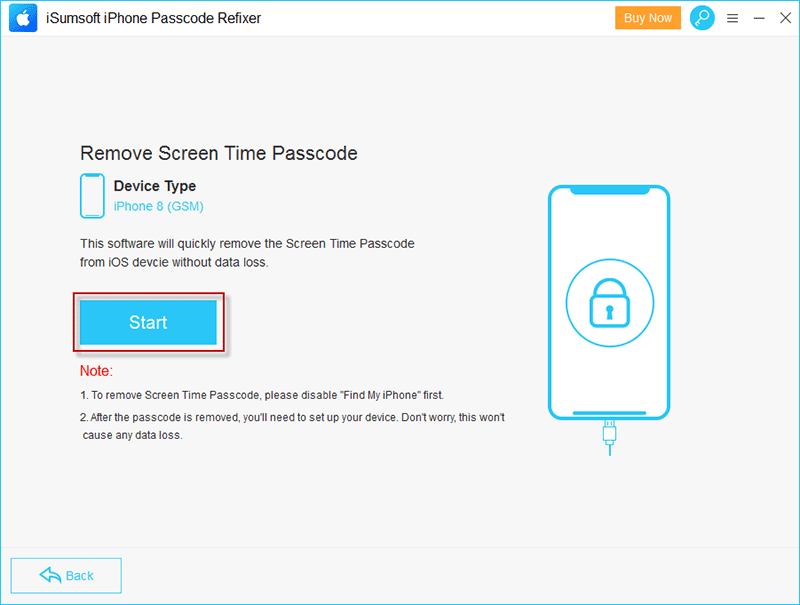
In no time, you will successfully remove Screen Time Passcode from iPhone and reset a new one.

Screen Time is a service in iPhone that allows you to check and configure the time spending on apps, websites, and more. In addition, you can create a passcode to set limits on your device and prevent Screen Time setting from being changed by others but you. Or you can use Family Sharing to manage your child’s device from your device as well, such as setting content and privacy limitations.
The forgot passcode not showing up for Screen Time may be caused by following factors.
iPhone with iOS 13.4 or later version allows you to easily change your screen time passcode if you forgot it. Usually, you are required to authenticate your Apple ID and passcode before changing screen time passcode. If you forgot your Apple ID or find no option to change forgotten passcode, you can use iSumsoft iPhone Passcode Refixer to easily remove/reset screen time passcode without Apple ID.
To avoid forgetting your screen time passcode, it is suggested that you set a simple and frequently used passcode. Then you can easy to remember and use to verify in case you want to remove or reset your passcode.
Offered by Apple, iCloud Keychain is a service that can help you remember things including passwords and other secure information. If you create a strong and complicate passcode for time screen that is hard to remember, you can use iCloud Keychain to sync and protect your passcode with high encryption.
Take a note for your account names and passcodes in text using Computer, and then encrypt the text from being accessed by others. In this case, when you forgot your passcode, you can decrypt the passcode text and easily figure out your passcode.