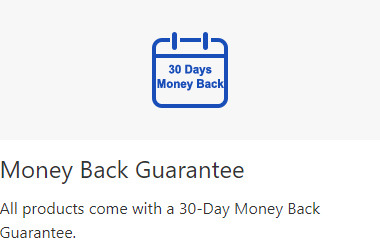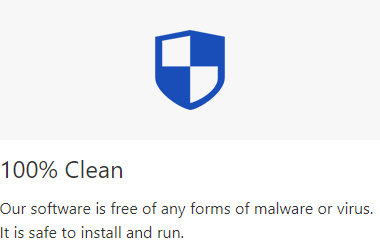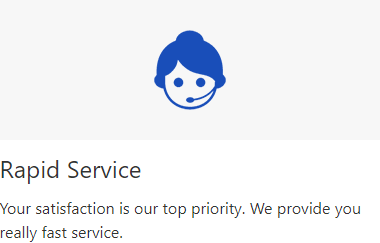Just got back 5GB of free space for my iPhone 7 without issues. Great app! Thank you!
My available storage was down to 658MB and I did the scan. Now I have over 2GB. Thank you for making this app. This was really a lifesaver.
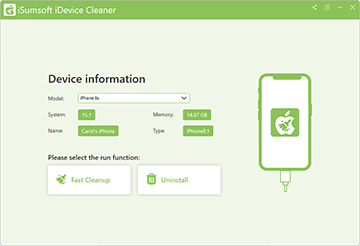

iSumsoft iDevice Cleaner is a safe and powerful iPhone cleaner app for PC, which is used to remove junk files from iPhone and free up storage space. It has the following functions.
Windows 11/10/8/7/Vista/XP/2000/2003/2008/2012 (32 bit & 64 bit)
1GHz CPU or above, 128MB RAM or more


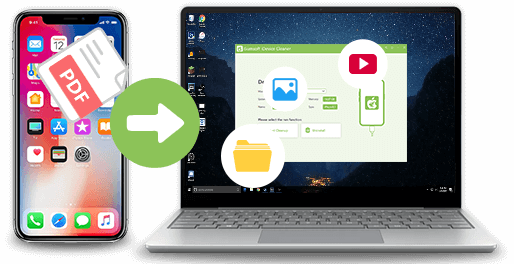
Even computer novices can use it without any problems.
You won't take any risk because it's 100% secure and reliable.
It's an iPhone cleaner app that works 100%.
You can remove iPhone junk files with just one click.
Just got back 5GB of free space for my iPhone 7 without issues. Great app! Thank you!
My available storage was down to 658MB and I did the scan. Now I have over 2GB. Thank you for making this app. This was really a lifesaver.