The lock screen password protects your mobile phone from unauthorized access. If you didn't set a screen lock for your Android phone when you first activated it, you can still put a lock screen password at any time you want. Now, in this article, we will show you how to set a lock screen password on Samsung/Huawei Android phone.
Step 1: Open your Samsung phone and tap the Settings app from the Home screen.
Step 2: After entering the Settings page, tap Lock Screen.
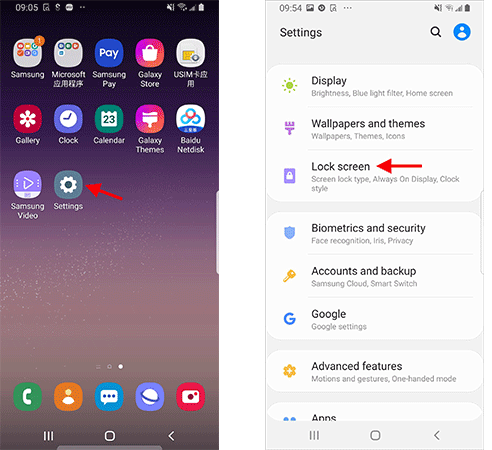
Step 3: On the Lock screen page, tap "Screen lock type" at the top of the list.
Step 4: Then you can set a screen lock type to lock your Samsung phone.
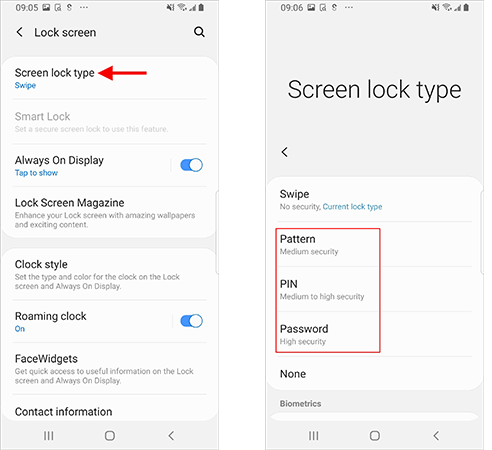
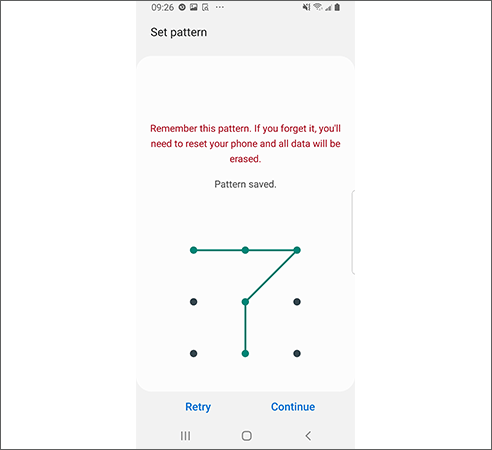
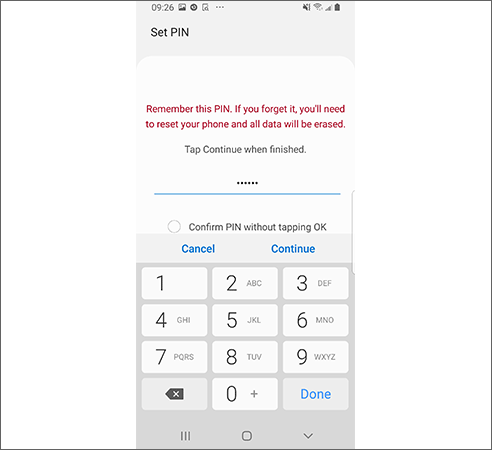
Step 1: Open your Huawei mobile phone and tap the Settings app from the Home screen.
Step 2: On the Settings menu, tap Biometrics & password and on the next page, tap "Lock screen password".
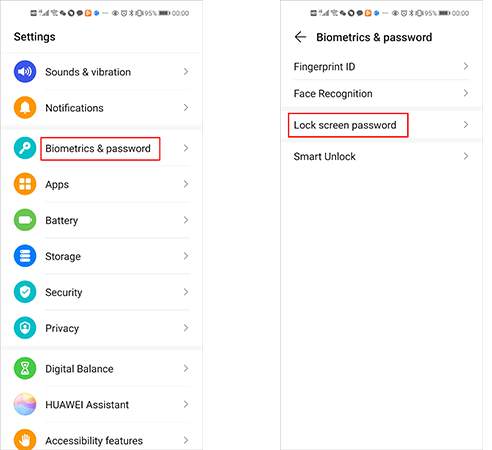
Step 3: Now you can set a lock screen password for your Huawei phone. By default, Huawei phone will invite you to set a 6-digit PIN. Enter your PIN and click the "√" icon on the keyboard. Then enter the PIN again to confirm it. You can tap CHANGE UNLOCK METHOD to set other types of lock screen password, such as a mix password and pattern.

The above is how to set the lock screen password on Samsung and Huawei mobile phone. If you are using other Android phones, such as Vivo, Oppo, LG, HTC, etc., the steps are similar. In short, you need to enter the Settings app first, and then find the password settings option. Once the password is set, you should remember it. If you forget any type of the password and get locked out of your phone, there is no way to recover the password and you'll need to reset your phone.