These days people need 4 things to surviver: food, water, air, and phone charging. Anyway, we want our phones to charge as fast as possible. The speed of how quickly your iPhone will be charged depends on several variables, like which charger and adapter you're using, which iPhone models you're charging. In this guide, we explained some iPhone charging tip to make iPhone charge faster. With these skills, you can greatly reduce the time required to charge the iPhone battery.
The easiest way to make your phone charge faster is to set the phone to airplane mode before connecting the charger. To help your phone charge faster, enable Airplane Mode to halt all network services, including cellular, Bluetooth, radio and WiFi services. Turning on Airplane Mode may reduce charging time by up to 25 percent.
By upgrading to a USB-C connection, you can achieve charging speeds far faster than Apple's older Lightning cable connections. However, even the very latest iPhones don't come with a USB-C port (at least, not yet). So, if you want to start enjoying these faster charging times, then your first step is to get a USB-C charger and USB-C to Lightning cable to charge your iPhone 8, iPhone 8 Plus, or iPhone X with super fast speeds. This also helps if you have an iPad Pro.
Along with the fast charging cable, you'll need an 18-watt adapter with a USB-C port, rather than the usual USB-A port. The iPhone 8 and newer devices are capable of even faster charging with support for 18W connections and beyond. But getting those kinds of speeds requires an even better charger. However, most iPhone models earlier than iPhone 11 came with a 5W power adapter in the box, which is not capable of fast charging.
The good news is that most iPads come with a 12W charging block or a 20W USB-C power adapter instead. If you own an iPad, you can use one of these to speed up your iPhone's charging rate, it won't harm your phone in any way since the phone will never take more charge than it can handle.
If you're not sure which Apple Power Adapter you have, check the wattage on the top or bottom of the adapter. To make your iPhone charge faster, you can use an Apple USB-C to Lightning cable and one of these adapters:
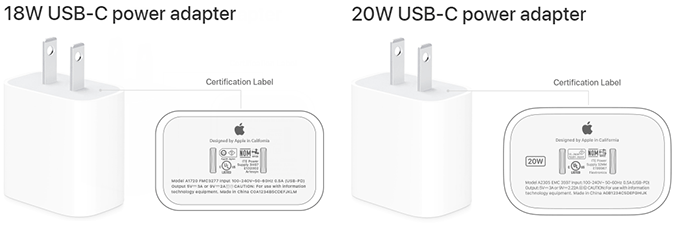
We are often on the road, it is very convenient to charge the mobile phone in the car or laptop. However, charging a phone in a car or computer is less efficient than charging through a wall socket. The power output of cars and computers is 0.5 ampere, while the charging power of the wall socket is 1 ampere.
For the best charging speed, plan ahead and charge your phone on the wall at home.

1. If you use MagSafe Charger with iPhone models that support wireless charging, don't place anything between iPhone and charger while it's charging.
2. Wireless charging is slower than the "fastest" wired charging.
Even though the iPhone 8, 8 Plus, and X can now charge at a faster 7.5W speed using certain Qi wireless chargers, it's still slower than using an iPad charger, and much slower than using a USB-C charger for fast charging.
3. Keep your iPhone at a moderate temperature.
The iPhone battery is designed to work optimally at 62-72° F. If you're in conditions warmer or colder than that it will affect the battery's performance. So, try to get the iPhone to room temperature to charge your iPhone faster. Never charge near a heater, direct sunlight, or any other source of warmth. Heat, which isn't good for your battery, can damage it while it's trying to charge and lead to increased charging time.
4. Lock the screen and don't use your iPhone while charging.
Make sure iPhone's display is off while charging, which can help conserve power and charge faster. During the charging process, you should avoid using the iPhone for a long time, such as avoiding long-term calls or running software such as games during the charging process.
5. Take off your iPhone's protective case. If your iPhone is not charging or is charging slowly, try removing the protective case.