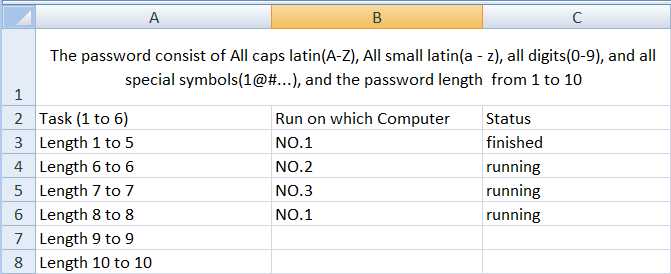This article shows you how to use more than one computer to recover forgotten password for Office document with iSumsoft Office Password Refixer. It also can be applied in RAR/ZIP/PDF archives password recovery with other iSumsoft password recovery software.
This guide focus on the option of password length, if you learn more about other options, please see how to Perform a High Performance Password Recovery with iSumsoft Software.
I think the example will be helpful for you to understand how the iSumsoft password software works on multiple computers. See examples as follow:
-------------------------------------- Example 1: -------------------------------------
The password consists of lower case letter, and the password length may be from 1 to 10.
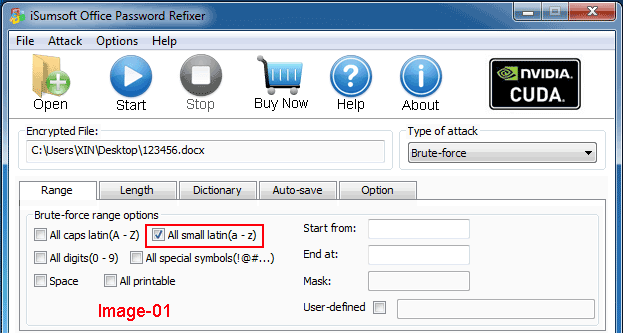
The minimal password length will be set to 1, and the maximal password length will be set to 10, and checked All small Latin(a-z) option only. See Image-01.
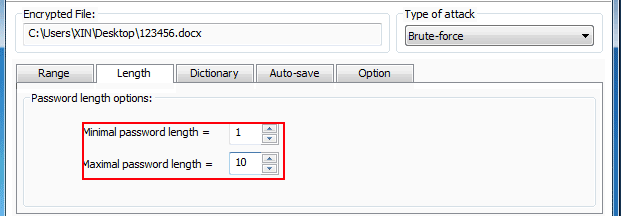
Computer NO.1:
The minimal password length will be set to 1, and the maximal password length will be set to 9, and checked All small Latin(a-z) option only. See Image-01.
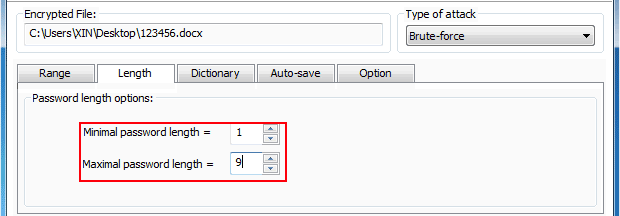
Computer NO.2:
The minimal password length will be set to 10, and the maximal password length will be set to 10, and checked All small Latin(a-z) option only. See Image-01.
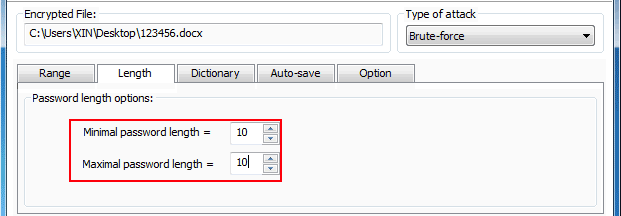
Computer NO.1:
The minimal password length will be set to 1, and the maximal password length will be set to 8, and checked All small Latin(a-z) option only. See Image-01.
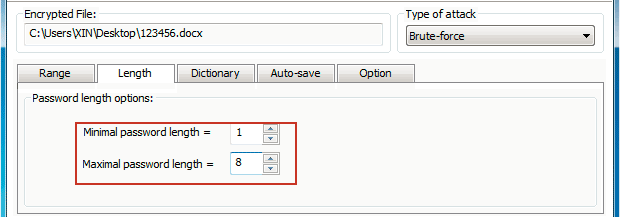
Computer NO.2:
The minimal password length will be set to 9, and the maximal password length will be set to 9, and checked All small Latin(a-z) option only. See Image-01.
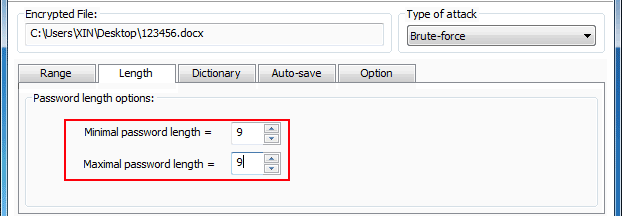
Computer NO.3:
The minimal password length will be set to 10, and the maximal password length will be set to 10, and checked All small Latin(a-z) option only. See Image-01.
Tips: The workload of these three computers includes Computer NO.3 > Computer NO.2 > Computer NO.1. So Computer NO.3 should be the best computer of them.
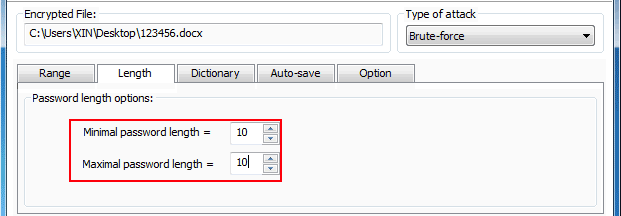
-------------------------------------- Example 2: -------------------------------------
The password consists of All caps latin(A-Z), All small latin(a - z), all digits(0-9), and all special symbols(1@#...), and the password length may be from 1 to 10.
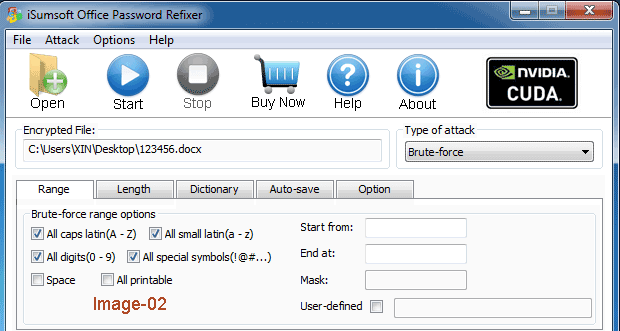
The minimal password length will be set to 1, and the maximal password length will be set to 10, and checked All caps latin(A-Z), All small latin(a - z), all digits(0-9), and all special symbols(1@#...) option. See Image-02.
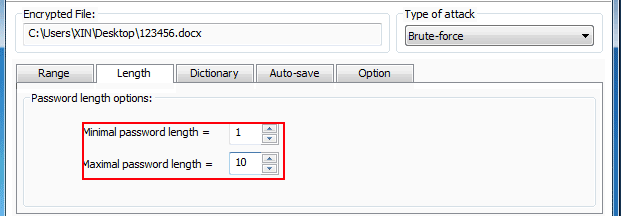
Computer NO.1:
The minimal password length will be set to 1, and the maximal password length will be set to 9, and checked All caps latin(A-Z), All small latin(a - z), all digits(0-9), and all special symbols(1@#...) option. See Image-02.
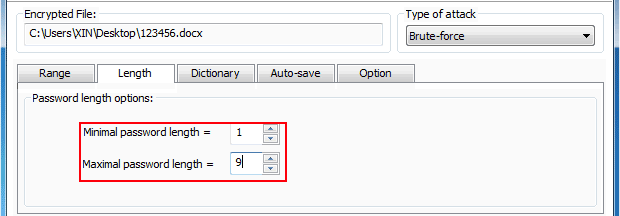
Computer NO.2:
The minimal password length will be set to 10, and the maximal password length will be set to 10, and checked All caps latin(A-Z), All small latin(a - z), all digits(0-9), and all special symbols(1@#...) option. See Image-02.
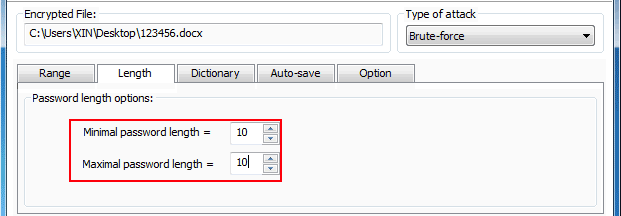
Computer NO.1:
The minimal password length will be set to 1, and the maximal password length will be set to 8, and checked All caps latin(A-Z), All small latin(a - z), all digits(0-9), and all special symbols(1@#...) option. See Image-02.
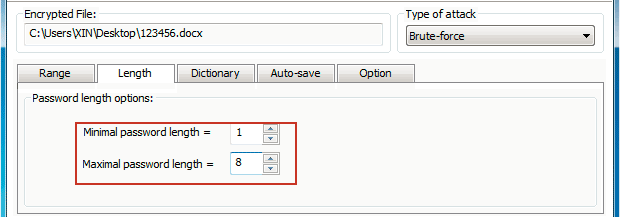
Computer NO.2:
The minimal password length will be set to 9, and the maximal password length will be set to 9, and checked All caps latin(A-Z), All small latin(a - z), all digits(0-9), and all special symbols(1@#...) option. See Image-02.
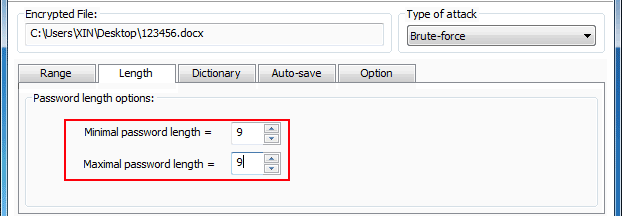
Computer NO.3:
The minimal password length will be set to 10, and the maximal password length will be set to 10, and checked All caps latin(A-Z), All small latin(a - z), all digits(0-9), and all special symbols(1@#...) option. See Image-02.
Tips: The workload of these three computers includes Computer NO.3 > Computer NO.2 > Computer NO.1. So Computer NO.3 should be the best computer of them.
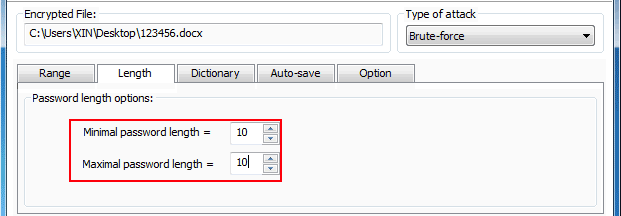
From Example 1 and Example 2, you will see the Range settings are the same of three computers, but the minimal and maximal password length are different. Here one task divides into three parts, and each computer runs one part. Also, one task can divide into as many parts as you want, and one computer runs one or more parts. You can make a table to record how to assign tasks to each computer. As below: