Are you trying to disable the passcode lock on your iPhone but find the Turn Passcode Off option greyed out? This article will explore the reasons behind this issue and provide effective solutions to resolve it.
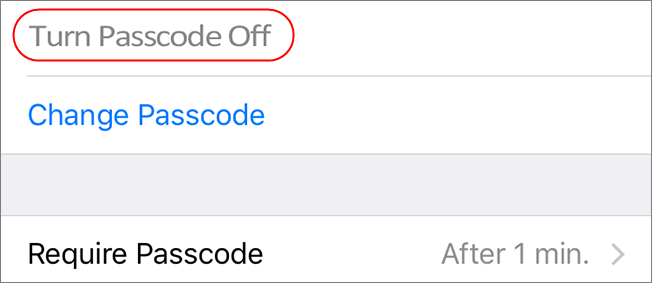
Corporate and school email accounts, such as Microsoft Exchange, often enforce device passcode security. If you've added such an account to your iPhone, it may prevent you from turning off the passcode. Deleting the email account can resolve the issue.
Step 1: Open Settings and choose Passwords & Accounts.
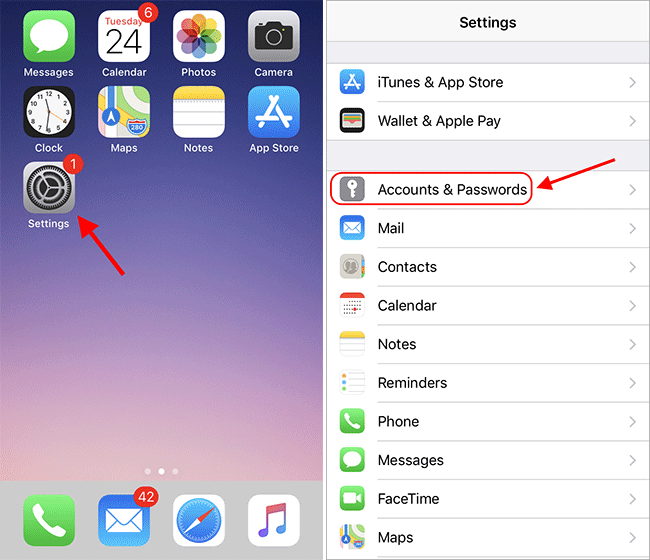
Step 2: Select the Exchange account or work email account and tap Delete Account.
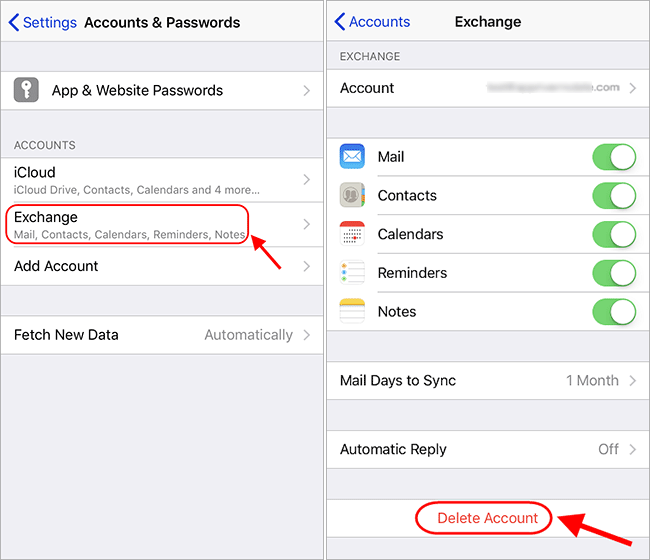
Step 3: Tap Delete from My iPhone to confirm.
Configuration profiles installed by workplaces or schools can also enforce passcode use.
Step 1: Open Settings and choose General > Profiles & Device Management.
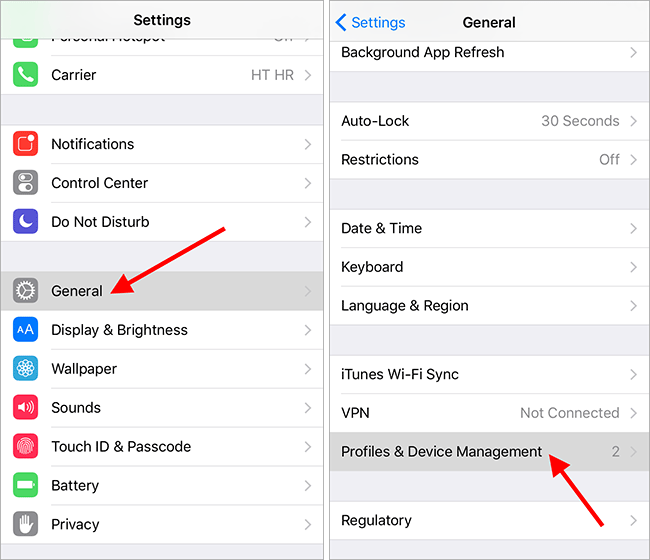
Step 2: Select the configuration profile and tap Delete Profile.
Step 3: Enter your passcode to confirm. The Turn Passcode Off option should now be available.
If the above methods don't work, resetting your iPhone settings can clear any passcode enforcement.
Step 1: Go to Settings > General > Reset > Reset All Settings.
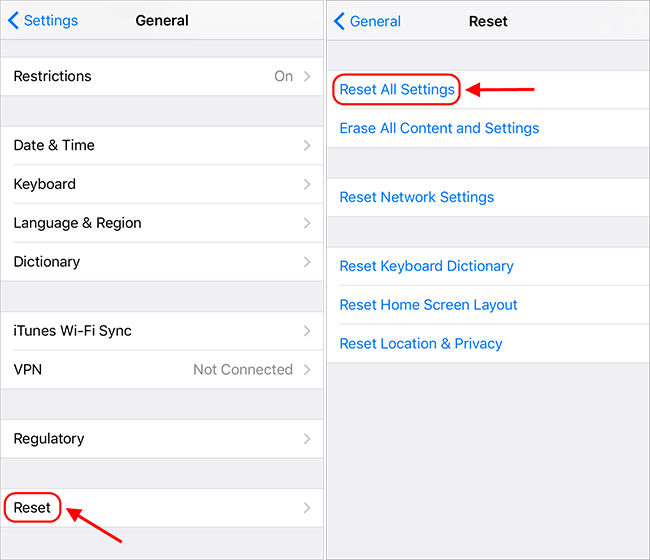
Step 2: Enter your passcode and tap Reset All Settings again.
Step 3: Wait for the reset to complete. The Turn Passcode Off option should now be available.