Many iPhone users encounter various issues following an iOS update, with the iPhone 15 stuck on Hello screen being a common problem. This article provides troubleshooting guidance and effective solutions to help you navigate past the Hello screen.

This section offers 4 effective solutions, including a video tutorial, to resolve the iPhone 15 stuck on Hello screen issue.
Force restarting is a common troubleshooting method that has proven effective in resolving the iPhone 15 Hello screen issue. To force restart your iPhone, follow these steps:
For iPhone 8 and later
Press and quickly release the Volume Up button. Press and quickly release the Volume Down button. Press and hold the Side button until the Apple logo appears.
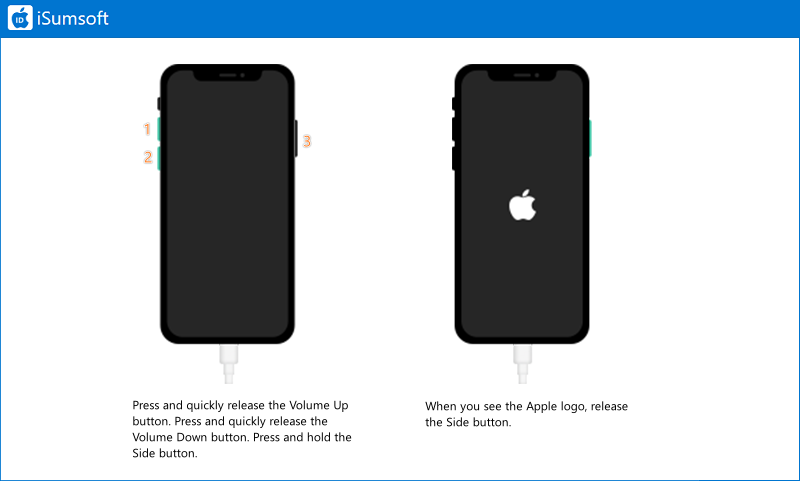
For iPhone 7 and iPhone 7 Plus
Press and hold both the Volume Down button and the Side button simultaneously until the Apple logo appears.
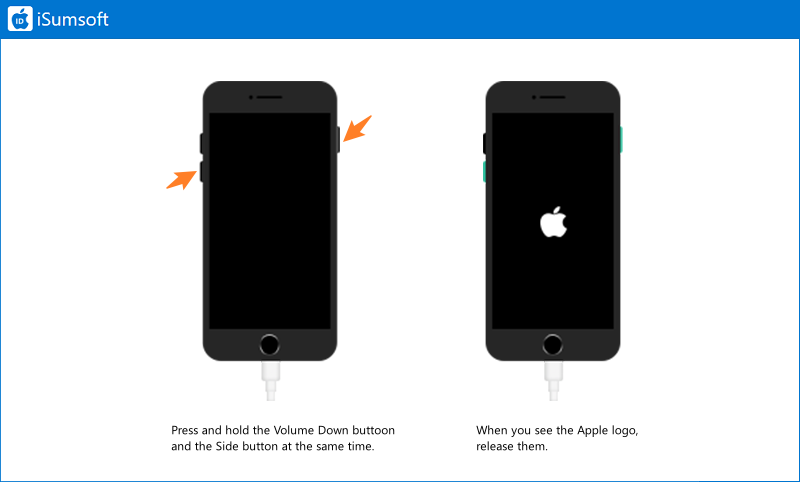
For iPhone 6 and earlier
Press and hold both the Home button and the Side button simultaneously for at least 10 seconds until the Apple logo appears.
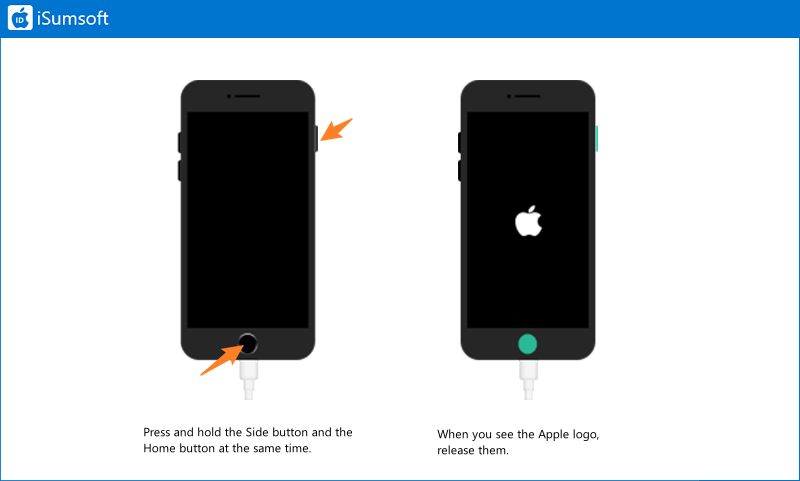
iSumsoft iOS Refixer is a specialized tool designed to fix various iOS issues. It offers a convenient way to repair your device, addressing issues like system glitches and persistent errors.

iSumsoft iOS Refixer
To fix the iPhone stuck on Hello Screen issue using iSumsoft iOS Refixer, follow these steps:
Step 1 Download and launch iSumsoft iOS Refixer on your computer. Connect your iPhone to the computer and select System Repair.

Step 2 Choose the Standard Mode to proceed. If this doesn't resolve the issue, you can try Advanced Mode for a deeper repair.

Step 3 Click Start to continue.

Step 4 Once your iPhone is recognized, download the required firmware package by clicking the Download button.

Step 5 After downloading, click Repair to fix the issue.

Step 6 Once the repair is successful, you'll see a "Repair Successfully" message.

Restoring your iPhone using iTunes is a traditional troubleshooting method. To do this, follow these steps:
Notes:
Step 1 Connect your iPhone to a computer, put it into recovery mode, and launch iTunes. Click Restore when prompted.
Step 2 Follow the on-screen instructions to complete the restoration process.
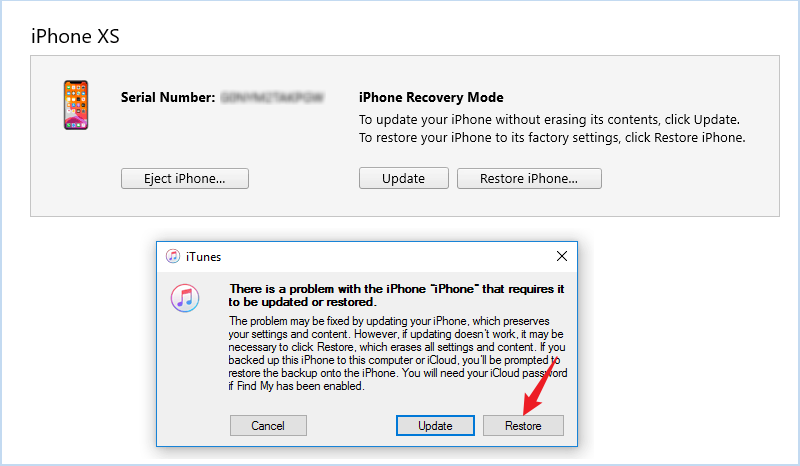
If the above methods don't resolve the issue, contact Apple Support for expert assistance tailored to your situation.
Q1: Why is my iPhone 15 stuck on the Hello screen after an update?
Software glitches, especially during the update or setup process, can cause the iPhone 15 to get stuck on the Hello screen.
Q2: What does the Hello screen mean on iPhone?
The Hello screen is the initial setup screen that appears when you first turn on or reset your iPhone, guiding users through the setup process.
If traditional methods like force restarting or using iTunes don't resolve the iPhone 15 stuck on Hello screen issue, consider using iSumsoft iOS Refixer, a specialized tool designed to address various iOS-related issues.