With the development of the Internet, some illegal websites have become a cunning fraud method for obtaining personal privacy and financial information. Therefore, we need to improve the ability to identify genuine and fake websites. This article will provide you with 12 ways to tell you if a website is legit/safe or scam.
Phishing websites usually misspell the words in the URL or substitute one or two characters with other similar characters. So this word looks exactly the same but it is not. At this time, you should observe whether the word is correct in the address bar. If one of the word is not correct, it is likely that this is a scam to deceive your personal information.
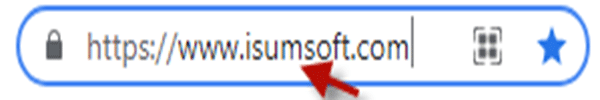
If the URL is start with "https", it proves that this website has joined the "https" protocol and get the SSL certificate. And the SSL encryption can greatly prevent hackers from obtaining your personal or financial information. It is much safer than the URL beginning with "http". However, some URLs may forge SSL certificates, and URLs beginning with "https" are not necessarily safe. You still need to use other methods to further judge whether this website is safe.
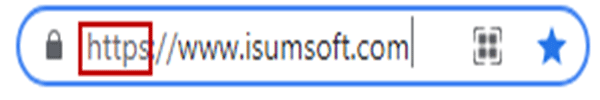
To see if a website is safe to visit, you can also check if there is a security padlock next to the URL in the address bar. If the padlock is true, you can click the padlock icon to acquire more information. Sometimes the green address bar also indicates that the site is safe.
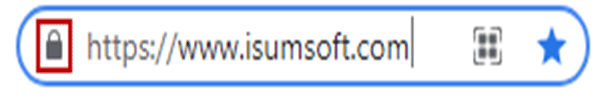
According to data privacy laws, a formal website must have a privacy policy to explain to users how to collect, use and protect their private information. Before you offer your important information to this website, please find the privacy policy page of this website and read it carefully to check if the website is safe and legit.
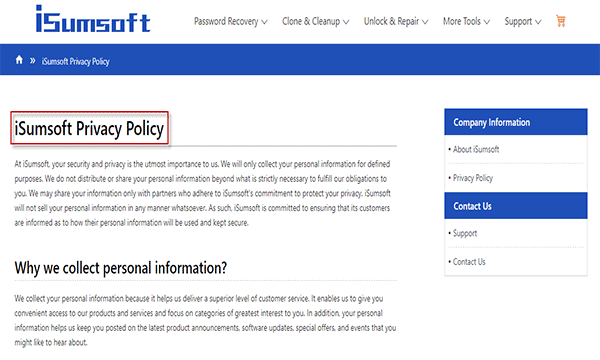
Websites involving purchases and transactions must contain a return policy. If there is no return policy presented on the website for you to download, then you have to doubt the security of this website. And the return policy must explain to customers clearly the way of returning the money and how long it takes, etc.
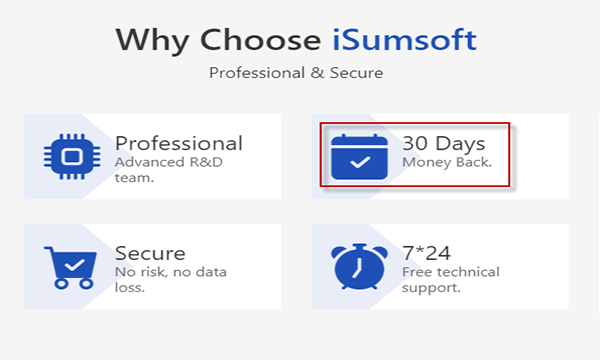
Another way is to check if the payment of credit card is accepted. Phishing sites will not support credit card payment because it is easy to recover your money when fraud happens. And it's difficult for fraud companies to gain the trust of credit card companies. So you should be more careful about the websites that don't accept credit card payments. There is a high probability that this website is not legit.
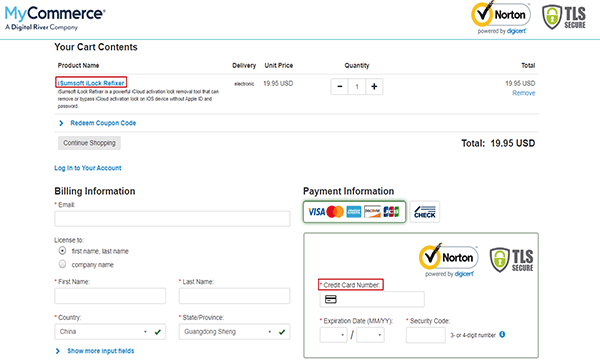
Is there grammatical errors, spelling mistakes or broken English on the page? If you are visiting a website that is a scam, you can find grammatical or spelling mistakes by quickly browsing the website page. And that is because the phishing website will not spend a lot of time repeatedly checking whether this page exists broken English. So it shows that this website is not legit and safe.
An easy way to judge whether a website is safe is to obtain its contact information. A secure website will list more detailed contact information on the page, which is conducive to gaining the trust of visitors. However, an unsafe website will dare not tell you its contact information. In addition, you can directly use the provided information to contact this website. If you can't get in touch or you have contacted but the communication process makes you feel unprofessional, please be careful that this website is a scam.
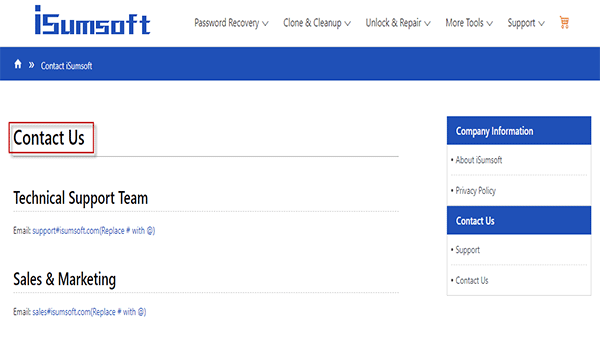
Since you can enter this website, and this website must have a creator. So you can go to check who owns the web domain. After knowing the company or an individual have registered it, you can check for more information of the web domain owner to identify the security of this website. In addition, the age of this website also contribute to checking if this website is safe. Generally, the older the website is, the safer it is. It has been operating its business for a long time, and is enough to prove to be safe. However, phishing websites generally exist for a short time because it will be shut down quickly due to its illegal compliance.
You can go to this website(https://whois.domaintools.com/) to get the information of who owns the web domain, where they are, and the domain age for free.
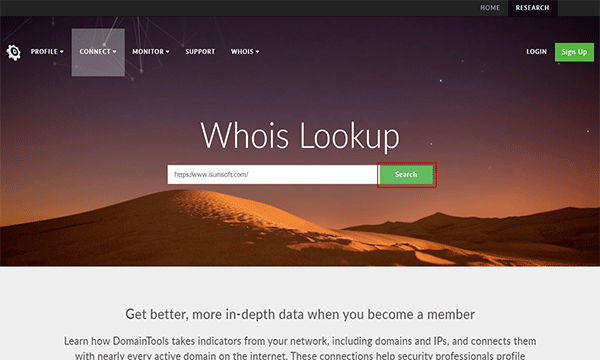
Searching for the true reviews and evaluation of the website from the users is a best way to check if the site is safe. Recommend a review website called Trustpilot, there are many resources on it. You can search the website name on it and it will list you all the reviews. High-scoring and well-reviewed websites are safer. But pay attention to distinguishing the authenticity of the reviews. The website with the same good reviews or few reviews are more likely to be fake.
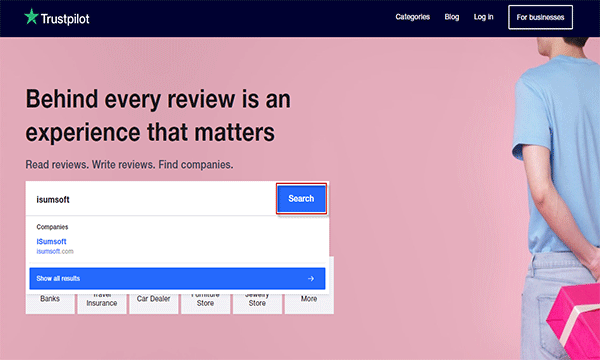
When you open a website and the following situation occurs, it indicates that this is not a legit website. First, there are a lot of ads on the page, including the ads that require you to complete certain surveys or direct you to another website. Second, there are pop-up windows that cannot be closed, and let you click to download some malicious software to steal your information.
Find a reliable security software to help you see if the website is safe. When you visit a website, the security software will scan the page for malicious advertisements or software. And compare the website with known illegal websites. If it is matched with one malicious websites in the database, the software will warn you to stop visiting this website.