Sometimes we want to duplicate a Word document for backing up the content, but we may get trouble in doing it. How to copy a Word document is an important part in our study. This article utilizes pictures and words to tell you three ways to duplicate a Word document.

Maybe somebody know we can use Ctrl + C and Ctrl + V to copy words. You also can get a copy of a Word document with tapping two keys on the keyboard.
Step 1: Please click the document first.
Step 2: Press and hold Ctrl and C on the keyboard at the same time.
Step 3: Press and hold Ctrl and V on the keyboard at the same time.
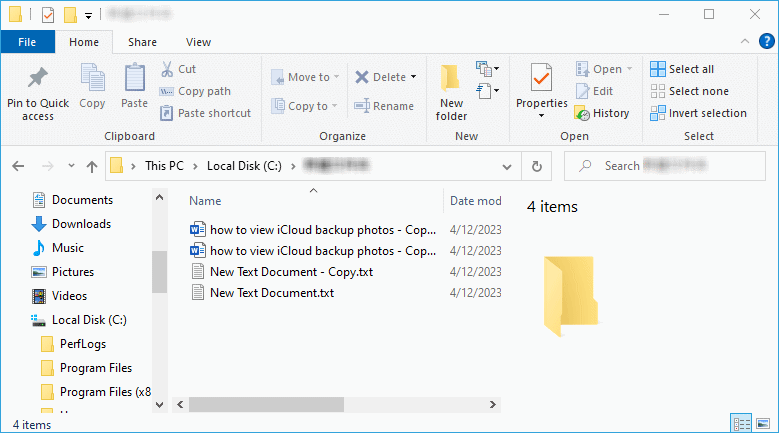
It is a good choice to use the basic function of Microsoft Word to duplicate. You just need to follow these steps to duplicate a Word document.
Step 1: Click File on the Word screen.
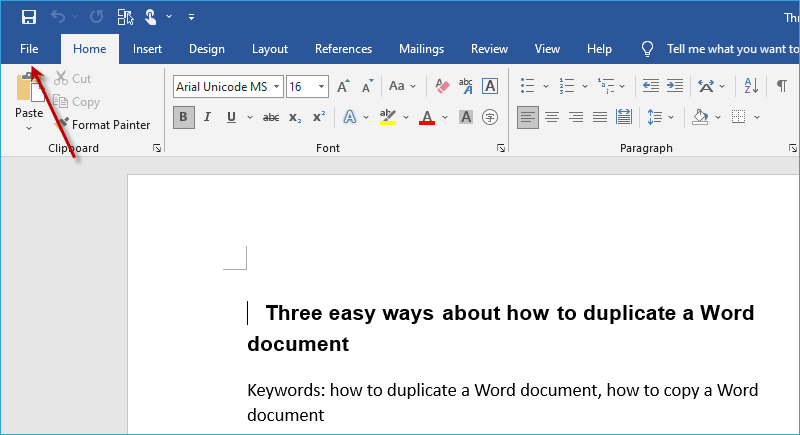
Step 2: Click Save As.
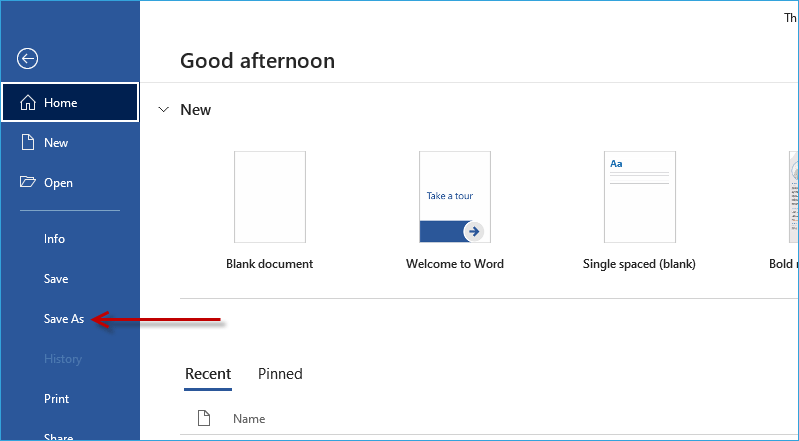
Step 3: Click Browse.
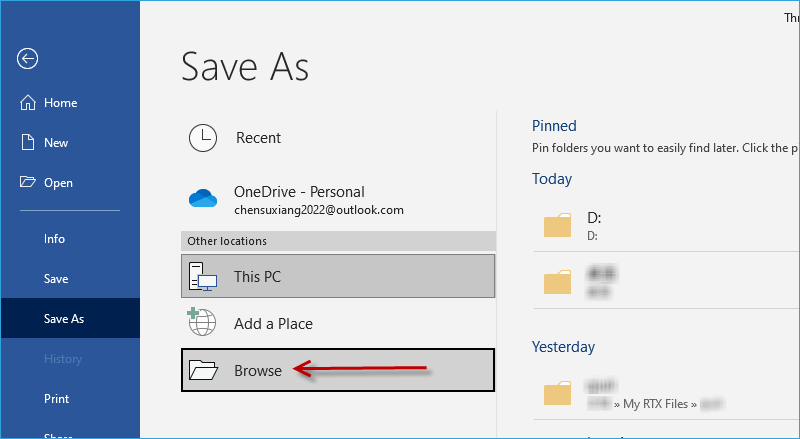
Step 4: Click Save and you can name the file.
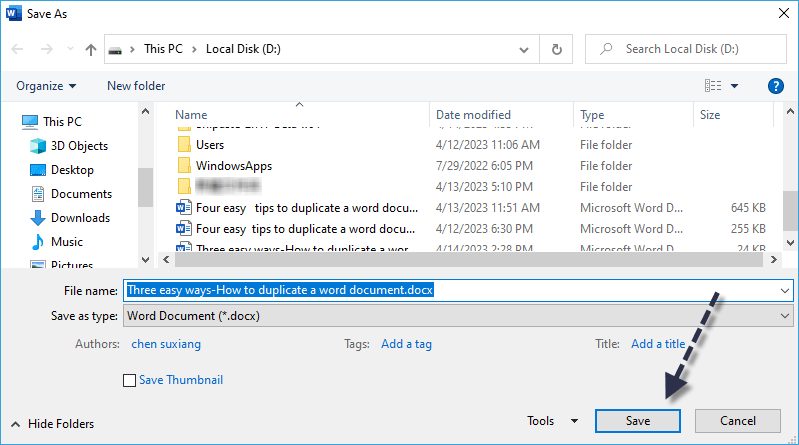
We can utilize some basic functions to duplicate a Word document. For example, copy and paste. We always use them to copy words, but it also can be used to copy a Word document.
Step 1: Click the document and the right mouse button and then choose Copy.
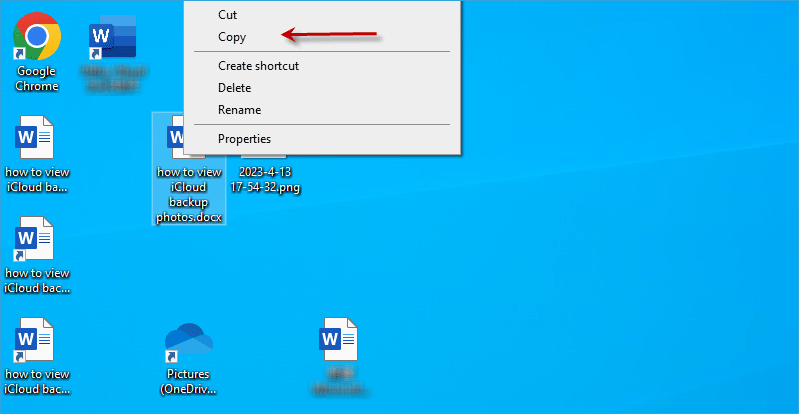
Step 2: Click the right mouse button again and choose Paste.
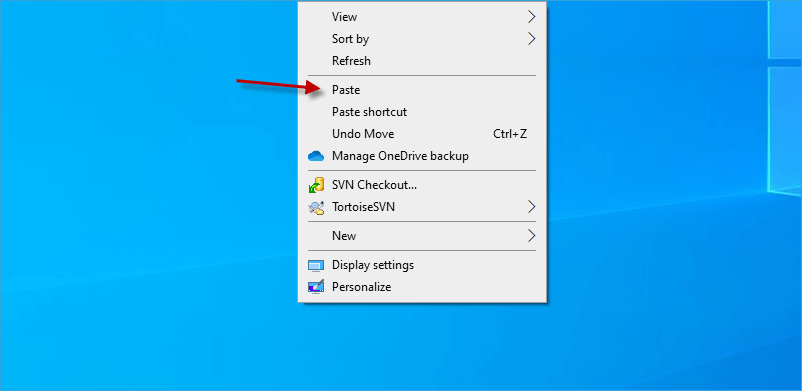
These all are easy and convenient methods to duplicate a word document on Windows. Come and have a try.
Duplicate a document is important, but do you know how can we locate and delete duplicate documents on the computer? Now there is an easy way to remove them. That is to download a software: iSumsoft Dupfile Refixer, a convenient tool. Besides duplicating documents, it also can be utilized in deleting all types of duplicate things in computers. For example, it can remove audios, videos, pictures, archives and other things. Remove duplicate things in your computers is useful to clear disk space. Delete them regularly is also convenient for you to search a document.
Step 1: Click the Add Icon behind Choose a folder to scan.
![]()
Step 2: Choose a folder.
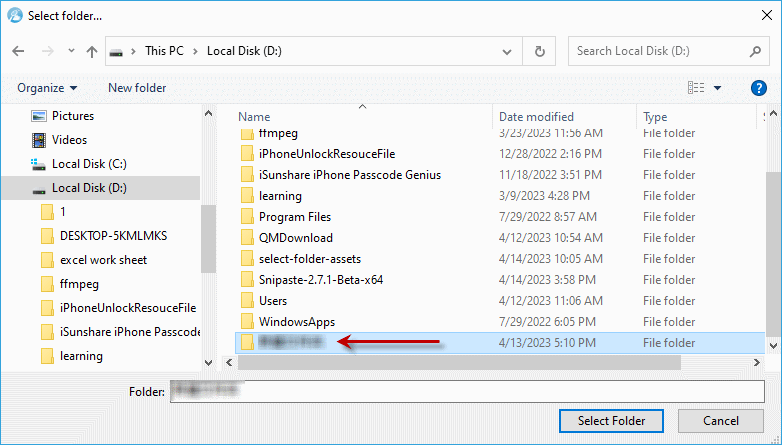
Step 3: Click Start scanning.
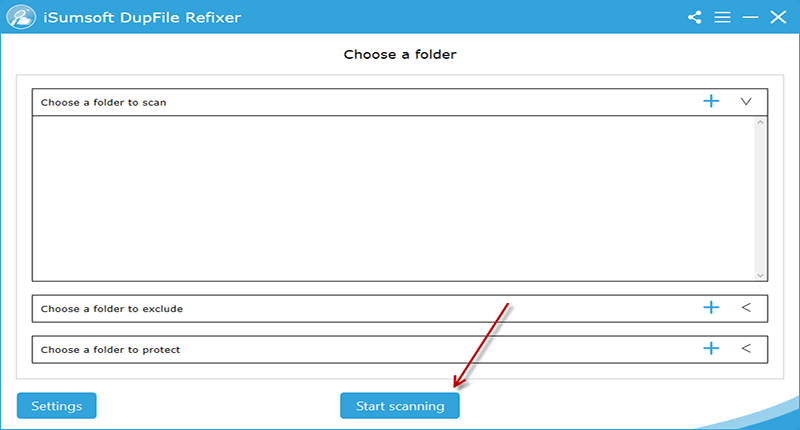
Step 4: Please click the small grid ahead File Name . After doing this, it will find and display all duplicate documents immediately with keeping one document for you automatically. Finally click Delete, and you will find your duplicate documents was successfully removed.
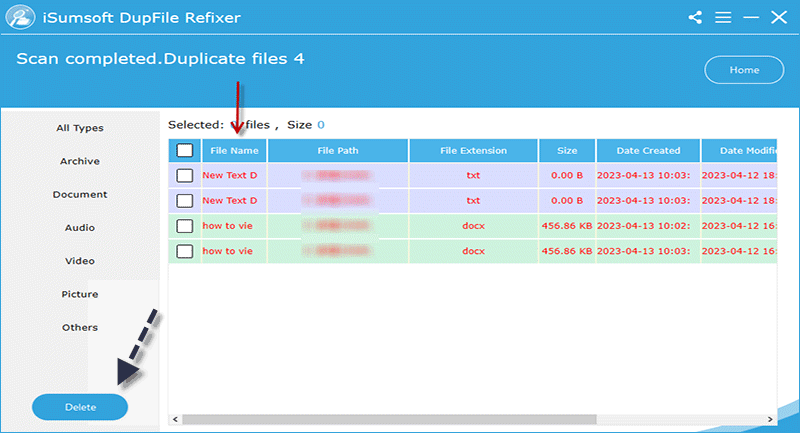
Before using iSumsoft Dupfile Refixer
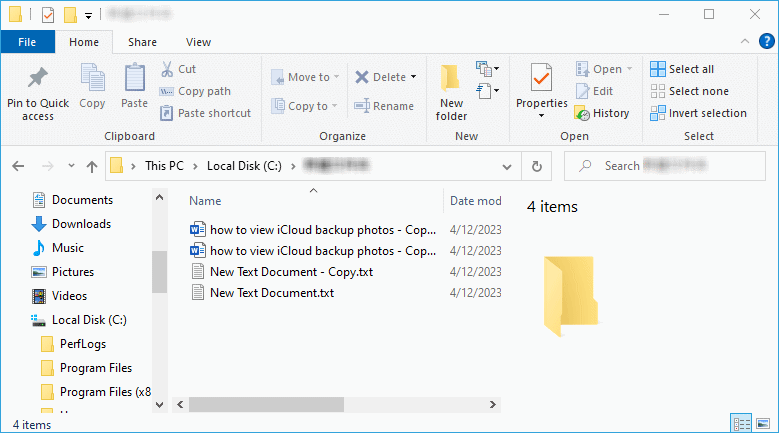
After using iSumsoft Dupfile Refixer
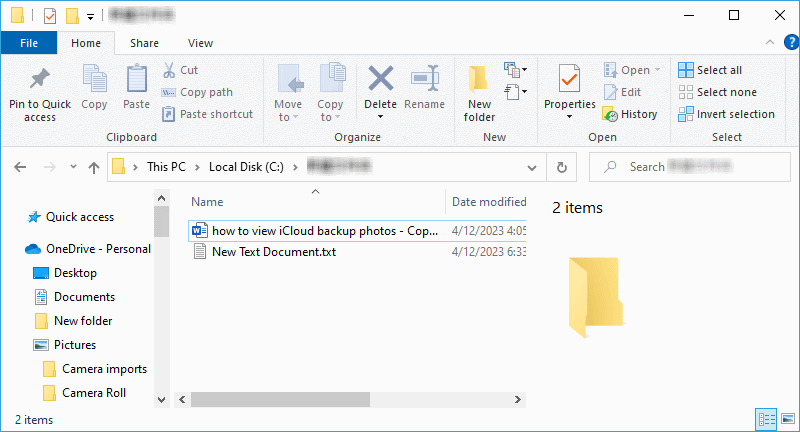
In our work and study, we have pile of files need to be dealt with which take up too much disk space. Many of them are duplicate documents. iSumsoft Duplicate Refixer appears and solves the problem. Please give it a try, and you will find how useful and efficient it is.