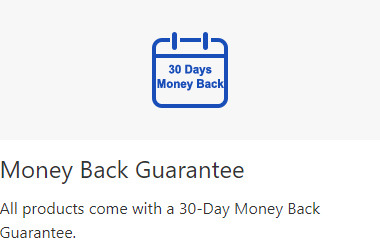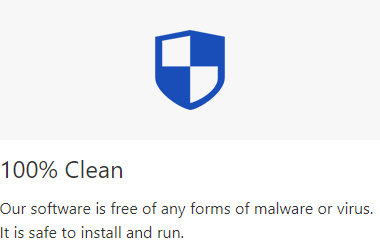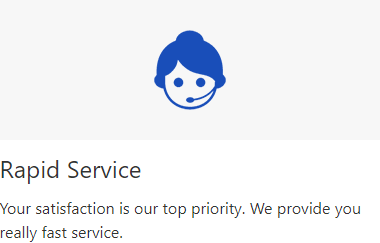It is easy to use and help me quickly find out the duplicate files on my Windows. I don't have to manually look for the duplicate file one by one any more. Great!
Fast scan and accurate result! It works smoothly wihtout any problem. Thank you!
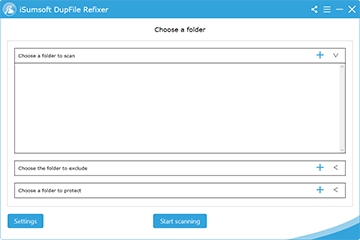

iSumsoft DupFile Refixer is a secure and efficient tool that can help you easily locate and delete identical/similar files on Computer, so as to save disk space.
Windows 11/10/8/7/Vista/2000/2003/2008/2012/2016 (32 bit & 64 bit)
1GHz CPU or above, 512MB RAM or more
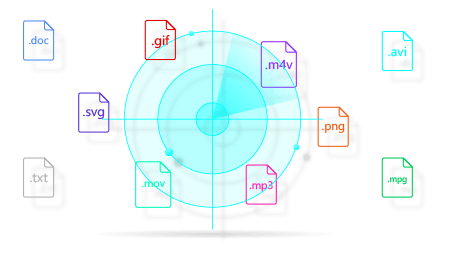

Even computer novices can use the software conveniently and quickly.
The software will definitely let you gain a cleaner and faster computer.
The software is 100% safe and will not cause any adverse effects on your PC.
Compatible with all Windows operating systems and hardware.
It is easy to use and help me quickly find out the duplicate files on my Windows. I don't have to manually look for the duplicate file one by one any more. Great!
Fast scan and accurate result! It works smoothly wihtout any problem. Thank you!