This tutorial will guide you on how to gain full permissions for a registry key in Windows 10.
When the user account you are currently signed in to Windows 10 lacks the necessary privileges to edit the registry keys, the Registry Editor prompts error messages as follows:
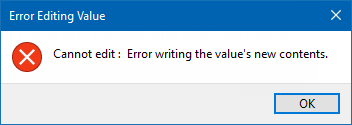
You need to take ownership of that particular key and grant full permissions to your signed-in account. Here's how:
Step 1: Open Run box by pressing Win+R keys.
Type in regedit, and click OK to open the Registry Editor.
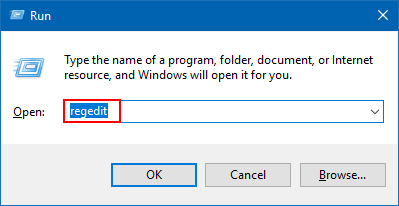
Step 2: Navigate to the protected key you want to take ownership of (ex:cmd)
HKEY_CLASSES_ROOT\Directory\shell\cmd
Right-click the cmd key, and click on Permissions.
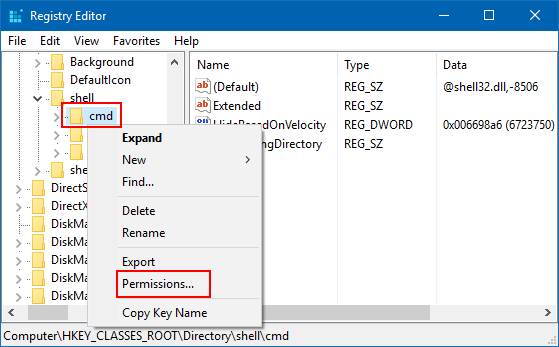
Step 3: In the Permissions window that appears, click on Advanced.
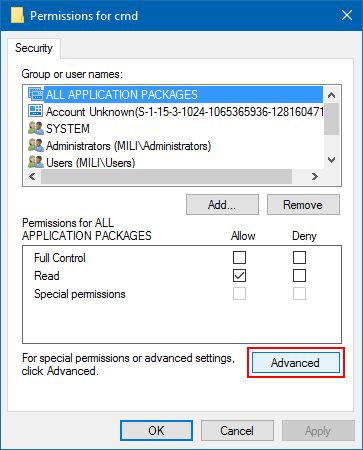
Step 4: In the Advanced Security Settings dialog, you can see the current owner (TrustedInstaller) of your selected key. Click Change link.
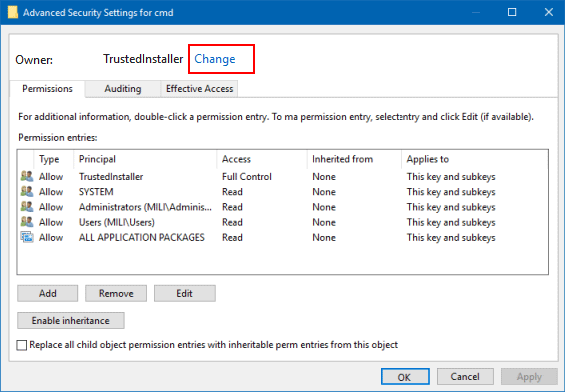
Step 5: Type in your account name, click Check Names button to convert the username to correct format. Click OK.

Step 6: Check the Replace owner on sub containers and objects option. Click Apply and OK.
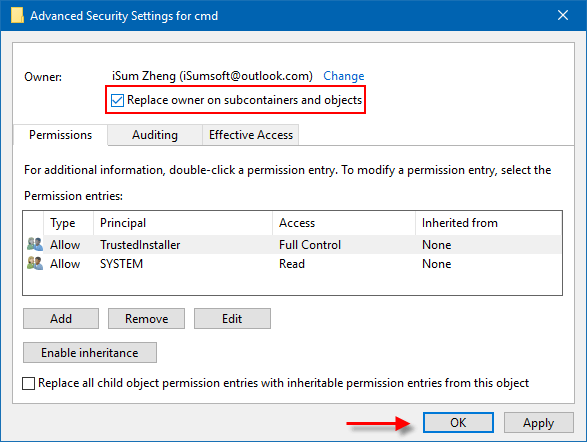
Step 7: When back to the Permissions window, select the desired user name and then check Allow checkbox under the Full Control row, and click OK.
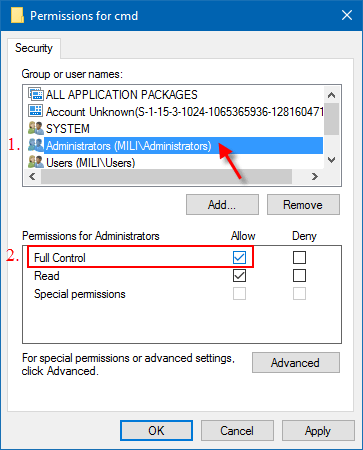
If your user account is not shown under the Group and user names list, click on Add button.
Step 8: When done, close the Registry Editor.
Now you've taken ownership of a protected registry key and grant your account full permissions.