
Updated:
Windows 10 taskbar toolbars include Address, Links, Desktop, and custom toolbars. This guide shows you how to add the Desktop toolbar to the Taskbar for easy access to desktop items and default shell from the taskbar.
Right-click on the taskbar and navigate to Toolbars > Desktop to enable it.
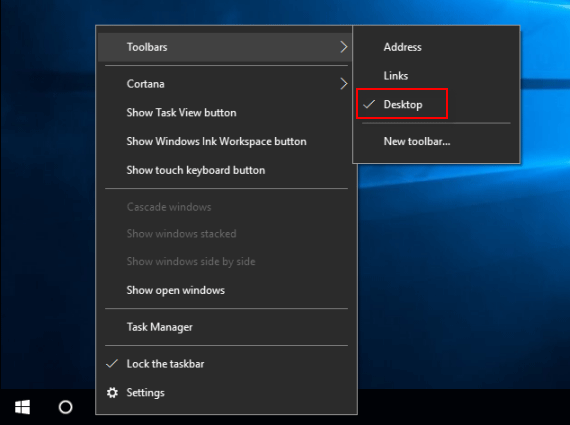
Once the Desktop toolbar is added to the taskbar, it provides quick access to desktop items.
1. You can access Control Panel directly from the Desktop toolbar by clicking on it in the Taskbar, then selecting Control Panel to view all its shortcuts.

2. You can also access the Recycle Bin and empty it directly from the Desktop toolbar.
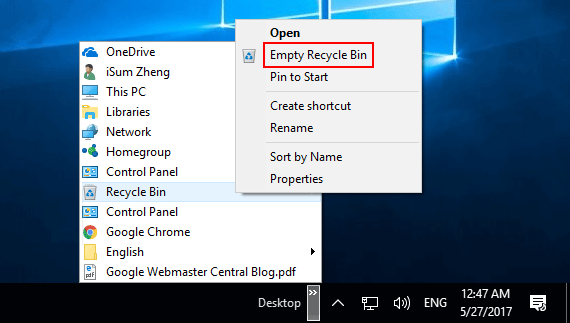
Latest Articles
Hot Articles
We use cookies to improve your browsing experience, provide personalized content, and analyze traffic. By clicking 'Accept', you agree to our use of cookies.
Support Team: support#isumsoft.com(Replace # with @)Sales Team: sales#isumsoft.com(Replace # with @)
Resources
Copyright © iSumsoft Studio All Rights Reserved.