Forgot Windows 10 password and thus get locked out of your Acer laptop, unable to log in? Take it easy! In this situation, the first thing you need to do is to check if there is another sign-in option on your Windows 10 logon screen, such as PIN, Picture password, fingerprint with Windows Hello, etc. If you have no other sign-in options or user accounts, you have to reset your password. Now this page includes all ways you can unlock your Acer Windows 10 laptop. There is always a way that would work for you.
If you use a Microsoft account to log in to Windows 10 on Acer laptop and forgot that password, you just need to reset your password via Microsoft account service. Microsoft provides two ways you can recover your Microsoft account or reset your Microsoft account password. One way is to directly go to account.live.com/password/reset by using any browser on a working computer or mobile phone.
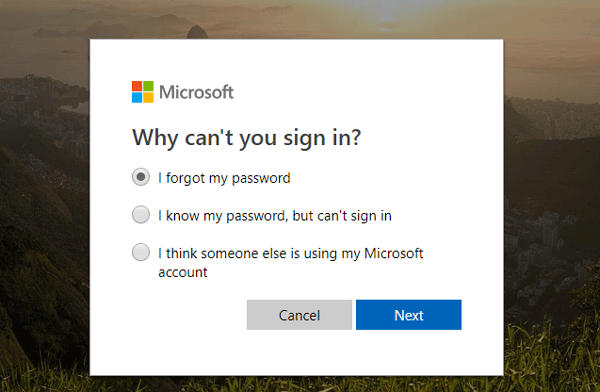
Use a local account to log in? See the following methods.
If you use a local account to log in to Windows 10 and forgot that password, the easiest and safest method to unlock your Acer laptop is to use a password reset disk created when you were logged in Windows 10.
When you use an incorrect password to sign in to Windows 10, the screen will flash a message: "The password is incorrect. Try again." Once you click OK under that message, a "Reset password" link will appear under the Password box. Click that "Reset password" link and insert your password reset disk into your Acer laptop, and then follow the "Password Reset Wizard" to reset your password. Once password is reset, use the new password to sign in to Windows 10 and unlock your Acer laptop.
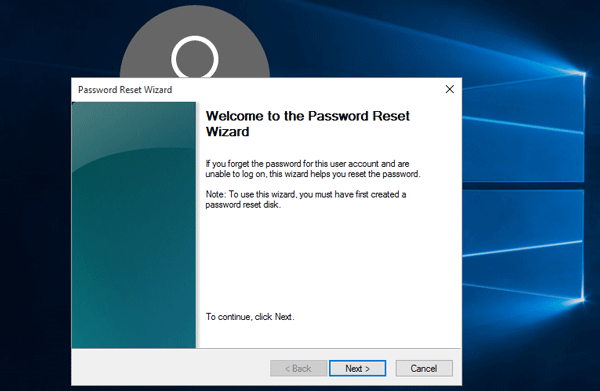
Forgot Acer laptop password without password reset disk? The following methods will be your better choice.
If you have no any password reset disk, you can instantly create one with the help of Windows Password Refixer. And then boot your locked Acer laptop from that disk to reset Windows 10 password. Here are steps.
Step 1: Download and install Windows Password Refixer on a working computer. Launch it once you have it installed and then follow the on-screen instructions to burn it to a USB flash drive (or a CD flash drive) to create a password reset disk.
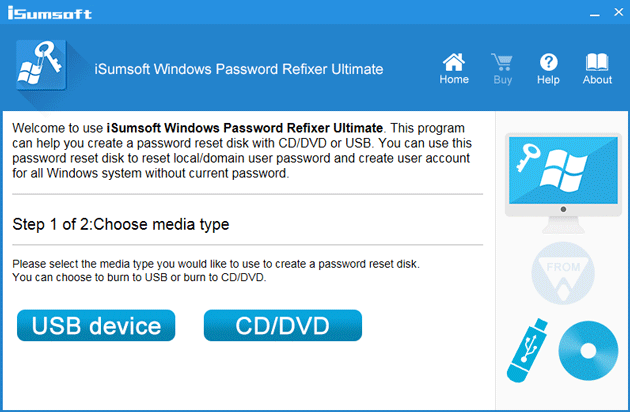
Step 2: Make your locked Acer laptop boot from that password reset disk. To boot an Acer laptop from a USB drive, you can refer to this video.
Step 3: After laptop boots from that disk, Windows Password Refixer should appear. Select your user from the list and click the "Reset Password" button to reset the user's password. Password will be reset to blank. That being said, your password will be removed.
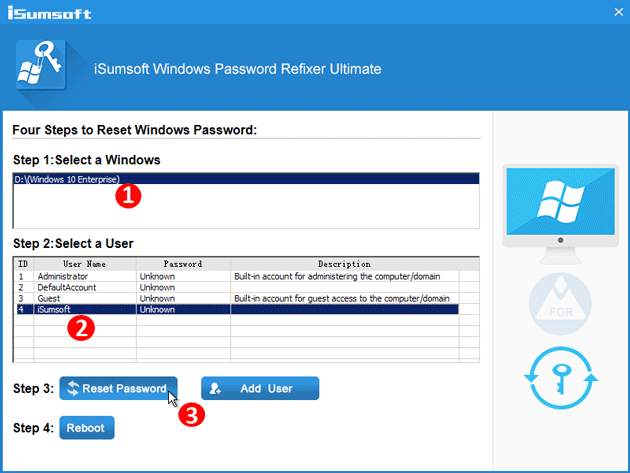
Step 4: Once password is reset, click Reboot and remove the disk from your laptop so that your Acer laptop will restart. This time your Acer laptop will restart normally and you can then log in to Windows 10 without password required. Your Acer laptop is unlocked and you’re done.
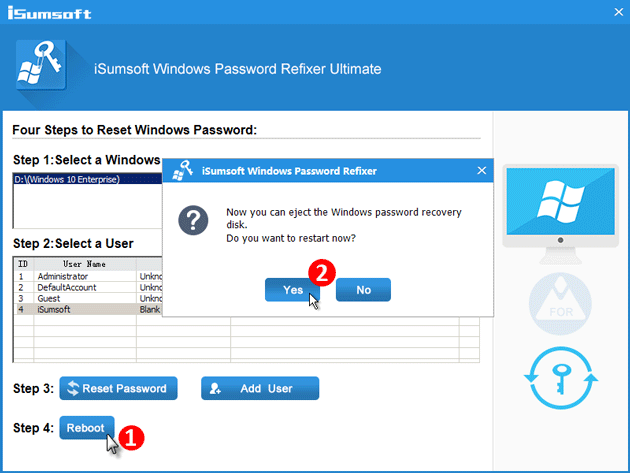
A Windows 10 installation disc has many uses, one of which is to reset Windows 10 password. If you have a Windows 10 installation disc, now use it to unlock your Acer laptop. Here are steps.
Step 1: Make your Acer laptop boot from the Windows 10 installation disc.
Step 2: After laptop boots up and the "Windows Setup" window appears, press Shift + F10 to bring up a command prompt window.
Step 3: Type in the follow two lines of commands in the command prompt window. Press Enter key after typing each line.
move c:\windows\system32\utilman.exe c:\windows\system32\utilman.exe.bak
copy c:\windows\system32\cmd.exe c:\windows\system32\utilman.exe
Step 4: Then remove the Windows 10 installation disc and restart your Acer laptop.
Step 5: After laptop restarts and you are at the Windows 10 login screen, click the Ease of Access button. That will bring up a Command Prompt window.
Step 6: Type net user <username> <New password> in the command prompt window, for example, net user iSumsoft 123, and press Enter key to reset your password.
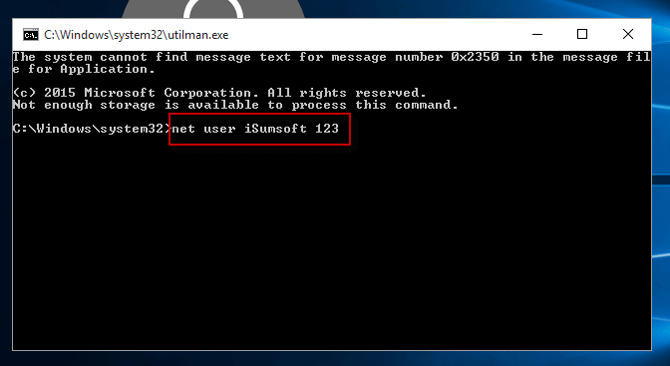
Step 7: Once password is reset, close the Command Prompt window and sign in to Windows 10 with the new password. That's it. Your Acer laptop is unlocked.
If all the above methods are not what you want, I am sorry to say, factory reset is probably the last way you can unlock your Acer Windows 10 laptop. But beware: factory reset will erase all your personal information/files on your Acer laptop. If you are sure you don't mind that, now you can start.
Step 1: Go to Windows 10 login screen, if you haven't done so. Click the Power button, and then click Restart while pressing and holding the Shift key on your keyboard.
Step 2: When the "Choose an option" screen appears, choose Troubleshoot > Reset this PC > Remove everything.
Step 3: After laptop restarts, choose "Just remove my files" or "Fully clean the drive" just depending on your needs.
Step 4: Click Reset to start to factory reset your Acer laptop and wait until it completes. This might take a few hours.
Step 5: After factory reset, your Acer laptop is unlocked. It returns to the original state where you can log in to Windows 10 without password required.