
Updated:
In Microsoft Excel and other spreadsheet programs, Wrap Text is a feature that wraps the text in a cell. This is a guide describing how to wrap text in a cell automatically. Follow this guide to make wrap text work better for you.
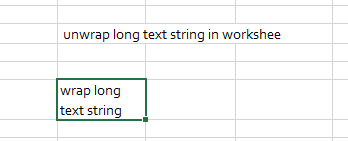
To make the text easier to read and better fit for printing, you can enable wrap text feature.
Way 1
In Worksheet, select the cell or cells range you want to format.
On the Home tab, in the Alignment group, click Wrap text.
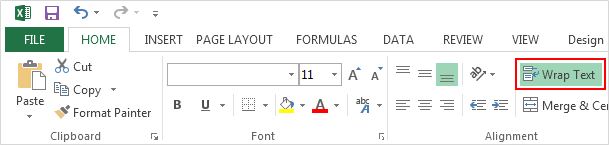
Data in the cell wraps to fit the column width, if you change the column width, the text wrapping adjusts automatically.
Way 2
In Worksheet, select the cells you want to format. Press Ctrl + 1 to open the Format Cells dialog.
On the Alignment tab, select the Wrap Text checkbox, and click OK.
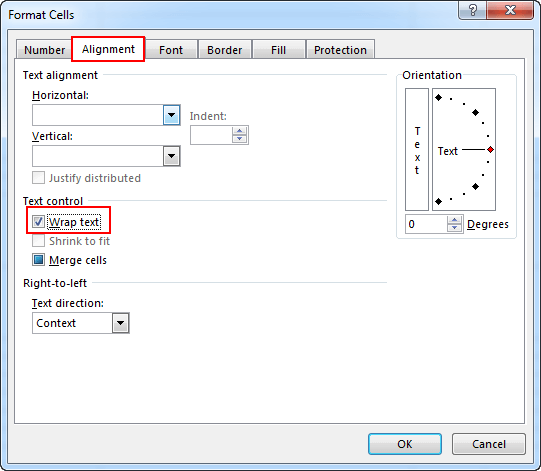
Latest Articles
Hot Articles
We use cookies to improve your browsing experience, provide personalized content, and analyze traffic. By clicking 'Accept', you agree to our use of cookies.
Support Team: support#isumsoft.com(Replace # with @)Sales Team: sales#isumsoft.com(Replace # with @)
Resources
Copyright © iSumsoft Studio All Rights Reserved.