If you forgot the password for logging in Acer Aspire laptop and have no password reset disk, just take it easy. Here are two easy and effective ways to reset Acer Aspire laptop password without disk. At least one way works for you.
No matter what version of Windows you installed on your computer, Windows comes with one built-in administrator account that exists since the system installation is complete. By default, the built-in administrator account is hidden, named Administrator and with no password. It has the highest authority and can make any changes to the system including resetting password for any other account. Hence, you can utilize the built-in administrator to reset your Acer Aspire laptop password.
For Acer Aspire laptop running Windows 7:
Step 1: When you try to log into your Acer Aspire laptop with a wrong password, you are prompted "The user name or password is incorrect." Click OK to close the prompt.
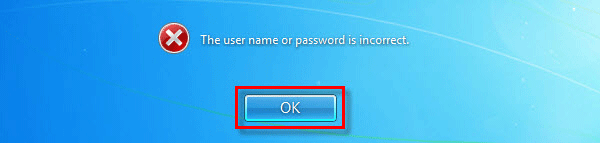
Step 2: When you are back to the logon screen, click on the Switch User button.

Step 3: Click on Other User.
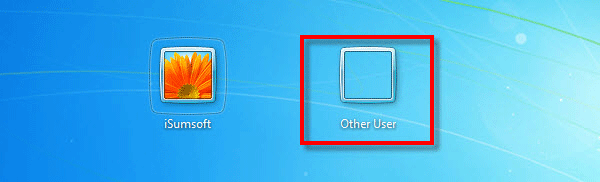
Step 4: Type Administrator in the User field, leave the password field empty, and then press Enter to log into the built-in Administrator. Then open the "Control Panel" and reset password for another account.
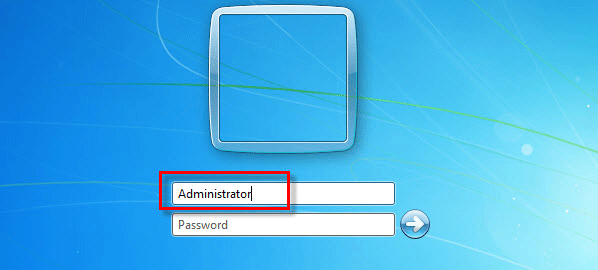
Tips: If you're prompted that your account has been disabled, it means you haven't yet enabled the built-in Administrator account on your Windows. So this method won't work for you to reset your Acer Aspire laptop password.
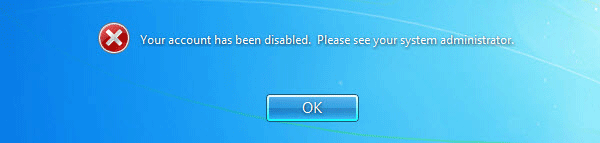
For Acer Aspire laptop running Windows 10/8:
If your Acer Aspire laptop runs Windows 10/8, the built-in administrator, if enabled, will be displayed on the login screen. You can directly choose the built-in administrator from the login screen to log into Acer Aspire laptop and then reset your password.
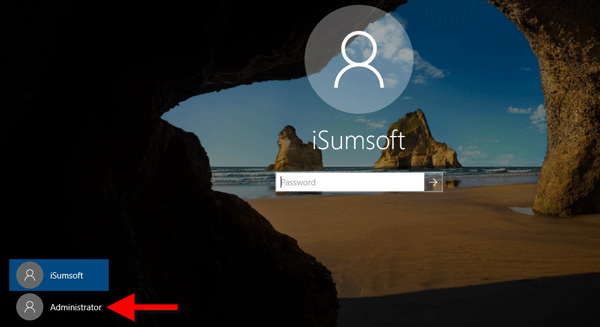
If you forgot your password without password reset disk previously created on your Acer Aspire laptop but you have another available computer beside you, that's good. Another computer can help you reset password on your Acer Aspire laptop.
Download and install Windows Password Refixer on another computer. Run this software and follow its simple guide to burn it into a USB drive or CD/DVD flash drive. You can get a bootable password reset disk when prompted Burning Successfully.
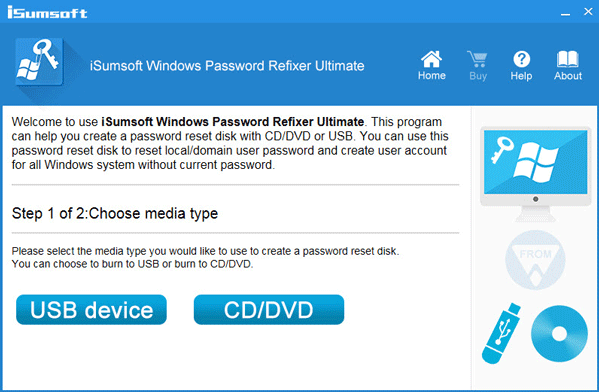
1. Connect the bootable disk into your Acer Aspire laptop. Then start/restart it and set the laptop to boot from USB or CD.
2. Once laptop boots up from the disk, select the Windows running on your Acer Aspire laptop and the password forgotten account, and then click on Reset Password button.
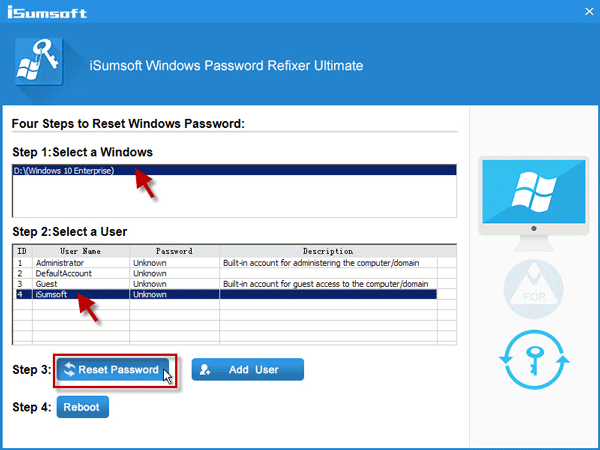
3. When prompted, click Yes to reset the password to blank.
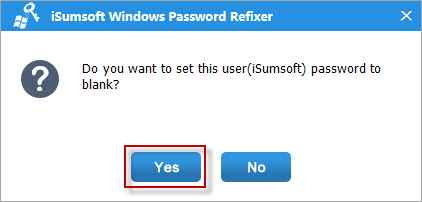
Once password is removed, click on the Reboot button and disconnect the bootable password reset disk. When your Acer Aspire laptop reboots, you can get into laptop without password.
Tips: By this method, you can reset password for Acer Aspire laptop based-on Windows XP/Vista/7/8/10. As you can see, this method needs the help of another computer to create a password reset disk. However, if you can't find another available computer beside you, you might have to use a Windows installation disk to reset password on your Acer Aspire laptop, which is also a safe way without data loss.