"I usually use my PIN to log in to Windows 10. Since I haven't entered my password for a long time, I forgot what it is. How do I reset my password after I log in with my PIN? It is an admin account."
Forgot your Windows 10 password but remember the PIN? Don't worry. By logging in with a PIN, you have the same level of administrative rights to change your password. Now, in this article, we will show you how to reset your password when you forget your Windows 10 password but remember the PIN.
When you try to change your local account password from Settings or Control Panel, you will be asked to enter the current password instead of the PIN. However, the following options can help you get round such situation, allowing you to change Windows 10 password without the old one.
Step 1: Type cmd in the search box next the Start button. When the Command Prompt shortcut appears in the search results list, right-click it and select Run as Administrator. This will open a Command Prompt as administrator.
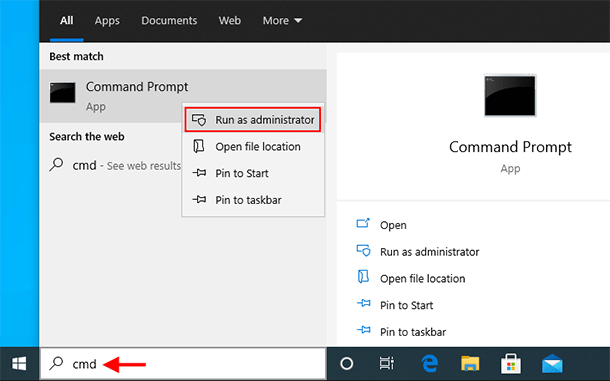
Step 2: Type net user <username> <password> and press Enter. Note: Replace <username> with your actual user name, and replace <password> with the new password you want.
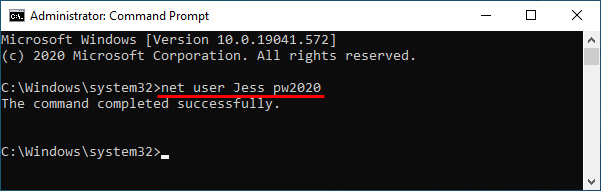
Step 1: Press Windows key + R to open the Run dialog. Type lusrmgr.msc in the Run box and click OK. This will open Local Users and Groups.
Step 2: Click on the "Users" folder to show all users, right-click on the user whose password you've forgotten, and select "Set Password".
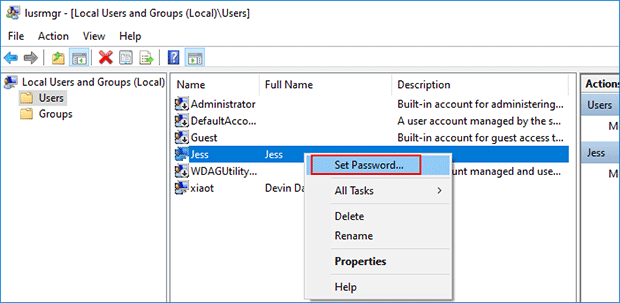
Step 3: Click Proceed, and then set a new password for the user.
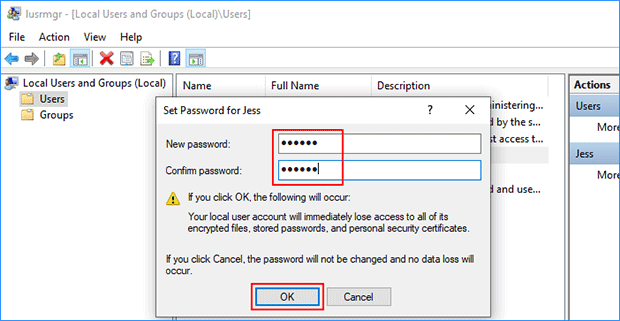
If you're using a Microsoft account to log in to Windows 10, when you forget your password but remember your PIN, you can simply reset your password from Microsoft website.
Step 1: sign in to Windows 10 with the PIN.
Step 2: Open any browser, go to https://account.live.com/password/reset, and then follow the on-screen steps to reset your Microsoft account password.
Changing local account password within Windows 10 does not require the old password, but requires administrative rights. Therefore, if you are a standard or limited user account in Windows 10, in the case where you forgot your password but remember the PIN, you need to ask the administrator on this PC to change your password. Otherwise, without administrative rights, you have to reset your Windows 10 password with a USB flash drive.