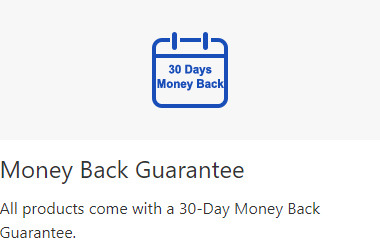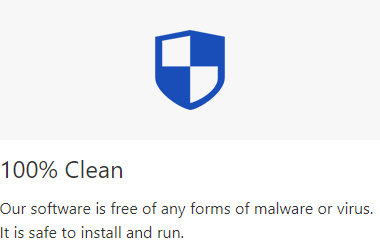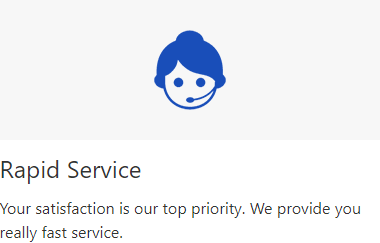What iOS problems can the software fix?
The software helps fix dozens of iOS issues, such as getting stuck in recovery mode, DFU mode, white screen, black screen, Apple logo screen, boot loop, and etc.What system can the software run on?
iSumsoft iOS Refixer is a Windows-based software program, so it can only be installed and run on Windows based devices.Will using this software to repair iOS system cause data loss?
A: iSumsoft iOS Refixer is designed with two repair modes: Standard Mode and Advanced Mode. Standard Mode allows you to fix iOS system without losing any data. But if you have serious problems with your iOS system and Standard Mode fails to repair, you have to choose Advanced Mode to repair the iOS system and delete all data.How long does it take to repair iOS system with this software?
A: The software allows you to quickly repair your iOS system in a few minutes. And you only need a few mouse clicks without any technical skills.Why doesn't the software recognize my iPhone?
If you connect your iPhone to an untrusted computer, the software may not recognize your iPhone. In this case, you need to put the iPhone into recovery mode so that the software can recognize it.Which iOS versions does the software support?
iSumsoft iOS Refixer supports all versions of iOS system, including the latest iOS 14.