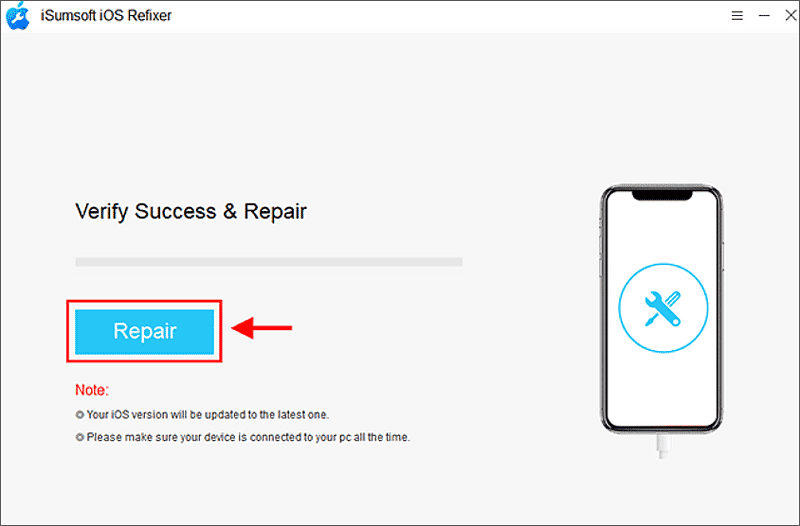Recently, some iPhone users have reported that they had encountered an error prompt "Cannot Verify Server Identity" continuously after updating to iOS 16/17. It may be a challenging task to fix this error for the first time. Fortunately, this article will explore the methods to fix "Cannot Verify Server Identity".
Note: Though the message below “Cannot Verify Server Identity” may be different, the methods mentioned in this article are generic.

If your iPhone date and time are set to be incorrect, the error cannot verify server identity may happen.
Steps: Settings > General > Date & Time > Set the Set Automatically toggle to on.
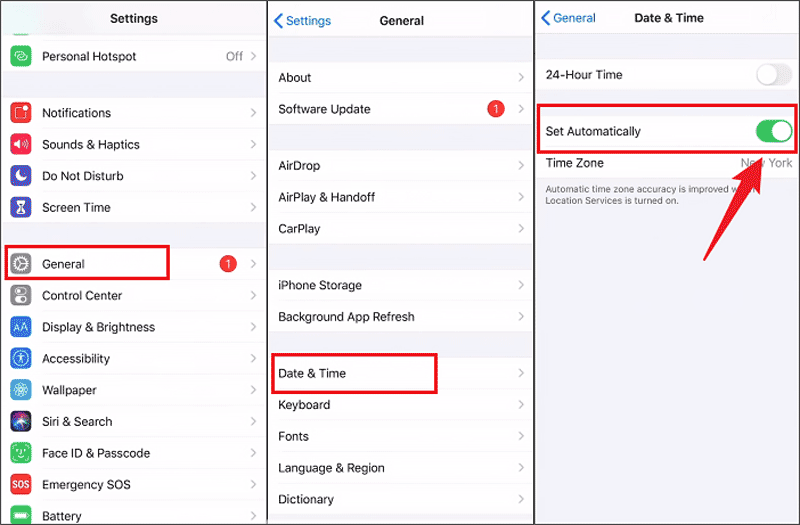
Network problems might be one of the causes to affect verifying iPhone server identity, you can try to reset the network settings.
Steps: Settings > General > Transfer or Reset iPhone > Reset > Reset Network Settings.
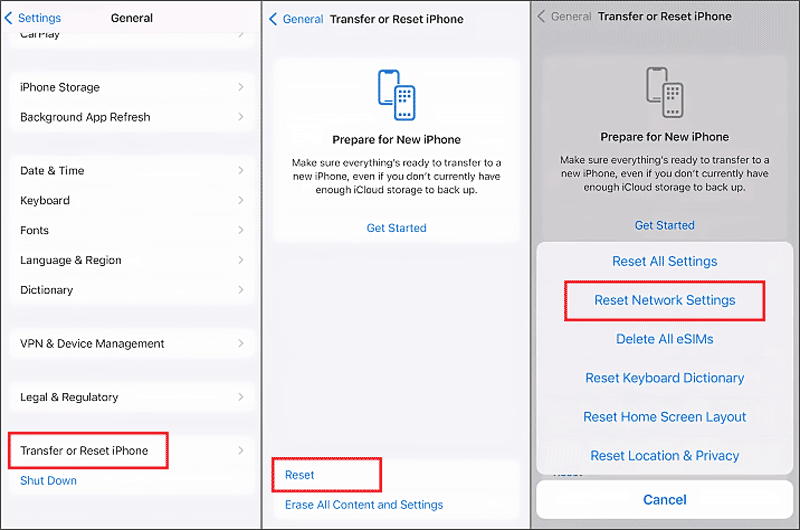
Step 1: Settings > Mail > Accounts > Gmail (or others) > Delete Account > Delete from My iPhone.

Step 2: Back to the Accounts page, and click "Add Account" to add your account deleted before. If you don’t remember the account and passcode, you’d better back up your iPhone.
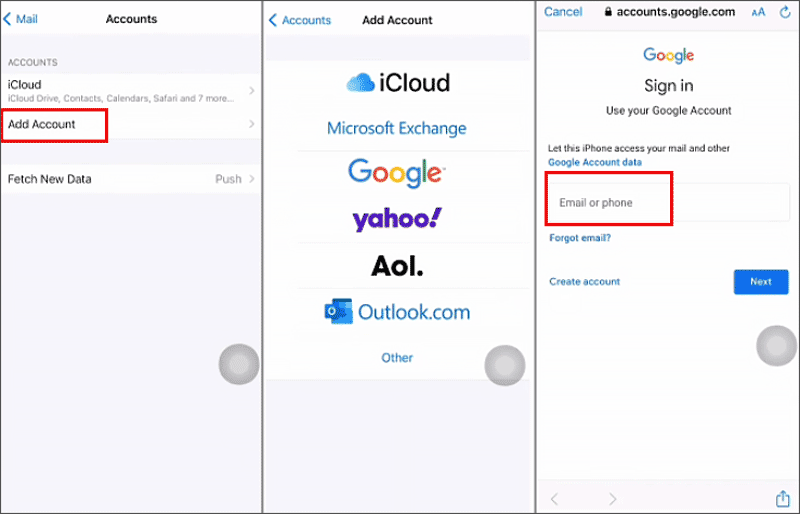
iSumsoft iOS Refixer is a safe tool designed to repair various iOS problems. If the above methods are not working, you may try to perform a system repair using iSumsoft iOS Refixer.
Step 1: Download and run the iSumsoft iOS Refixer > Connect your iPhone and computer with a USB cable.
Step 2: Select System Repair.
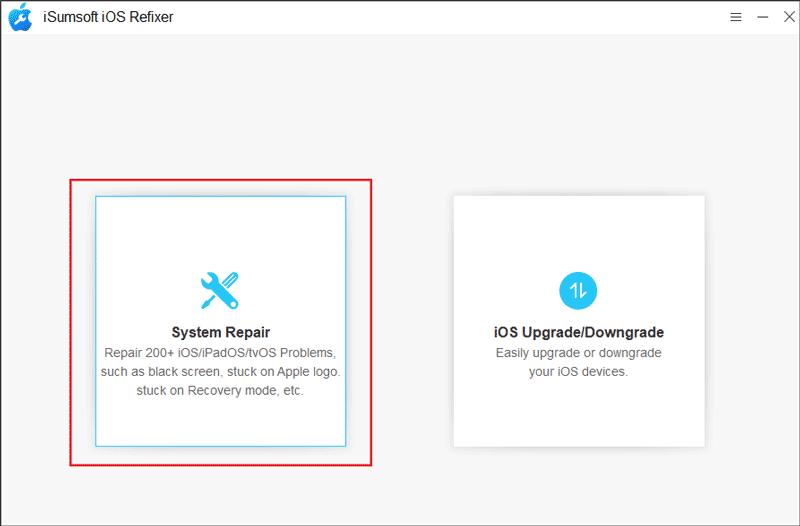
Step 3: Click Standard Mode.
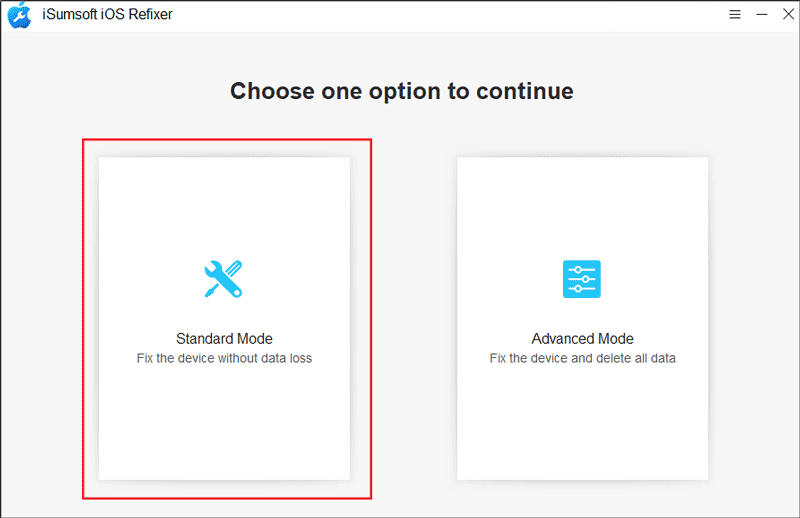
Step 4: Click Start.
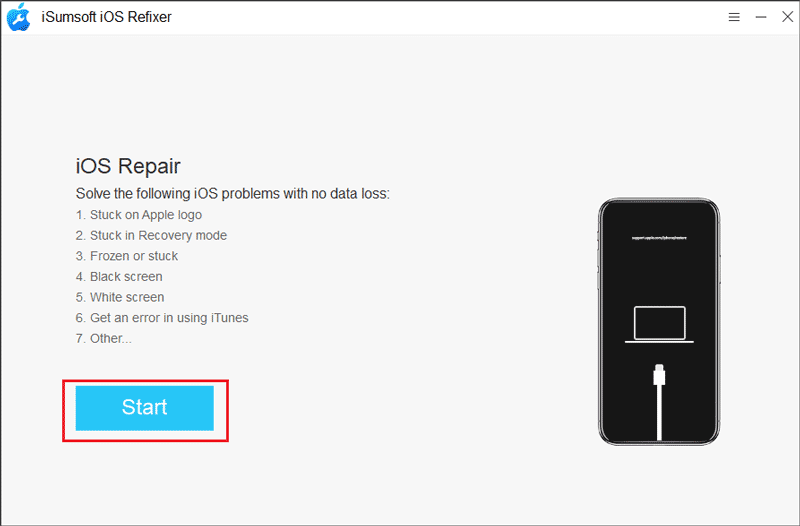
Step 5: Download the firmware package.
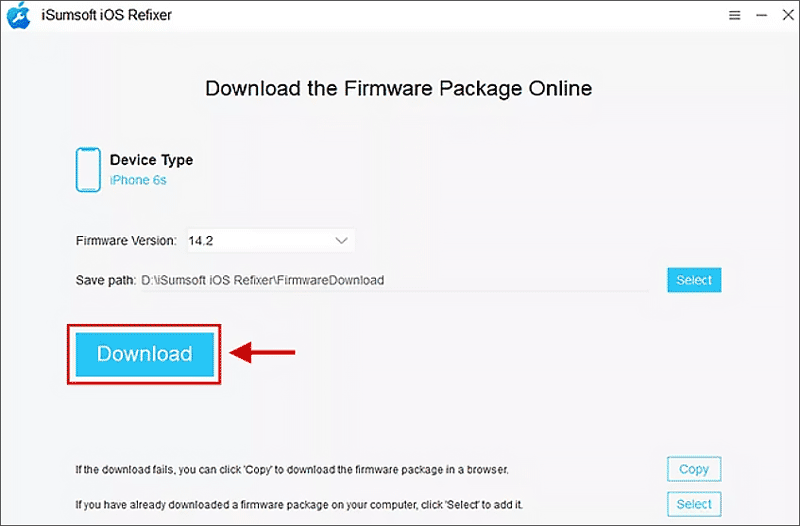
Step 6: Start "Repair" after the firmware package is downloaded. When the Repair Successfully dialogue pops up, restart your iPhone to check if the error “Cannot Verify Server Identity” has been troubleshooted.