If you receive a document that is protected from editing or modifying, you can easily unprotect your Word document using the Word Protection Refixer tool. The iSumsoft Word Protection Refixer allows you to remove formatting and editing restrictions on a Word document without password.
1. Download the Word Protection Refixer tool and install it on your computer.
2. Run Word Protection Refixer and click the "Add" button to import the restricted Word document.
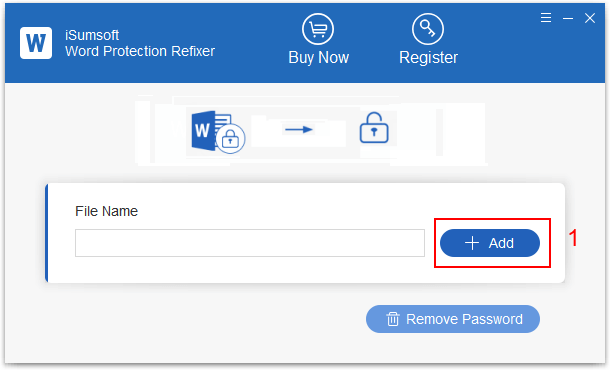
3. Once the file is added to the program, simply click the "Remove Password" button.
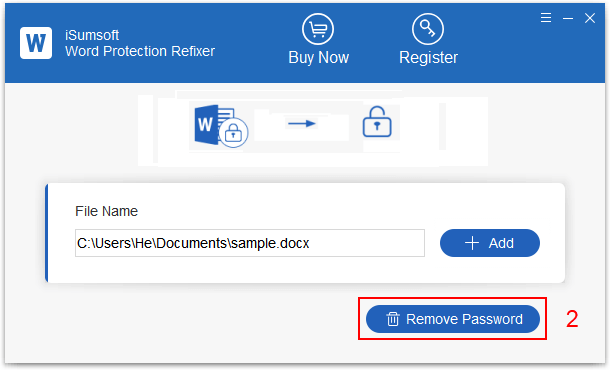
4. The restrictions will soon be removed. There is an unprotected file in the same location where the protected Word file is saved. You can then open and modify the unprotected document without editing restrictions.
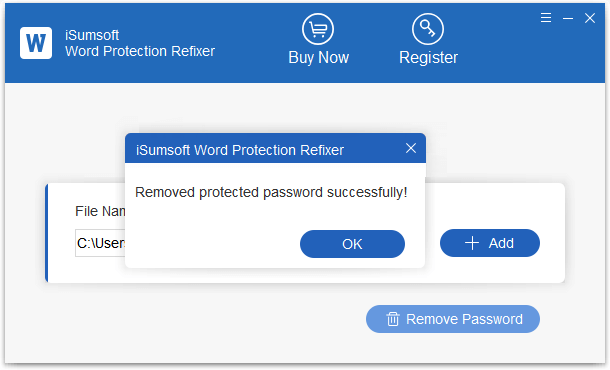
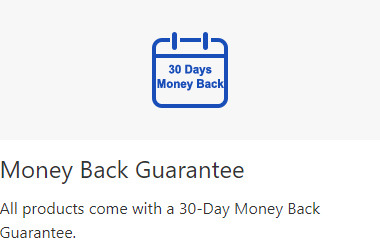
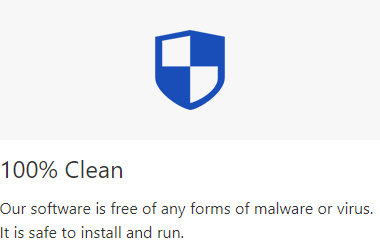
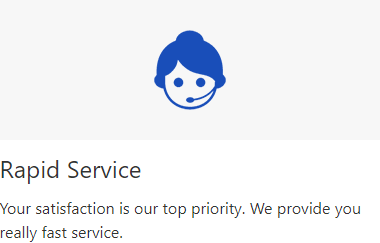
We use cookies to improve your browsing experience, provide personalized content, and analyze traffic. By clicking 'Accept', you agree to our use of cookies.
Support Team: support#isumsoft.com(Replace # with @)Sales Team: sales#isumsoft.com(Replace # with @)
Resources
Copyright © iSumsoft Studio All Rights Reserved.


