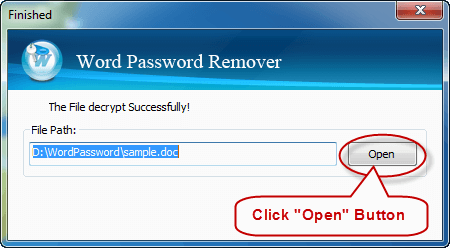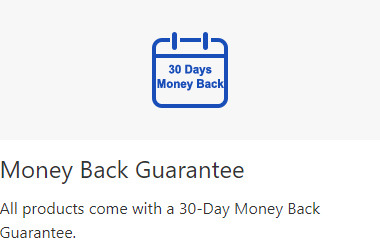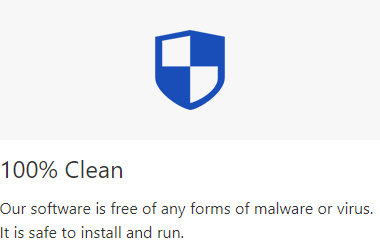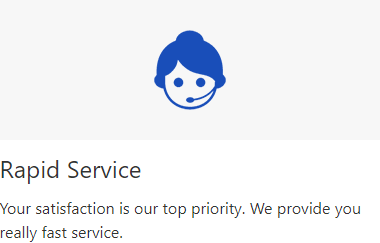Microsoft Word is a very common daily documents application program. We almost use Microsoft Word every day for working or studying. And we often set up a password to open a MS Word document. But too many passwords are hard to remember, so people often forget their password for the Word document. Word Password Remover is a professional password removal tool for removing lost/forgotten MS Word password. Now, let's learn something about how to use Word Password Remover to clear your lost/forgotten MS Word password.
What do you need?
Software: iSumsoft Word Password Remover.
OS Support: Windows NT4/2000/XP/2003/Vista/2008/2012/2016, Windows 7/8/10.
Hardware Requirements: 100 MB or more; 256 MB or above.
Download, install and run the Word Password Remover on your computer. Then import a password encrypted MS Word document which you want to remove its password by simply clicking the "Open" button. It supports the file types of *.doc only.
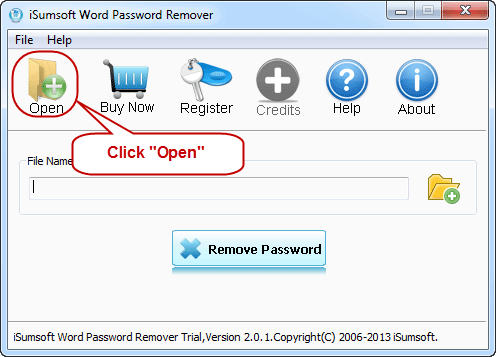
Then select the appropriate document and click "Open" on the Open File Dialog.
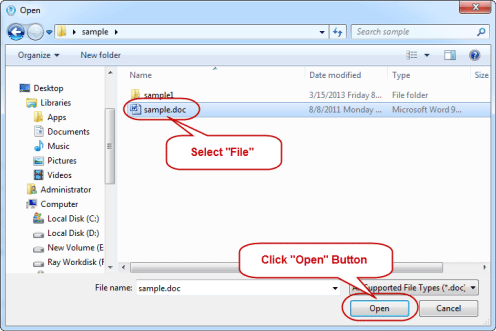
Now, click "Remove Password" button to start removing Word document open password with online decryption service, this requires that your computer is connected to the Internet. For a few seconds, this tool will fully remove the password of your locked MS Word document.
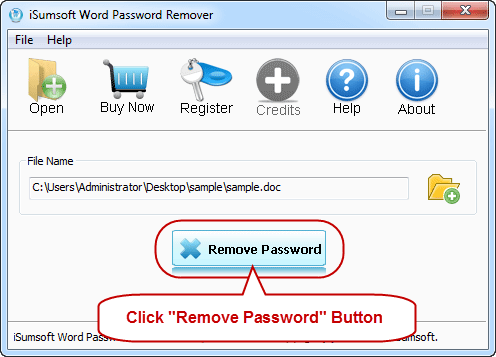
When the software prompts you that "The File Decrypt Successfully", you can press the "Open" button to open the target Word document without password successfully.