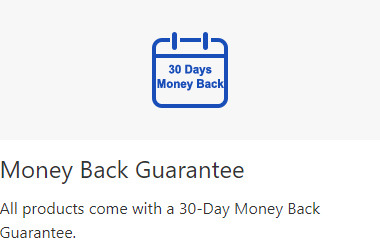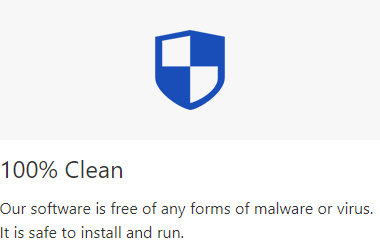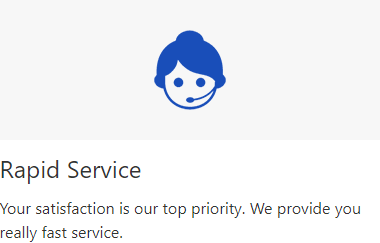What size USB drive do I need to use?
It depends on the size of your Windows system. To ensure that you have enough space for Windows, your data, and your applications, a USB drive of at least 32GB in size is recommended.Does it support a normal USB 2.0 flash drive?
Yes, it does, but that would be extremely slow. It's strongly recommended to use a USB 3.0 flash drive or external hard drive or SSD.How long does it take to make a Windows to Go USB?
It usually takes only a few minutes (between 5 and 10 minutes).Can I boot the portable Windows on a Mac?
Yes, you can. The portable Windows can boot and run on any computer, no matter what system is installed on the hard drive of the computer itself.If I already have some files on the USB drive, will they be removed if I install Windows on it?
Yes, it will format the USB drive first, and then install your Windows on it. So, it is recommended to back up any important data (if any) on your USB drive before creating "Windows to Go" on it.