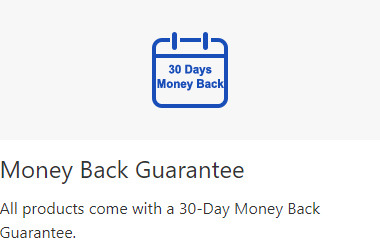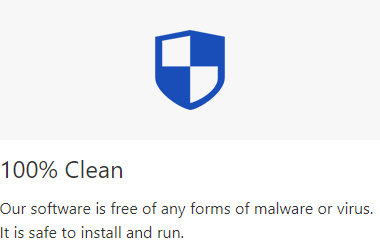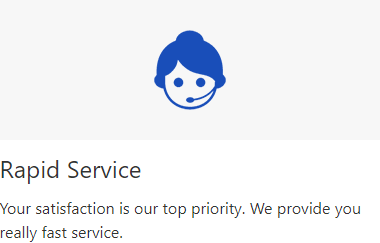What size of USB do I need when burning the ISO file?
It depends on the size of ISO file after decompressing. For example, the size of Window 10 is about 5.8 G. If you want to burn a Windows 10 ISO to USB, 6GB is enough but 8G is more recommended.How long does it take to make a bootable USB drive?
The common range is 5-10 minutes. The larger the ISO you burn, more time you need to wait for ISO burning process.Can I extract the files I need in ISO instead of all of them?
Yes, you can separately extract the file in ISO file with this software.Is an ISO file bootable?
Actually, not all ISO files are bootable. Only some System ISO files are bootable, such as Windows, Linux. It is not certain that the data and program installation ISO file can be bootable.Can I just copy ISO to USB?
Yes, ISO is a file which can be copied to USB. But just copying it to the USB won't make the USB bootable. If you want to boot with it to install operating system, you need to burn ISO to USB. After burning, the contents of ISO can be extracted to your USB dirrectly. Then you can make your USB bootable.