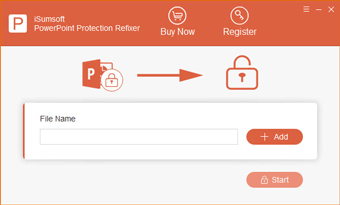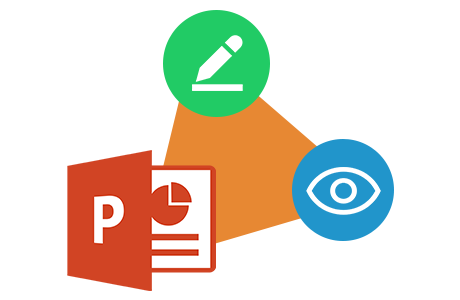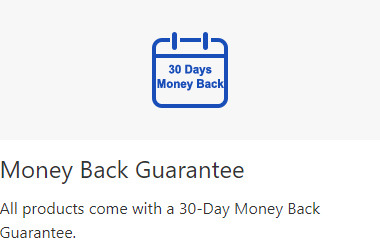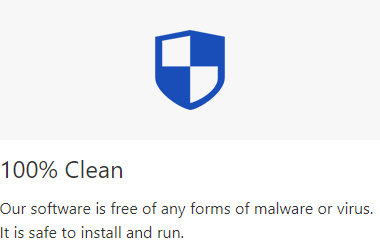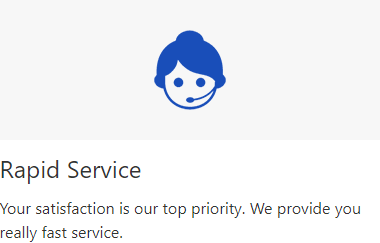I set a modify password by accident, but forgot it. Then I can only open the presentation as read-only, cannot edit or make any changes to it. Thanks to this program. It helped me remove the Modify password.
Tried a few solutions on YouTube but they did not work. Finally found this utility. It works like a charm. Thanks a lot.