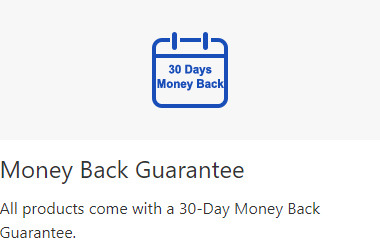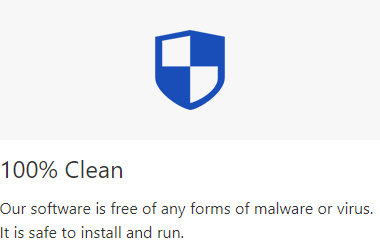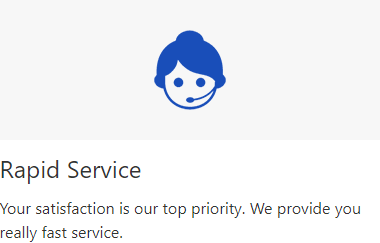Do I install the software on my iPhone or on my computer?
A: iSumsoft iDevice Cleaner is an iPhone cleaner app for PC, so you need to download and install it on your Windows computer.What kinds of junk can the software delete?
A: The software can delete more than 10 types of junk files on iPhone, including app caches, app cookies, photo caches, useless photos, temp files, crash logs, download caches, invalid iOS data, large files, etc.Why should I use the software to uninstall apps?
A: If you delete apps from the iPhone Home screen, there will be some leftover files that are hidden and cannot be deleted manually. Leftover files not only occupy valuable storage space, but also may cause iPhone problems, so it's best to get rid of them. iSumsoft iDevice Cleaner can remove unwanted third-party apps completely from iPhone without leaving any residual files. Moreover, it can remove hidden third-party apps and apps that cannot be deleted.Does the software delete important data on my iPhone?
A: No. The software is intelligence enough to scan iPhone for only unnecessary junk files and removable data on the iPhone. In addition, it allows you to preview the files and export them to your computer for backup before cleaning them. All in all, the software is 100% safe to use.Can the software speed up my iPhone?
A: The software allows iPhone to get rid of junk files and free up storage space, so it can optimize iPhone performance to a large extent. However, you should know that iPhone performance is affected by many factors, such as iOS version, system settings, etc.