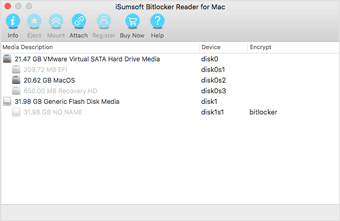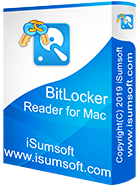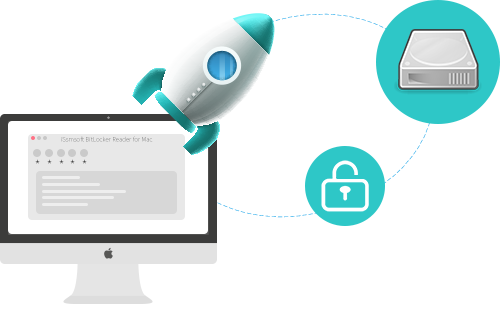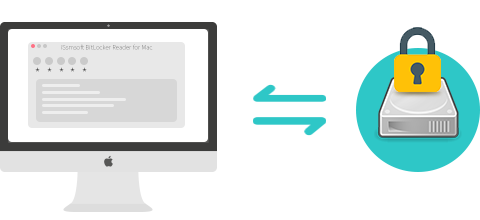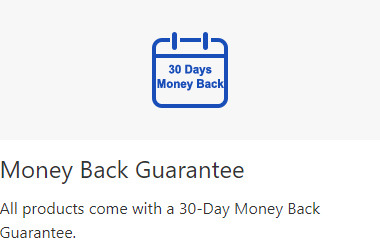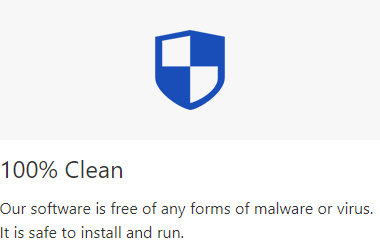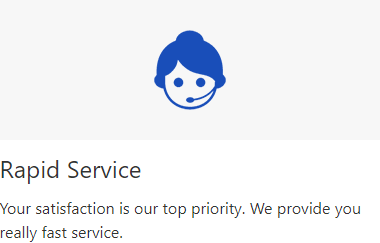Thank you, bro, it works like a charm. I finally can open the BitLocker encrypted USB flash drive on my MacBook.
I have an iMac running Mac OS X 10.7 Lion and I cannot mount the .dmg files normally. Thanks for this software. It has helped me mount the .dmg file.