If you forget or don't know the iTunes backup password, iTunes will pop up a window asking for password when you try to do restore iTunes backup or turn off the encryption. If you want to stop iTunes from asking for the password, you may need to retrieve the correct password to unlock your backup file.
iTunes Password Refixer is very powerful and useful iTunes backup password recovery software, it can help you find iTunes backup password. If you are using a Windows computer, just follow the exact steps below:
Step 1: Download and install iTunes Password Refixer onto your computer.
Step 2: Click the Open button to import the backup file.
If iTunes backup file isn't listed on the list, you need to click Add File button to add it by yourself.
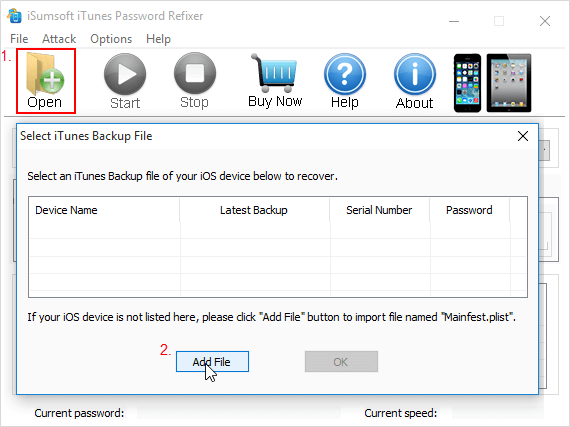
Go to the following path, open Backup folder, then select Manifest.plist file to add it.
"C:\Users\username\AppData\Roaming\Apple Computer\MobileSync\Backup".
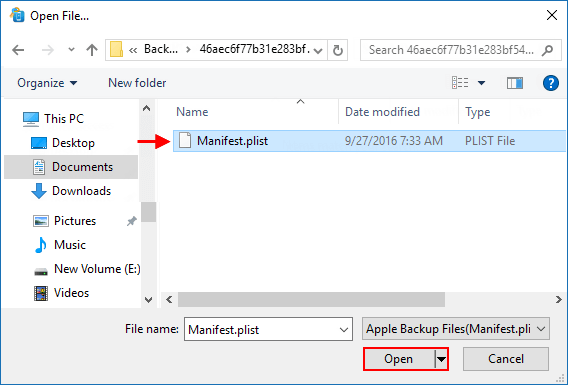
Step 3: Choose one password attack type, and define relevant settings.
If you still remember part of your password, Mask or Dictionary attack might be your good choice. If you have forgotten your password completely, just use the default Brute-force attack. Selecting an appropriate password attack type can effectively retrieve the iTunes backup file's password, see the how-to guide to learn more.
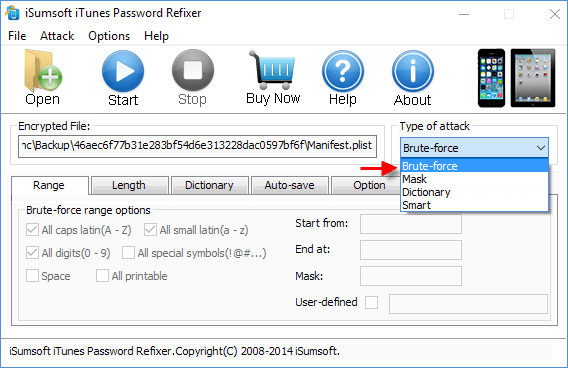
Step 4: Click the Start to start recovering the password.
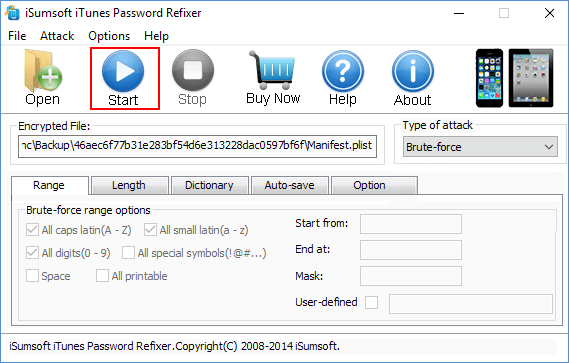
When the correct password is found, your backup password will be listed there.
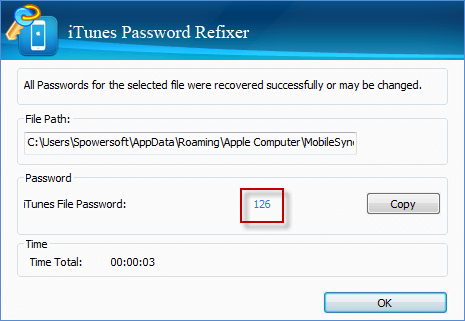
If you are using a Mac, there are 2 options to find and recover the forgotten iTunes backup password. The details steps see in 2 ways to recover iTunes backup password on Mac.
Connect your iPhone to your computer and start iTunes. Under the Backups section, click Restore Backup box. Enter the encryption password that you have retrieved.
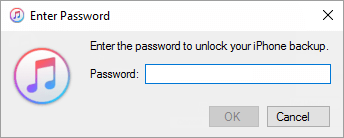
If you don't like to enter the password each time you restore the backup, you can turn off the encryption.