
Updated:
This tutorial is going to show you how to use Siri without pressing the Home button, so that you can say "Hey Siri" to activate Siri instead of pressing the Home button.
You need an Internet connection through Wi-Fi or cellular data, then enable Hey Siri on iPhone/iPad. The exact steps are as below.
Step 1: Go to Settings > Siri.
Step 2: Turn on Allow "Hey Siri".
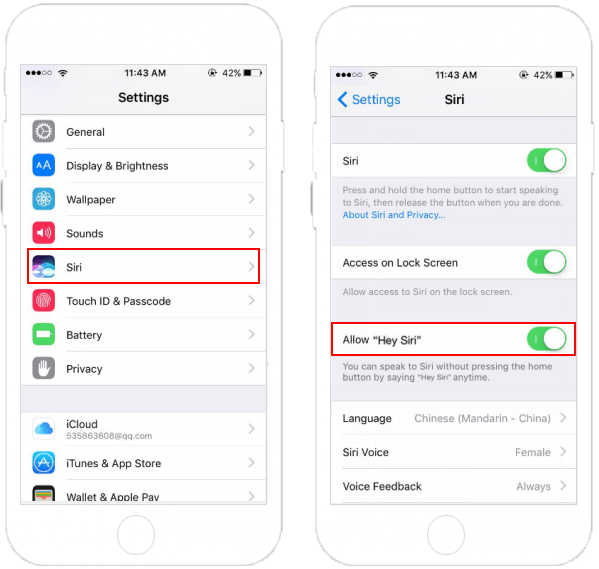
Step 3: Tap Set up Now, follow the onscreen prompts to make your voice more recognizable for "Hey Siri". When it prompts "Hey Siri" is ready, tap Done. From now on, you can say "Hey Siri" to activate Siri instead of pressing the Home button.
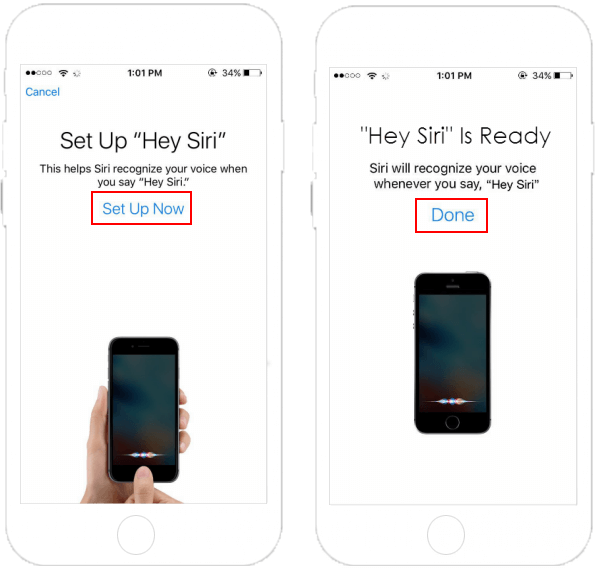
If you want to turn off Hey Siri, there are 2 options to turn it off:
Option 1: Turn off Hey Siri in Settings. Go to Settings > Siri. Turn off Allow "Hey Siri".
Option 2: In iOS 10 device, you can also temporarily disable "Hey Siri" by putting your device face down.
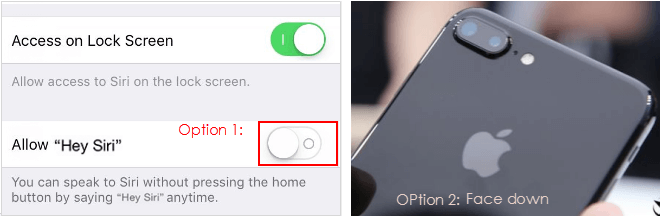
Latest Articles
Hot Articles
We use cookies to improve your browsing experience, provide personalized content, and analyze traffic. By clicking 'Accept', you agree to our use of cookies.
Support Team: support#isumsoft.com(Replace # with @)Sales Team: sales#isumsoft.com(Replace # with @)
Resources
Copyright © iSumsoft Studio All Rights Reserved.