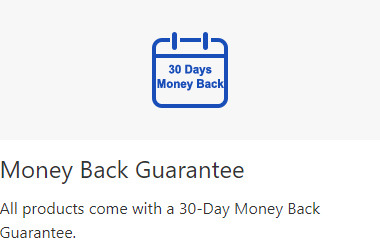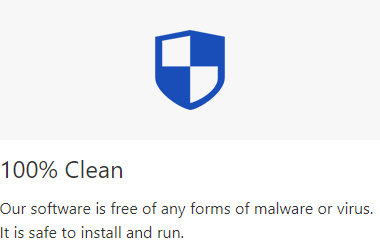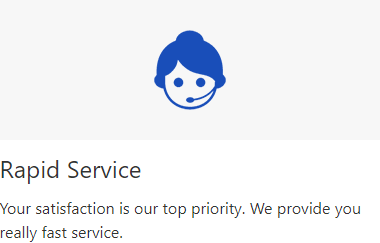Helpful App. Hope phone thieves won't konw it.
My Huawei Mate 20 was disabled because I forgot the passcode. Luckily, after several unsuccessful attempts, I found this software. It do helped me remove screen lock.
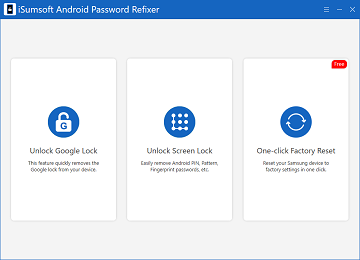

iSumsoft Android Password Refixer is a powerful Android unlocking software designed to bypass Google Account Verification (FRP) and remove Screen Locks from Android devices. In addition, it offers a free factory reset feature for Samsung devices.

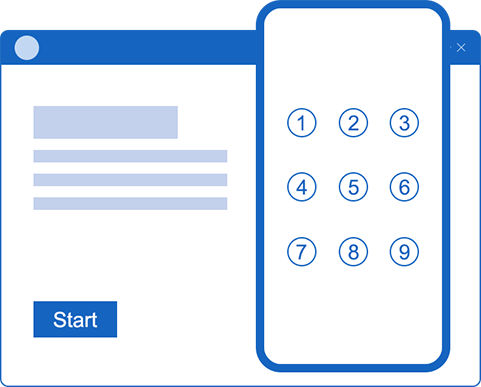

Supported Android Devices
System Requirements
Supported Android Versions
Q1: Will I lose data after removing Screen Lock with Android Password Refixer?
A: So far, unlocking devices without data loss is not supported. Android Password Refixer will remove all the data on your device and upgrade it to the newest system.Q2: How to unlock Android phone without pattern?
A: Various Android Screen Locks, including 4-digit passwords, 6-digit passwords, PINs, patterns, face IDs, finger fingerprints, etc., can be unlocked with iSumsoft Android Password.Q3: This software doesn't detect my phone. What do I do?
A: 1 Make sure your computer has recognized the phone by checking your pc folder. If not, restart your computer or change a USB cable.Q4: What is FRP Lock?
A: FRP (Factory Reset Protection) lock, a security feature implemented on Android devices running Android 5.1 or higher, is designed to prevent unauthorized access to a device after it has been factory reset.Q5: Can I bypass Google FRP without the previously synced account?
A: Yes, iSumsoft Android Password Refixer can remove FRP on various Android versions. Even if you don't have access to the previous Google account, you can still bypass FRP.The software is designed with a simple and intuitive interface, and easy to use even for newbies without expertise.
Guarantee 100% removal of Android lock regardless of Android version and passcode complexity.
Guarantee 100% safety, free of virus.
Quickly remove passcode from mostly Android devices and Google Account from Samsung phone
Helpful App. Hope phone thieves won't konw it.
My Huawei Mate 20 was disabled because I forgot the passcode. Luckily, after several unsuccessful attempts, I found this software. It do helped me remove screen lock.