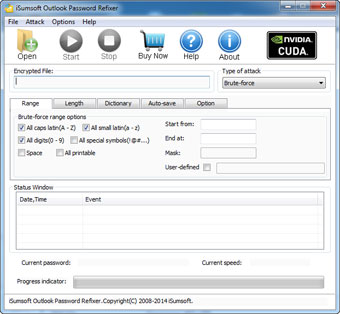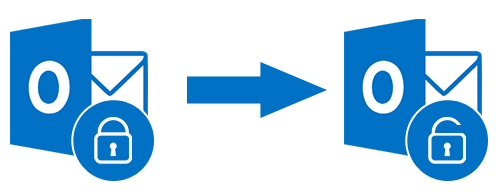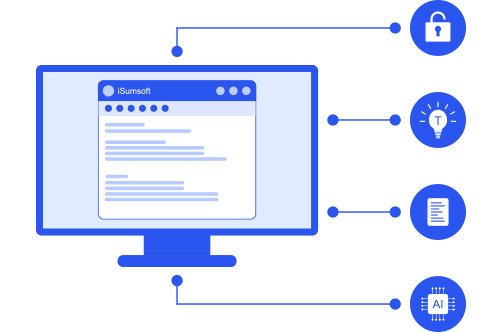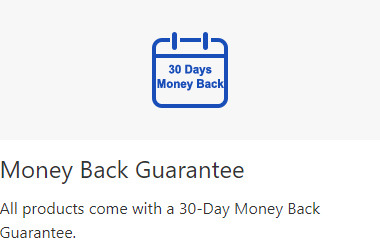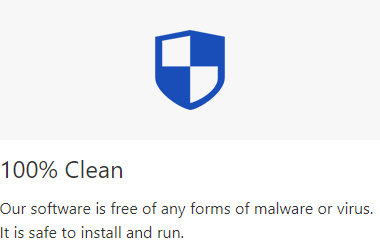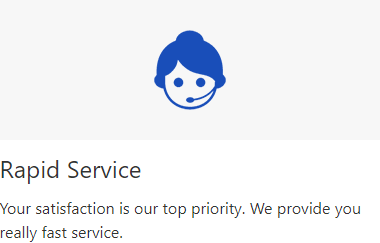I think Outlook mail is really crazy work when I forgot password. Thanks to this tool. It works fine. So simple yet effective.
I have bought 2 password recovery tools but they didn't work for me. I thought I was going to lose the Outlook emails, until I found this refixer software. It really works. Thanks a lot. You are awesome.