Compressed files reduce storage space by minimizing the total number of bits and bytes. The three most popular compression formats are ZIP, RAR, and 7Z. Compression algorithms vary, affecting compression ratio and speed. These formats also offer encryption for enhanced security.
This article compares 7Z, RAR, and ZIP through tests on different file sizes and types, evaluating compression speed and ratio, as well as security features.
Tests were conducted using files of various sizes (15MB, 100MB, 500MB) and types (image, text, video) to ensure comprehensive comparison.
Original uncompressed images
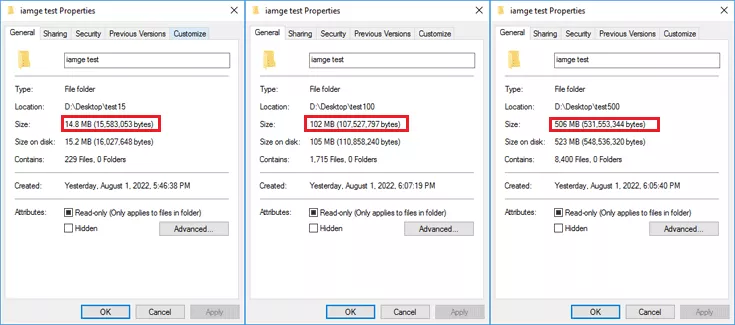
For 15MB images, all three formats compressed in approximately one second. 7Z achieved a compression ratio of 88%, while RAR and ZIP were around 94%.
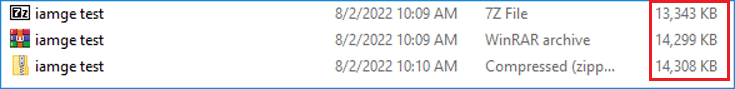
Note: Compression time for ZIP wasn't recorded due to the use of Windows' built-in tool.
7Z and ZIP took about 2 seconds, while RAR took around 10 seconds for 100MB images.

7Z led with an 11% compression ratio, while RAR and ZIP were around 94%.
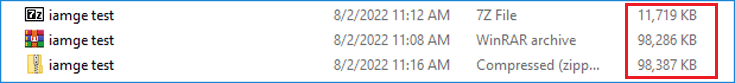
7Z took about 12 seconds, RAR took 10 seconds, and ZIP took 24 seconds for 500MB images.

7Z achieved the best compression ratio at 6%, while RAR and ZIP were around 93%.
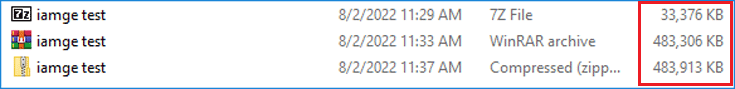
7Z was the top performer for image files in both speed and compression ratio.
Original uncompressed text files

Text files are generally easy to compress.
All three formats compressed 15MB text files in about one second. 7Z and RAR achieved a 0.09% compression ratio, while ZIP was 1.4%.
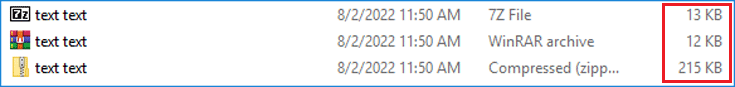
7Z took about 5 seconds, while ZIP and RAR completed in one second.

7Z and RAR had a 0.7% compression ratio, while ZIP was 1.4%.
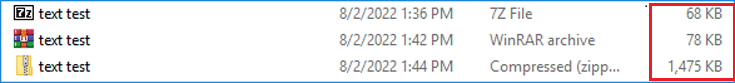
7Z took about 14 seconds, while RAR and ZIP took around 3 seconds.

7Z and RAR achieved a 0.7% compression ratio, while ZIP was 1.3%.
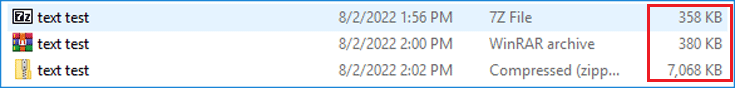
7Z and RAR had similar compression ratios for text files, but RAR was faster.
Original uncompressed video files

All formats compressed 15MB video files in about one second. 7Z achieved a 70% compression ratio, RAR was 88%, and ZIP was 95%.
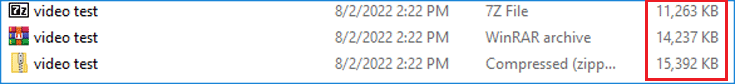
7Z took about 5 seconds, while ZIP and RAR completed in four seconds.

7Z and RAR had a 77.8% compression ratio, while ZIP was 87.7%.
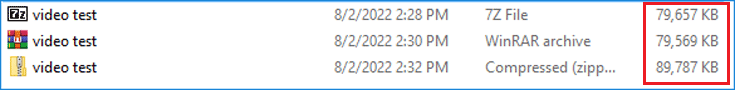
ZIP was the fastest at 17 seconds, followed by 7Z at 20 seconds, and RAR at 26 seconds.

RAR achieved a 61.9% compression ratio, 7Z was 63%, and ZIP was 85.7%.
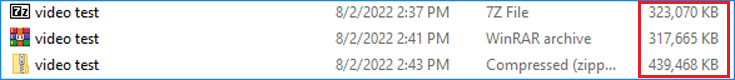
RAR had the best compression ratio for large video files, while ZIP was the fastest.
Note: The tests' data effects may not be very pronounced, but differences among formats become more significant with larger data.
After comparing 7Z, RAR, and ZIP, it's clear that ZIP excels in speed, while 7Z leads in compression ratio, especially for images. RAR optimizes video compression effectively.
RAR offers superior security due to its proprietary encryption algorithm. 7Z and ZIP are free, while RAR requires a purchase. ZIP remains widely used due to its integration in Windows and Mac.