Home » Computer Tips
How to Set Your Web Browser Homepage to A Specific Page
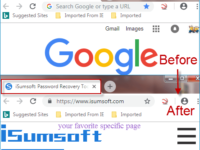
The homepage is the first page that opens when the Web browser starts. When you start your Web browser, it automatically opens a new window. If you want to open your favorite page after you start your Web…
Read More »How to Keep You Online Surfing Safer – 4 Quick Tips

It’s important to make yourself virtually invisible online, so you can be anonymous, avoid advertising, evade hackers, deter stalkers, and prevent invasions of privacy. This post provides a few tips to help keep you online surfing safer. Protect…
Read More »Fixed: Spilled Water on Your Laptop Keyboard – Some Keys Not Working

As a result of carelessly knocked over the water cup beside the computer, water/drink is easily spilled on the keyboard, so how to do when faced with this situation? Water/drink was spilled on the laptop keyboard is also…
Read More »How to Quickly Open the List of Network Connections in a Windows PC

When you set up or troubleshoot a network connection in a Windows PC, you have to access the Network Connection screen to view and manage all your wired | wireless adapters. Here this tutorial will show you top…
Read More »How to Organize Your Messy Desktop in Windows 10 PC

Most people have such a messy Desktop that is filled up with many icons cluttering their desktop. It looks so hard to keep files organized, and it becomes very difficult to locate the one we need, right? It’s…
Read More »How to Reduce JPEG/PNG Image Size without Losing Quality in Photoshop
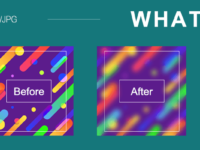
JPG and PNG are the most common image formats in our daily study or work. In order to ensure the clarity of the image, there is always a requirement that the width and height of the image must…
Read More »How to Change Screen Brightness for Desktop and Laptop PC

Proper screen brightness is one of the best ways to avoid eye strain. In this post, we will illustrate some common ways to adjust the brightness and contrast on desktop and laptop computer. 2 ways to adjust display…
Read More »How to Improve Startup and Shutdown Experience in Windows 10

Does your Windows PC take a long time to Start or shutdown? If so, try some of the following suggestions to help make your Windows 10 PC run better so that it improve Windows startup and shutdown experience….
Read More »How to Do If the Computer Case Leaks Electricity
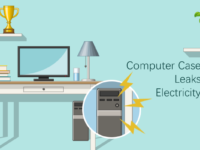
As we all know, the most important part of the desktop computer is a computer case, it is an important part of driving desktop computers run. There is a certain voltage in the computer case, its voltage value…
Read More »7 Ways to Prevent Yourself from Computer Radiation

In our daily life, we use computers more and more frequently. I believe many friends who use computers often worry about computer radiation in many cases. After all, computer radiation is very bad for the skin and other…
Read More »