Home » Office
Fixed: The file is Corrupt and Cannot be Opened in Word Excel PPT
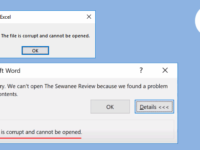
Sometimes a file can be damaged or corrupted in such a way that Microsoft Office program can’t open it normally. For example, you may see an error that says something like: The file is corrupt and cannot be…
Read More »How to Recover Unsaved Presentations

Sometimes, you don’t have the opportunity to save the presentation before the computer crashes or the computer power runs out. Fortunately, PowerPoint will help you recover the unsaved presentation. When you open PowerPoint document recovery, if it recovers…
Read More »3 Ways to Find Microsoft Office Product Key

If you lose your MS Office product key or forget where you stored it. Don’t be disappointed! In this article, we will share some possible ways to find Microsoft Office product key from your PC. If you’ve purchased…
Read More »How to Remove Protection from Word Document without Password
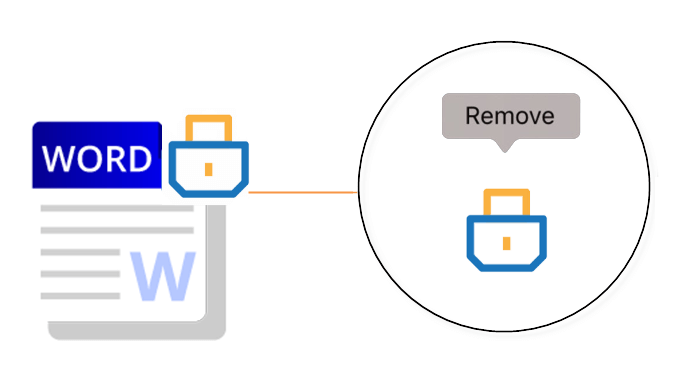
If you have a Word document that requires an unknown password to edit and change content, remove protection from MS Word document, don’t worry, there are many ways you can use to remove Protection from Word without a…
Read More »How to Recover Office Word Excel PPT Password with GPU Acceleration

Losing password to open Office files could be a nightmare, which makes people frustrating and worrisome. Fortunately, there’s an easy solution. This post will show you how to retrieve the password of your Office files and get you…
Read More »How to Make an Image Background Transparent in MS PowerPoint

This tutorial will show you how to use the built-in Background Remover and Set Transparent Color to make an image’s background transparent in PowerPoint. This is handy if you do not have Photoshop at your disposal. Instructions in…
Read More »How to Easily Change Text Case in Microsoft Excel 2019-2010

This post will show you how to use the UPPER, LOWER, or PROPER functions to automatically change the case of existing text to uppercase, lowercase, or proper case. The easiest way to change from small to capital letters…
Read More »Word | PPT Can Only Be Typed in Capital Letters – Change Text Case
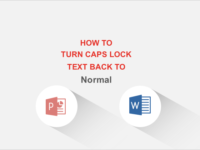
When you are working on a Microsoft PowerPoint Presentation or Word document, it is frustrating to type a section of text only to realize that all of the texts are typed in uppercase. Rather than retyping the all-caps…
Read More »How to Disable Hardware Graphic Acceleration in MS Office App

Hardware graphics acceleration in Office enables the computer hardware to perform graphics functions to increase performance so that making a user in an enjoyable experience. While, if you’re facing these issues like crashing of Office program or not…
Read More »