Home » Computer Tips
Disk Boot Failure Insert System Disk and Press Enter [RESOLVED]

Found the DISK BOOT FAILURE issue in your HP, Dell, Acer, Lenovo laptop or desktop? This post will provide some basic solutions to fix disk boot failure insert system disk and press enter issue for Windows 10/8/7 users,…
Read More »Shared: How to Increase File Transfer Speed of USB Flash Drive
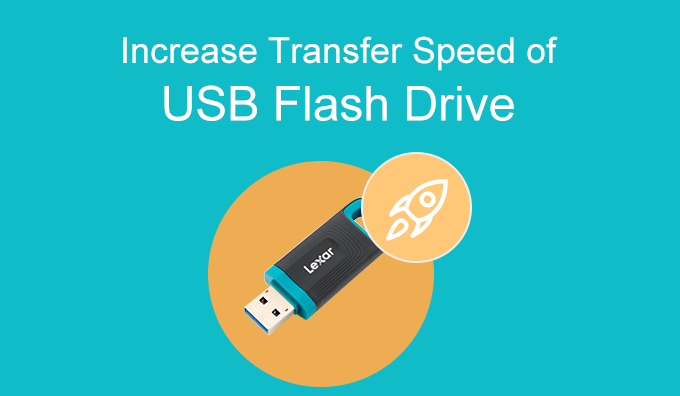
”USB flash drive transfer speed is slow, how to do? Recently, it has been reported that many users gave feedback that the USB flash drive they just bought is so fast for transferring files from PC to USB…
Read More »How to Clone a Hard Drive to Another on Desktop Computer
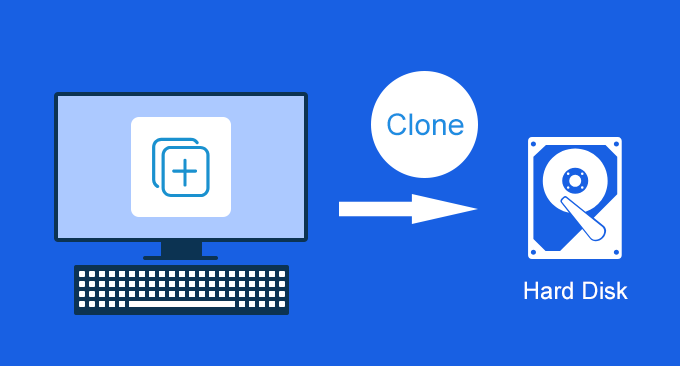
“Is there a safe and effective way to copy/clone one hard drive to another? I recently bought a new HHD and planned to clone the original hard drive to a new/larger HHD. But my concern is how to…
Read More »How to Do System Restore When Computer Won’t Boot Windows 10

If your Windows 10 computer suddenly fails to boot and you cannot fix it, you can perform a system restore to restore the computer to a previous working state. Of course, the premise is that a system restore…
Read More »How to Move Partition Data to SSD from HDD with iSumsoft Cloner
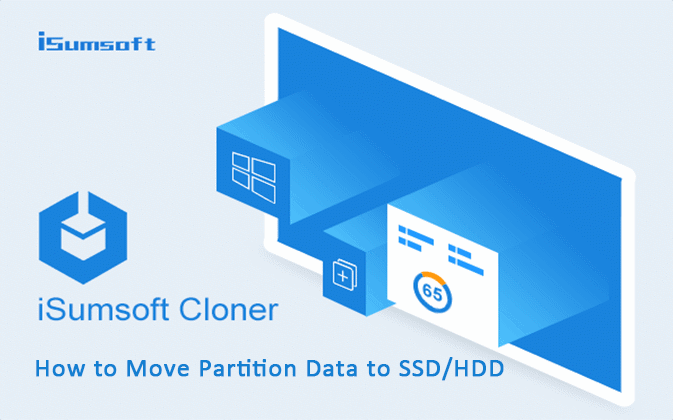
“I intend to move the partition data to SSD because whenever I use the computer, the computer boot or program loading speed is super slow, which makes me very vexed and helpless. I have found many ways to…
Read More »How to Transfer Windows 10 Digital License to a New Computer

In this guide, we’ll walk you through the steps to transfer Windows Retail license key to a new computer. The slmgr command makes Windows 10 license transferring simple, but you need to keep in mind some limitations. This…
Read More »How to Open BitLocker Encrypted Hard Drive/USB/SD Card on macOS & Mac OS X
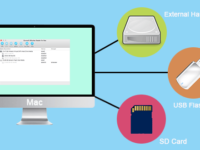
If you’re reading this post, chances are that you have a BitLocker encrypted USB drive and have difficulty opening it on your Mac device. Now you have come to the right place. This post shows you how to…
Read More »How to Access Data from BitLocker Encrypted Disk on macOS/Mac OS X
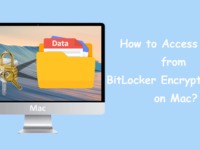
“I have a BitLocker encrypted disk where I stored most of my data. One day, when I connected the disk to the Mac, it gives me an error message saying that “The disk you inserted was not readable…
Read More »[Solved] How to Mount/Unmount Flash Drive with BitLocker Encryption on Mac

“How to mount USB Flash Drive with BitLocker Encryption on Mac? I’ve already enabled BitLocker encryption on my USB flash drive for a long time ago. Now, when I plugged USB flash drive into my Mac, there is…
Read More »How to Decrypt BitLocker Protected USB Flash Drive on macOS/Mac OS X
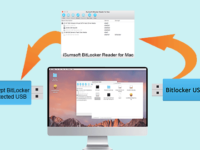
“How to decrypt BitLocker protected USB drive on macOS/Mac OS X? I am a regular user of Windows and rarely use a Mac, in order to prevent unapproved people from accessing my private and important files on the…
Read More »