Author: Darren
How to Make C Drive (System Partition) Bigger in Windows 10
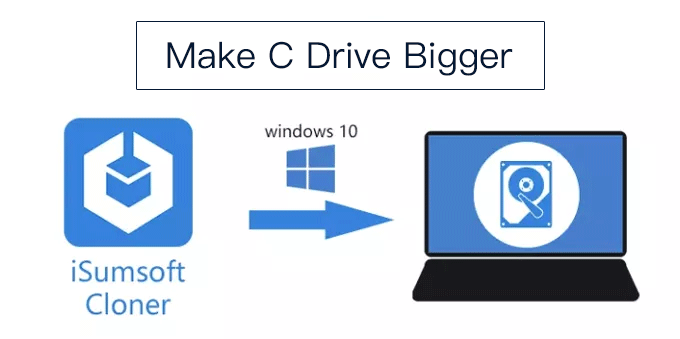
“My Windows 10 C drive (system partition) is full and runs out of space. Is there a way to make C drive bigger in Windows 10?” If you are suffering from a low disk space on your system…
Read More »How to Clone a Hard Drive to Another on Desktop Computer
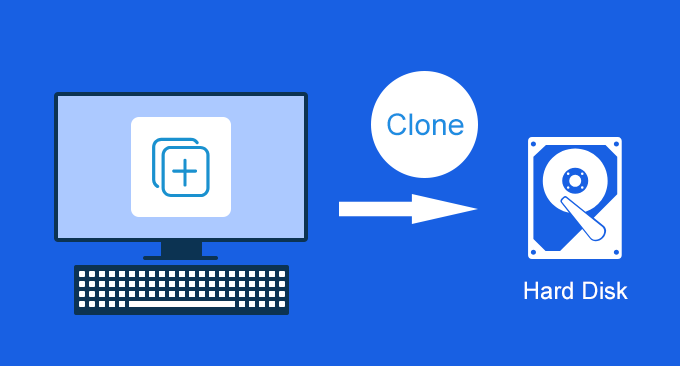
“Is there a safe and effective way to copy/clone one hard drive to another? I recently bought a new HHD and planned to clone the original hard drive to a new/larger HHD. But my concern is how to…
Read More »How to Do System Restore When Computer Won’t Boot Windows 10

If your Windows 10 computer suddenly fails to boot and you cannot fix it, you can perform a system restore to restore the computer to a previous working state. Of course, the premise is that a system restore…
Read More »Make a Full Backup of Windows 10 on an External Hard Drive

Do you want to back up your entire Windows 10 computer to an external hard drive? So what does it mean to back up a computer? Different people think differently. Some people mean making a full backup of…
Read More »How to Move Partition Data to SSD from HDD with iSumsoft Cloner
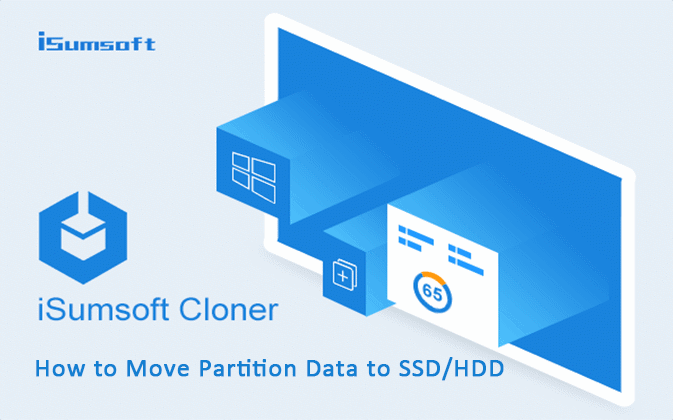
“I intend to move the partition data to SSD because whenever I use the computer, the computer boot or program loading speed is super slow, which makes me very vexed and helpless. I have found many ways to…
Read More »How to Clone Windows 10 System Boot Drive from HDD to a New SSD
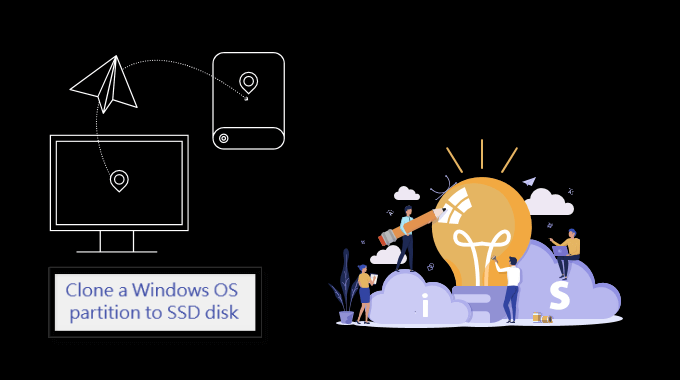
Planning to upgrade your old hard drive to an SSD? If you’re looking for an easy way to clone Windows 10 from HDD to an SSD, a powerful disk cloning software can help you get the job done…
Read More »2 Ways to Reset Windows 10 Password without Logging in

When you are logged in Windows 10, it is very easy to reset/change your account password, whether from PC Settings or Control Panel. But if you have forgotten your account password and cannot log in to Windows 10,…
Read More »How to Decrypt BitLocker-Encrypted Drive from Command Line in Windows 10
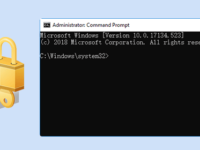
To protect files and folders from authorized access, some people encrypt the drives with BitLocker in Windows 10, such as fixed hard drive, removable USB flash drive and so on. However, it will be inconvenient if a drive…
Read More »How to Use iSumsoft Windows Password Refixer on BitLocker Encrypted Drive

This article will provide details on how to use iSumsoft Windows Password Refixer on BitLocker-encrypted drive. As many of you know, iSumsoft Windows Password Refixer is a powerful and yet easy-to-use Windows password reset tool that resets admin/user…
Read More »How to Transfer Windows 10 Digital License to a New Computer

In this guide, we’ll walk you through the steps to transfer Windows Retail license key to a new computer. The slmgr command makes Windows 10 license transferring simple, but you need to keep in mind some limitations. This…
Read More »