Archive file (compressed file) is a computer file, which can reduce the total number of bits and bytes in the file and save disk space. To put it simply, a file compressed by compression software is called a compressed file. At present, the three most popular compression file formats are ZIP, RAR, and 7Z. The principle of compression is to compress the binary code of the file and reduce the adjacent same code. For example, if there is 000000, it can be changed into 60 to reduce the space of the file. But this is just a simple example, there are different complex algorithms of different archive formats, which lead to different compression ratio and speed. Because they can encrypt files when compressing, the security is also different.
This article shows the comparison of compression formats (7Z vs RAR vs ZIP) through test compression speed and compression ratio of different size and type files. Meanwhile, we will tell you the security of these three archive formats.
In the following tests, we took different size files including 15MB, 100MB and 500MB, different file type including image, text, and video to test. To reduce the error as far as possible, we prepared four different image formats including PNG, JPEG, GIF, and WEBP, and MP4 video format, which is the most common.
Uncompressed iamges
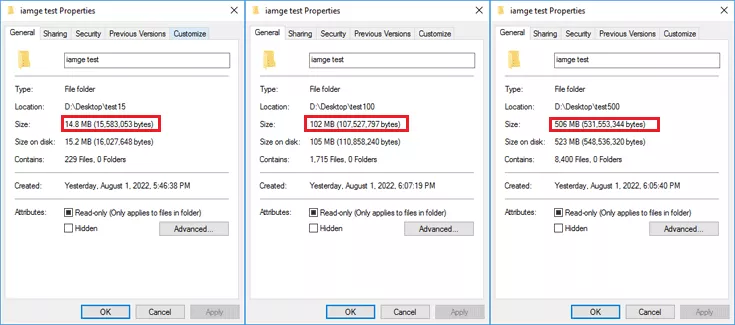
For 15MB image files, the three compression formats all complete in about one second, which have little gap. With regard to compression ratio, 7Z is about 88% while RAR and ZIP are both about 94%.
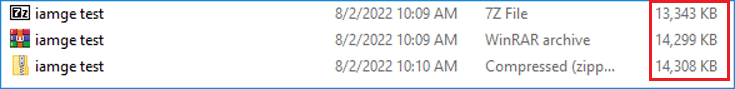
Note: Because I used the built-in tool of Windows to compress ZIP files and there is no compression time displayed on it, I didn't make a screenshot of the compression time of ZIP format.
For 100MB image files, 7Z and ZIP take about 2 seconds while RAR takes about 10 seconds.

With regard to compression ratio, 7Z still takes first place with 11% while RAR and ZIP are both about 94%.
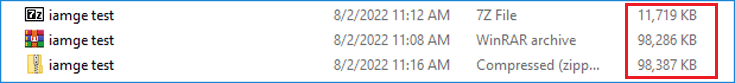
For 500MB image files, 7Z takes about 12 seconds, RAR takes about 10 seconds, and ZIP takes about 24 seconds.

With regard to compression ratio, 7Z still takes the first place with 6% while RAR and ZIP are both about 93%.
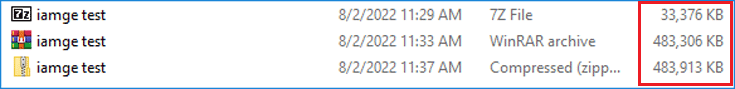
So, for image, the 7Z archive file format is the winner about both speed and compression ratio.
Uncompressed text

In general, text file is the easiest file format to compress, which is proved in the following test.
For 15MB text files, the three compression formats all complete in about one second, which have little gap. With regard to compression ratio, 7Z and RAR are both as low as 0.09% while ZIP is 1.4%.
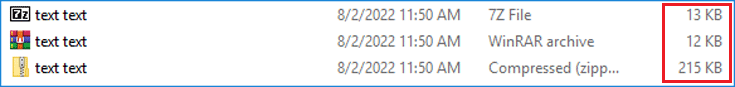
For 100MB text files, 7Z takes about 5 seconds, while ZIP and RAR are both complete in one second.

With regard to compression ratio, 7Z and RAR are both about 0.7% while ZIP is 1.4%.
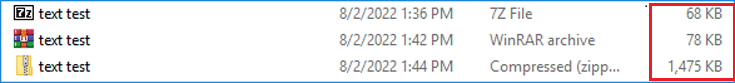
For 500MB text files, 7Z takes about 14 seconds, RAR and ZIP take about 3 seconds.

With regard to compression ratio, 7Z and RAR are about 0.7% while ZIP is about 1.3%.
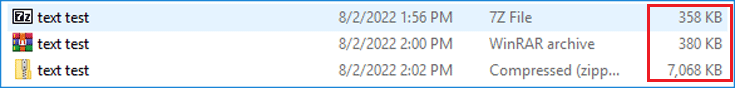
As a result, for text files, 7Z and RAR compression format have a nearly same compression ratio but RAR is faster.
Uncompressed videos

For 15MB video files, the three compression formats all complete in about one second, which have little gap. With regard to compression ratio, 7Z is about 70%, RAR is about 88% and ZIP is about 95%.
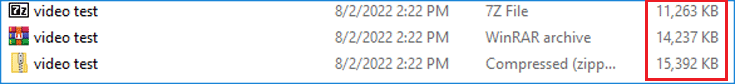
For 100MB video files, 7Z takes about 5 seconds, while ZIP and RAR are both complete in four seconds.

With regard to compression ratio, 7Z and RAR are both about 77.8% while ZIP is 87.7%.
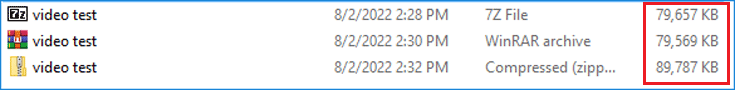
For 500MB video files, ZIP is the faster, which takes 17 seconds. RAR takes 26 seconds and 7Z takes 20 seconds.

With regard to compression ratio, RAR is 61.9%, 7Z is 63%, and ZIP is 85.7%.
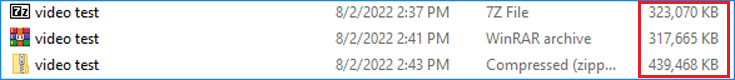
As a result, for large video files, the compression effect of RAR is the best and ZIP is the fastest.
Note: The data effect of the above tests may not be very obvious, but the advantages and disadvantages of different compression formats will be amplified with the larger data.
After reading the comparison of compression formats, I believe you must you have your own opinion. On the whole, except for image files, ZIP is dominant in speed while 7Z is dominant in compression ratio, especially image files. For video files, RAR makes a special optimization algorithm so that it achieves a better compression ratio. In terms of security, RAR is superior to the other two formats because it's not an open-source software with an excellent encryption algorithm.
Besides, 7Z and ZIP can be used for free but RAR need to pay. And as a built-in function in Windows and Mac, ZIP is still the most widely used, which is another advantage of it.