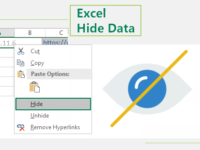Home » Office
How to Calculate Quotient of the Cells in Excel 2016
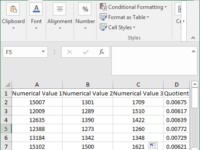
There are not only powerful formulas in Excel, but also enormously strong computational functions. It can cover almost every aspect of life that needs to be calculated. Excel can be used to calculate addition, subtraction, multiplication, and division…
Read More »2 Ways to Calculate the Difference between the Data in Excel 2016
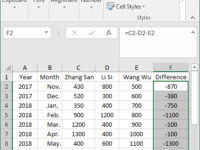
Excel is a panacea, you can do anything with it. For some accountants, facing a big push data that is needed to figure it out. At this time, you can’t avoid the use of various operations, such as…
Read More »2 Methods to Perform PRODUCT Calculation on the Data in Excel 2016
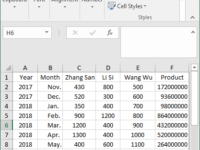
When you learn to make tables that are no longer limited to summing, differencing, quotienting and averaging, you can start to focus on how to multiply two or more cells. Cross product is something that you often use…
Read More »4 Ways to Calculate the Average Value of the Data in Excel 2016
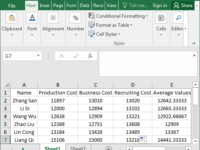
In the process of making tables, we may use Excel to perform various calculations on the data such as sum, difference, product, quotient, and average to complete our calculation. Calculating the average of all kinds of data is…
Read More »How to Make a Data Comparison Graph in Excel 2016 Spreadsheet
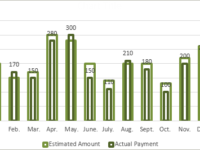
Charts have always been popular as a powerful tool for Excel. We often compare some data. In order to facilitate more intuitive browsing, I personally think it would be better to make a data comparison graph. So how…
Read More »How to Sum up the Data in Excel 2016 Table
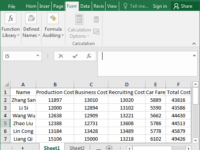
In daily work, Excel table is a good helper for statistical data. Sometimes, we need to use an Excel table to make statistic data, such as making the statistics of student performance and company product price list or…
Read More »How to Create PivotTable in Excel 2016 Manually
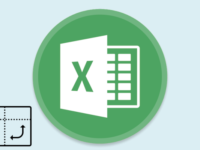
Making charts with excel is part of the job. In order to make the charts more intuitive to reflect the data, many editors often create PivotTable in Excel 2016, but many friends are not clear about how to…
Read More »How to Fix Messy Codes for CSV File in Excel 2016
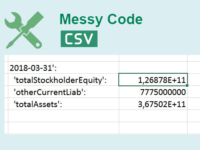
For some office workers, Excel is a kind of statistical software that is used a lot. Supposing you open a CSV file with Excel, and it turns out that there are messy codes in the CSV file. You…
Read More »How to Open/View Multiple Excel 2010 Files in Different Windows

“I’m using Excel 2010. Each time I open two or multiple Excel files, they are displayed in the same window, so I can’t view or compare the workbooks at the same time. Is there any way I can open…
Read More »