Author: Darren
Word | PPT Can Only Be Typed in Capital Letters – Change Text Case
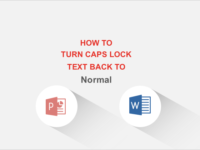
When you are working on a Microsoft PowerPoint Presentation or Word document, it is frustrating to type a section of text only to realize that all of the texts are typed in uppercase. Rather than retyping the all-caps…
Read More »6 Ways to Open System Configuration Application in Windows 10/7

System Configuration is a useful application. It can allow you to manage Windows startup, change the startup process and select startup services and programs as well as start a series of useful managers, but before that, you have…
Read More »How to Restore XiaoMi Laptop to Factory Settings If It Won’t Start

Windows 10 includes a Reset your PC option that quickly restores Windows to its factory default configuration. Once restore your system to factory settings, all your installed programs and settings will be erased. This ensures you have a…
Read More »How to Set Your Web Browser Homepage to A Specific Page
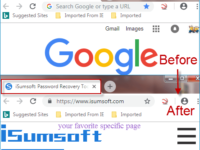
The homepage is the first page that opens when the Web browser starts. When you start your Web browser, it automatically opens a new window. If you want to open your favorite page after you start your Web…
Read More »How to Reset Huawei MateBook X Pro/D/X to Factory Settings

If you plan to sell your Huawei laptop, pass it on to relatives or try to solve a software problem that requires a fresh installation of the Windows operating system, you first need to restore MateBook to factory…
Read More »How to Disable Hardware Graphic Acceleration in MS Office App

Hardware graphics acceleration in Office enables the computer hardware to perform graphics functions to increase performance so that making a user in an enjoyable experience. While, if you’re facing these issues like crashing of Office program or not…
Read More »Fixed: Google Chrome Keeps Not Responding/Not Opening in Windows 10
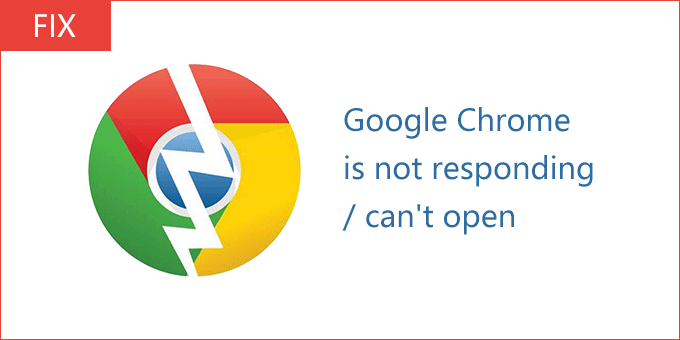
Google Chrome is an extremely fast browser, not only that, but its simple page style is also popular with most netizens. But many users reported that Google Chrome won’t open at all, showing only an error: “Google Chrome…
Read More »[Solved] Without Enough Space to Install the Latest Windows 10 Update
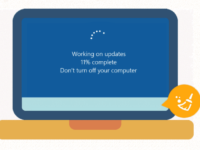
“On Microsoft Windows 10 systems that have limited storage space (such as thin clients or embedded systems), when you run Windows Update, the update initialization may fail. We recommend a regular regimen of system maintenance to help ensure…
Read More »How to Keep You Online Surfing Safer – 4 Quick Tips

It’s important to make yourself virtually invisible online, so you can be anonymous, avoid advertising, evade hackers, deter stalkers, and prevent invasions of privacy. This post provides a few tips to help keep you online surfing safer. Protect…
Read More »