How to Recover Office Word Excel PPT Password with GPU Acceleration

Losing password to open Office files could be a nightmare, which makes people frustrating and worrisome. Fortunately, there’s an easy solution. This post will show you how to retrieve the password of your Office files and get you…
Read More »How to Password Protect Notepad Text Files in Windows 10

Have a text file with sensitive information on your computer? Find a good way to password protect notepad files thus prevents other people from seeing the contents? There are several ways we try to help keep your files…
Read More »6 Methods to Start Component Services in Windows 10
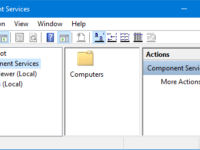
Component Services is a Microsoft management console management unit that can be used on every Windows machine. But you should open it before using Component Services. Here are six ways to start Windows 10 Component Services. As long…
Read More »How to Reset Password if You Locked Out of Mi Notebook Pro

Found you were not able to remember your password and hence not able to sign in to the system on Mi Notebook Pro? It’s probably one of the worst things that can happen in our digital life. Fortunately…
Read More »2 Ways to Create Driver Verifier Manager Shortcut on Windows 10 Desktop

If you want to get rid of the cumbersome process of using various methods to find and open the Driver Verifier Manager in Windows 10, you can create a shortcut for Driver Verifier Manager on your Windows 10…
Read More »4 Methods to Turn on Driver Verifier Manager in Windows 10

The driver verifier manager is a utility built into Windows 10. Not only does it help monitor the kernel-mode drivers in Windows, but also it can detect the improper work with various Windows drivers. If you want to…
Read More »How to Boot My Computer Lenovo from USB in UEFI BIOS
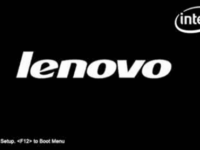
Sometimes it is necessary to change the boot order to allow a computer to boot from a secondary source. To do this, it usually covers two steps: Enter the BIOS and change the boot order. When attempting to…
Read More »2 Ways to Create a Shortcut for Authorization Manager in Windows 10

In Windows 10, while there are many ways to open the Authorization Manager, these methods all require multiple mouse clicks, which can be a bit of a hassle. It is recommended that you create a shortcut for the…
Read More »How to Access Windows 10 Authorization Manager Tool – Here are 5 Methods
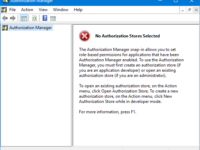
Microsoft Azman (Authorization Manager) is the management unit of the Microsoft management console. An administrator can use Azman to manage the role’s access to certain tasks. But before you do, you need to run it, and when you…
Read More »