If your iPhone is stuck in recovery mode for some reason and won't start up properly, iTunes may help get your iPhone out of recovery mode. But what if you don't have a computer nearby or iTunes doesn't help? This page will show you how to get your iPhone X/11/12 out of recovery mode with or without iTunes.
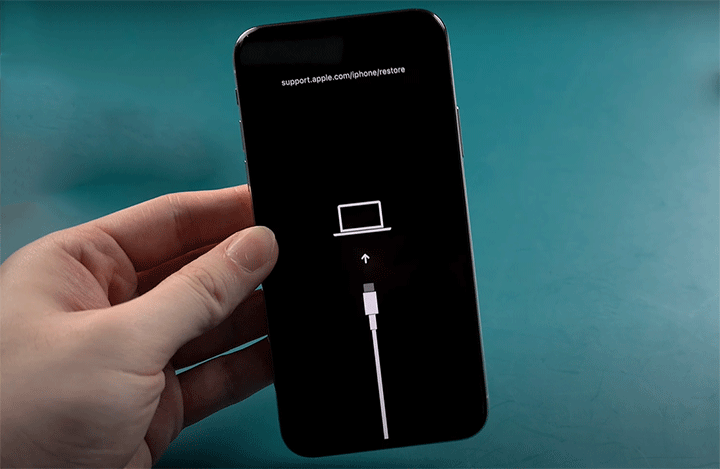
Many times, you can simply use the iPhone buttons to get the iPhone out of recovery mode without using a computer. Follow the steps below.
1. Press and quickly release the Volume Up button.
2. Press and quickly release the Volume Down button.
3. Press and hold the Power button until the Apple logo appears.
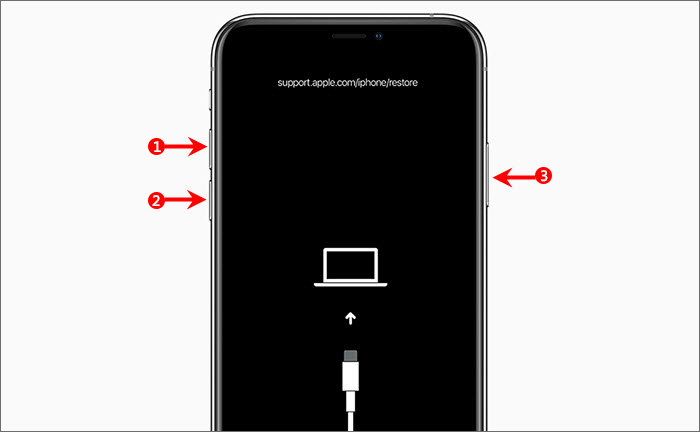
4. Release the button and the iPhone will start up normally.
If you can't get your iPhone out of recovery mode using the buttons, it's time to turn to iTunes. iTunes needs to run on the computer. So, if you don't have a computer, borrow one from a friend.
1. Make sure the latest version of iTunes is installed on the computer. If iTunes is already open, close it.
2. Connect the iPhone in recovery mode to the computer via an Apple USB cable.
3. Open iTunes on the computer. iTunes will automatically detect the iPhone in recovery mode and pop up a dialog that allows you to choose to update or restore the iPhone. Choose Restore.
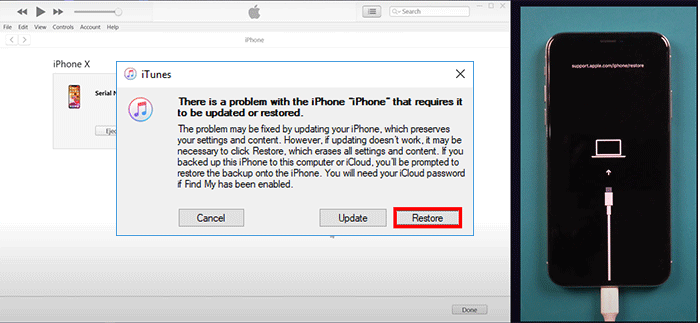
4. Choose Restore and Update, and then follow the onscreen prompts to restore the iPhone to factory settings.
5. Once the restore starts, the iPhone will automatically exit recovery mode and display the Apple logo and restore progress bar.
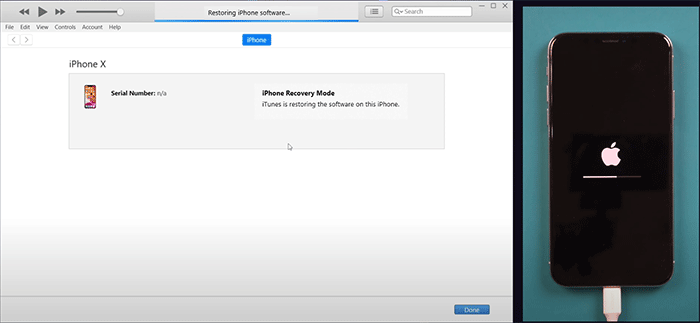
6. When the restore succeeds, your iPhone will completely get out of recovery mode and restart normally. At this point, your iPhone is like a brand-new device and you need to re-set it up before you can use it.
iTunes can get iPhone out of recovery mode by restoring it to factory settings. This process will delete all user data on the iPhone, including photos, contacts, text messages, apps, and so on. If you want to get your iPhone out of recovery mode without restoring it with iTunes, go to the next method.
If iTunes fails to get the iPhone out of recovery mode or you hope to get the iPhone out of recovery mode without losing data, iSumsoft iOS Refixer is for you.
iSumsoft iOS Refixer is a professional and powerful iOS system recovery tool designed to fix various IOS problems. It includes a standard mode that helps get the iPhone out of recovery mode easily without using iTunes and losing any data.
1. Download and install iSumsoft IOS Refixer on your PC. Also, make sure iTunes is installed on the PC. After installation, launch iSumsoft IOS Refixer, but you don't need to open iTunes.

2. On iSumsoft iOS Refixer, choose "Standard Mode (Fix the device without data loss)" on the left.
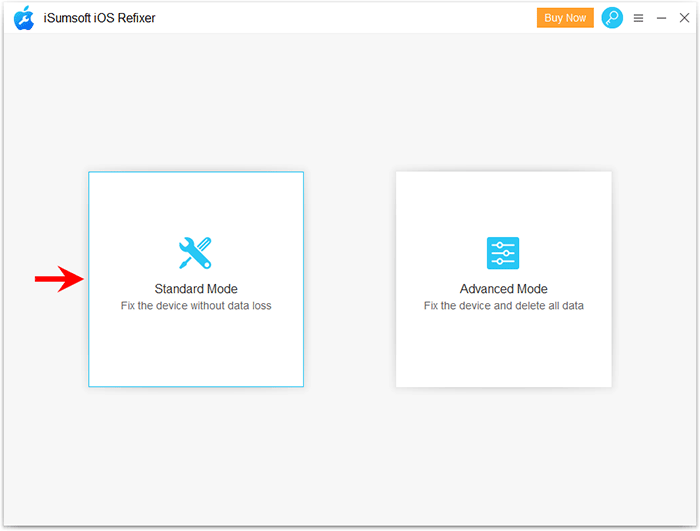
3. On the next page, the software lists common iPhone issues it can fix, including iPhone stuck in recovery mode. Just click the Start button to continue.
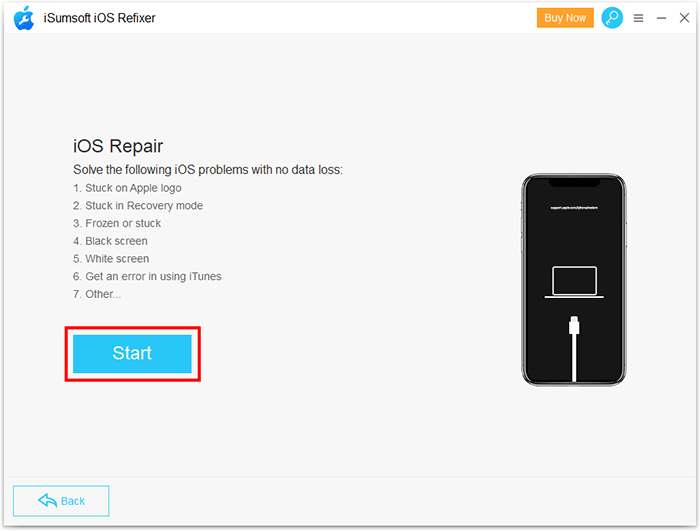
4. Make sure the iPhone stuck in recovery mode is connected to your PC via an Apple USB cable, and then click Next.
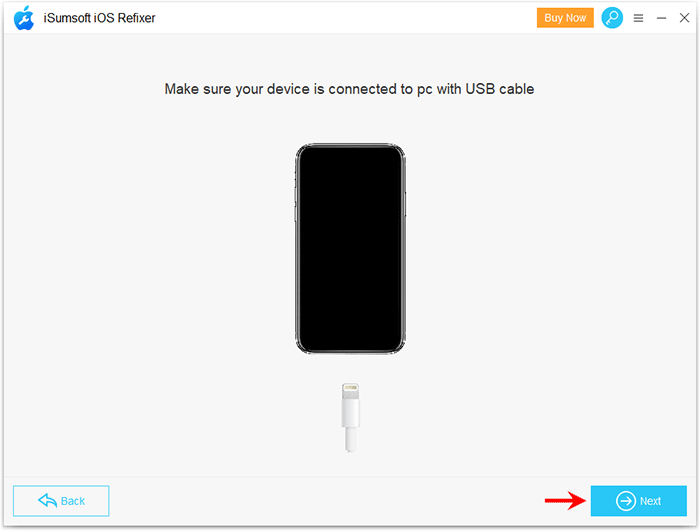
5. The software will automatically detect your device model and get the firmware version required to repair your device. You just need to click Download to let the software automatically download the firmware package required to get the iPhone out of recovery mode.
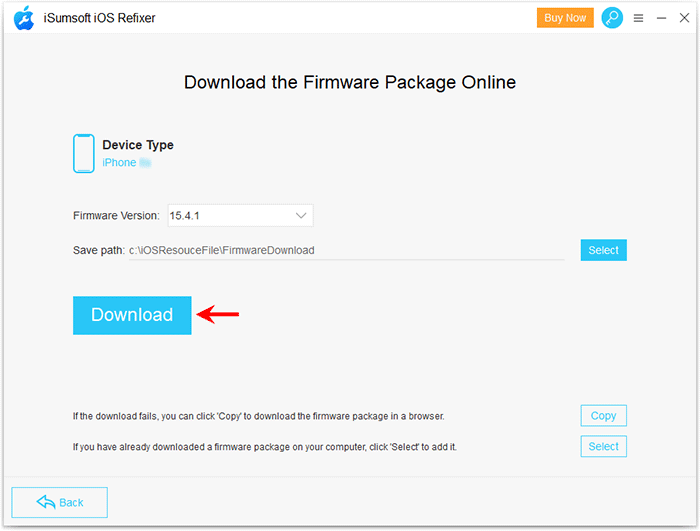
6. Wait for the firmware download to complete. This will take several minutes, depending on the network speed of your computer.
![downloading firmware]](../images/apple/get-iphone-out-of-recovery-mode-without-itunes/downloading-firmware.png)
7. Once the firmware is ready, click Repair and the software will start repairing your iPhone. This process will clear any software errors and update your iPhone to the latest IOS version.

8. When the repair succeeds, your iPhone will get out of recovery mode and restart normally.
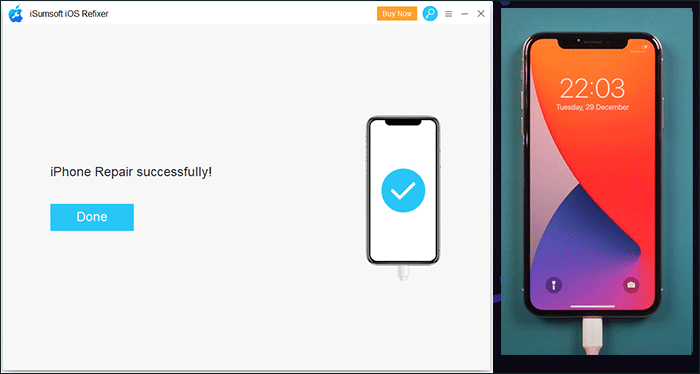
iPhone sometimes gets stuck in recovery mode due to failed update or other reasons. This problem is common and frustrating. Fortunately, most of the time, it's a software problem and has nothing to do with hardware. Whether you use iTunes or not, it is possible to get iPhone out of recovery mode and back to normal work.