2 Ways to Set Your Computer to Never Sleep with Windows 10
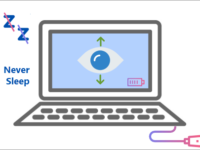
By default, when your computer remains inactive for some minutes, it will automatically go to Sleep mode and turn off the display. Auto Sleep sometimes brings us great convenience, like when we have to walk away from the…
Read More »5 Ways to Open Screen Saver Settings in Windows 10

When you need to turn on or off Screen Saver or change Screen Saver settings in Windows 10, you have to open the Screen Saver Settings dialog. We should be delighted that we can do the same task…
Read More »2 Ways to Turn on or off Screen Saver in Windows 10
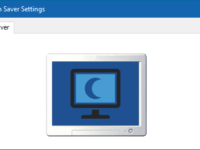
When working with a computer, sometimes you have to walk away to do some other things, pausing operation on the computer and leaving it inactive. In this situation, you may not want others to pry into your ongoing…
Read More »4 Methods to Change User Account Type in Windows 10
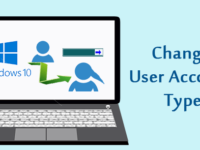
When working with the computer, sometimes you may need to change user account type between the administrator and standard user. Windows 10 provides you with four different methods to change user account type, check out this post for…
Read More »Fix: Keyboard Not Working after Windows 10 Wakes up from Sleep
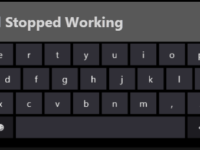
“The keyboard is suddenly not working at my Windows 10 login screen when I resume my PC from Sleep mode. My mouse still works, but now I can’t enter a password to sign in. What should I do?”…
Read More »Fix: Settings Icon Missing from Start Menu in Windows 10
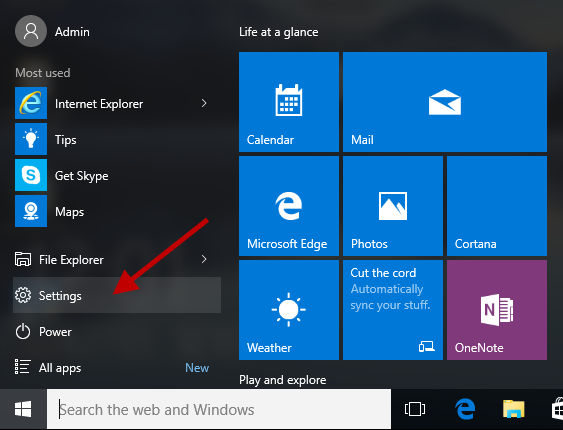
By default, Windows 10 shows the Settings app icon in the Start menu, which is convenient for the user to open the Settings app. However, occasionally you may find that the Settings icon is missing from the Start…
Read More »How to Delete Blank Rows, Columns, and Cells in Excel 2016
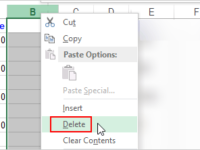
It’s easy to delete one blank row, column, or cell in an Excel worksheet. Our usual practice is to right click on this blank row/column/cell and then select Delete. However, when one Excel sheet contains a large number…
Read More »How to Reset Windows 7 Admin Password Using Command Prompt

If you forgot Windows 7 admin password, there are many ways to reset the password without data loss, and using command prompt is one of them. Now, in this post, we will show you how to reset Windows…
Read More »How to Reset Windows 7 Administrator Password with USB Flash Drive

As a Windows 7 user, what should you do if you forget the administrator password and are unable to log on? In this situation, many people especially computer novices might think the reinstalling system is the only option to…
Read More »How to Open Two or Multiple Word Documents At the Same Time

“I find that I cannot open multiple Word documents at the same time on my Windows 7 computer. When more than one Word document is open, I only can see one in the Word window as well as…
Read More »