Enable Delete Confirmation Dialog Box in Windows 10
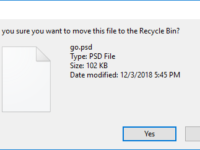
In Windows 7 and the earlier versions of Windows, each time when you delete a file, you are prompted with a delete confirmation dialog box asking if you are sure to move this file to the Recycle Bin….
Read More »How to Turn on/off Remote Desktop in Windows 10

Windows 10, like the previous Windows, comes with Remote Desktop feature that allows one computer to connect to and control another Windows-based computer via the Internet or Network. Before you can connect or accept the incoming remote connection,…
Read More »How to Adjust Screen Resolution in Windows 10
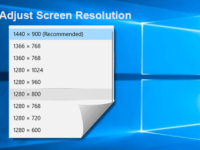
An appropriate screen resolution can get good visual effects and have profit to eyesight. This post shows how to adjust Windows 10 screen resolution, and how to fix the problem “Windows 10 can’t adjust screen resolution”. Part 1:…
Read More »2 Ways to Turn on/off Windows Firewall in Windows 10

Windows Firewall is system security defensive software pre-installed on all versions of Windows including Windows 10, which is turned on by default. Occasionally, for some reason, you may want to turn it off. In this page, I am…
Read More »4 Ways to Open Calculator in Windows 10

If you need to use the Calculator utility in Windows 10 now, but you have no idea where to find it, this post lists four ways to open the calculator in Windows 10 for your reference. Four ways…
Read More »How to Check If Software Is 32-bit or 64-bit
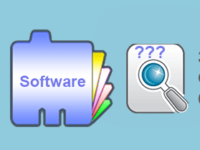
If you are wondering how to check whether a piece of software installed on your computer is 32-bit or 64-bit, this post will help. Tips: Before you check if your software is 32-bit or 64-bit, you might as…
Read More »3 Options to Get My Windows 10 Computer Out of Safe Mode
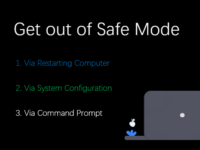
If you are now stuck in Windows 10 safe mode and have no idea how to get rid of it, this post will help you out. In this post, I will show three options to get Windows 10…
Read More »How to Change Your PC Name in Windows 10

One newly bought computer with Windows 10 preinstalled usually comes with a default name. Now if you want to change the name to the one you like, read this page. We are going to share how to change…
Read More »How to Create and Change Password Hint on Windows 10
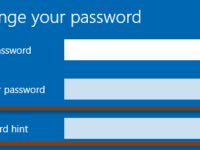
Most people create a password for user account used to sign in Windows 10, but few people would set a password hint, which actually also plays an important role in the security of a Windows user. Now in…
Read More »How to View the IP Address of Your Windows 10 PC
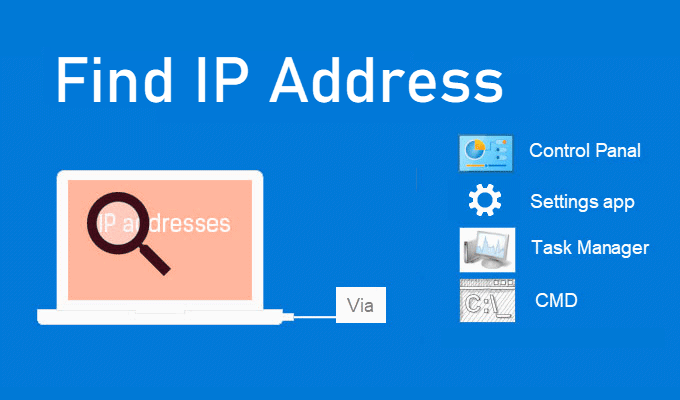
If you need to know your Windows 10 computer’s IP (Internet Protocol) address but have no idea where to find it, this tutorial will show you how to view and find IP address on Windows 10 PC. Way…
Read More »