
Many computer users consider System Restore and System Recovery to be the same thing. Because both of them relating to rolling back files from hard disk, registry, system memory or other storage media. Moreover, both are designed to fix your PC’s problems and errors. Actually, they are different from each other due to their functions and usage. If you are unsure about the difference between System Restore and System Recovery in Windows PC, this article will enlighten you.
What Does System Restore Do
System Restore is a default Windows feature designed to protect and repair the computer software. System Restore takes a snapshot of some system files and the Windows registry and saves them as Restore Points. When an install failure or data corruption occurs, System Restore can return a system to working properly state without you having to reinstall the operating system. It fixes the Windows problems by reverting back to the files and settings that were saved in the restore point.
How to Enable System Restore
For many people, System Restore protection is turned on by default for your main system drive (C:) and not other drives on your PC. For others, System Restore is not enabled by default for any drives. It may be related to whether Windows was installed fresh or upgraded, how much disk space you have available, what type of drives you have, or anything else. If you want to be protected by System Restore, you should absolutely turn it on for at least your system drive. Here is a tutorial on How to Create and Use a System Restore Point in Windows 10.
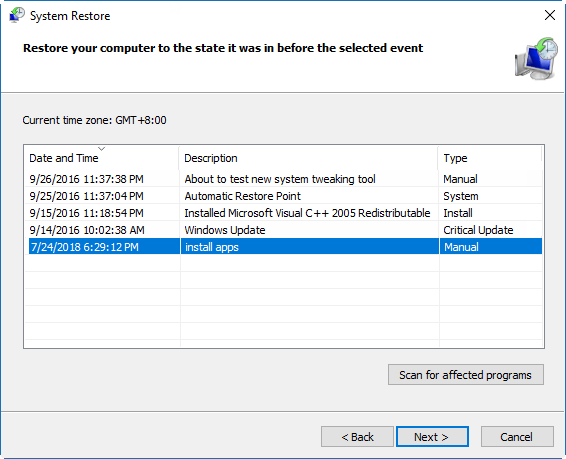
You can create a restore point at any time, though Windows automatically creates a restore point once per week. It also creates a restore point right before a major system event, like installing a new device driver, app, or running Windows update.
What Dose System Recovery Do
System recovery is a technique by which you can regain the default factory setting of Window Operating System, which was set by the manufacturer. This option is used to repair and fix any damages produced into your operating system. You can fix your files and damaged system through system recovery options.
The System Recovery Options menu contains several tools, such as Startup Repair, System Restore, System Image recovery, which can be used to repair or recover a damaged operating system. This set of tools is on your computer’s hard disk and on the Windows installation disc. Beginning in Windows 8, System Recovery Options was replaced by Advanced Options.
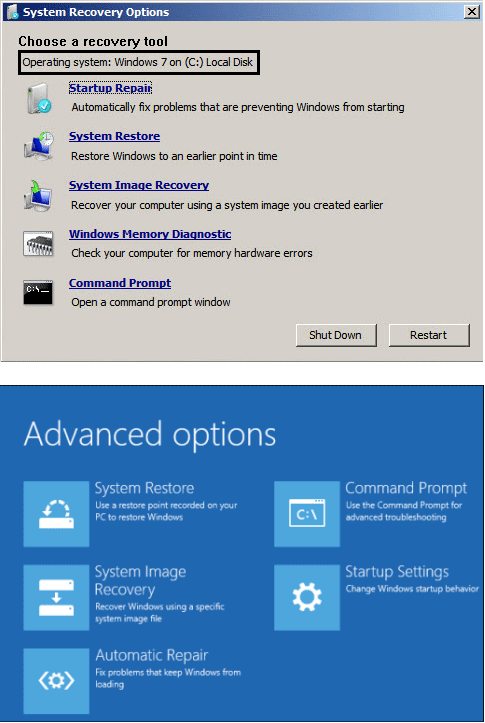
If you use System Restore from the Advanced options menu, you cannot undo the restore operation. However, you can run System Restore again and choose a different restore point, if one exists.
Unlike system restore, which does not affect your personal data files on the computer, System Recovery erases all your data either it is personal data or installed software. This will keep only those functions, which were installed by the manufacturer. After system recovery, your system will look as new as it was on the purchasing date.
The Type of System Recovery
System recovery can be done by two methods. By partition recovery method or by a CD/DVD. Here is the tutorial on How to Create and Use a Recovery Disk in Windows 10. Your computer might have three types of System Recovery available, or it might have only two. Use the recovery type that resolves your issue without making more changes than necessary.
System Recovery: This option re-formats the system drive (usually C:), reinstall the original operating system, and re-installs all the original hardware drivers and software. Learn more about how to perform system recovery in HP laptop.
Factory Reset: This option can quickly restore Windows to its factory default configuration. It’s faster and more convenient than reinstalling Windows from scratch or using your manufacturer’s recovery partition.
It is a suggestion that you must back up your data on an external hard disk or other removable media before using the system recovery option. Because it will wipe up all your data.

System Restore VS System Recovery
System restore is associated with the computer system while system recovery is associated with windows operating system. System restore is an easy and short process. System recovery is a very difficult and long process. It needs hours to perform system recovery and sometimes even days are required to perform a system recovery.
Although system recovery is difficult to perform but in comparison to system restore it removes all the bad files and viruses from your system which sometimes missed by system restore. System restores erase only that data, which was installed after system restore point or date while system recovery deletes all your registry and hard drive and make only one partition.

