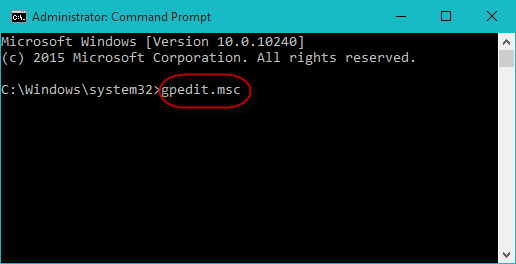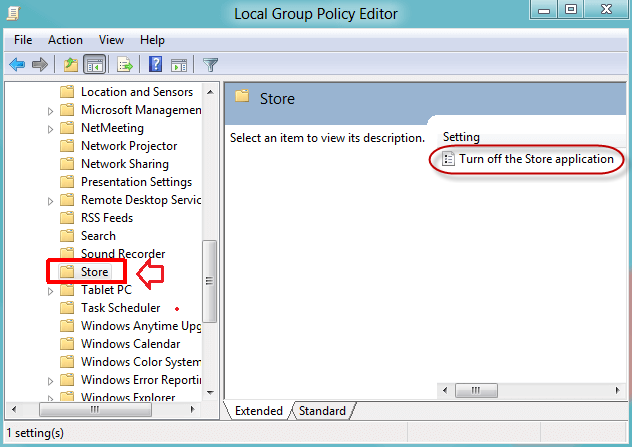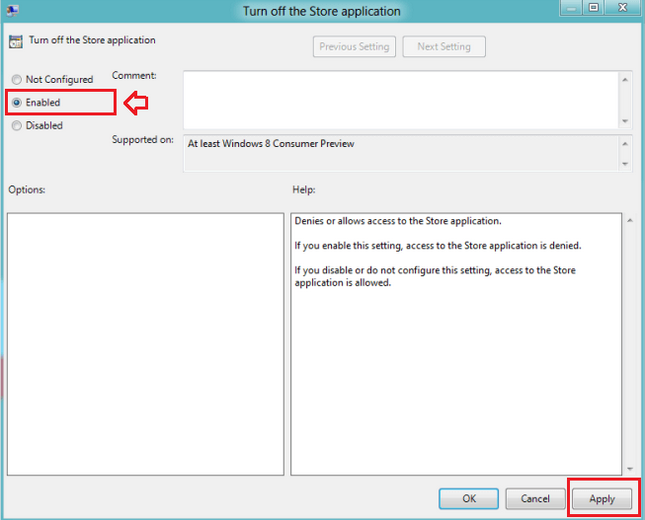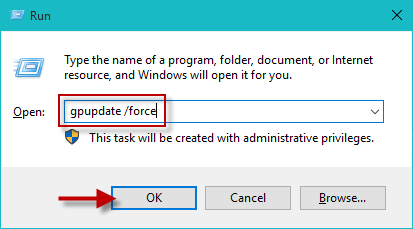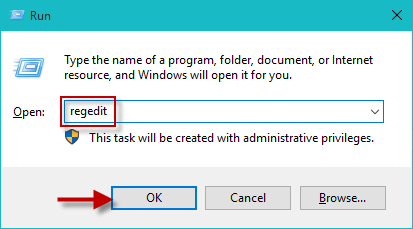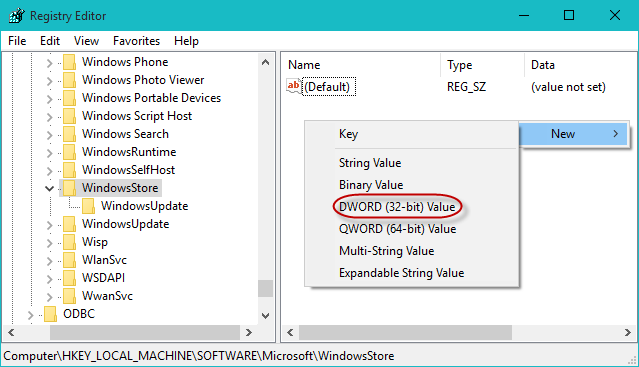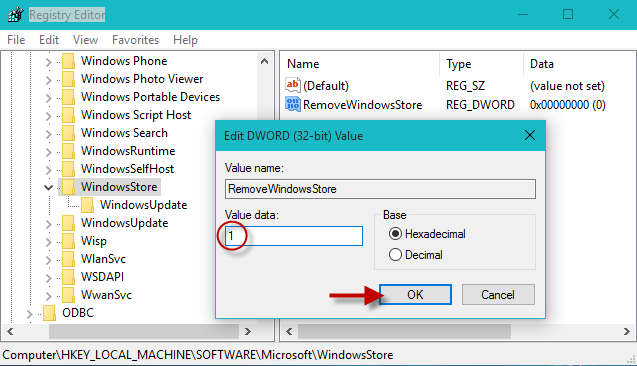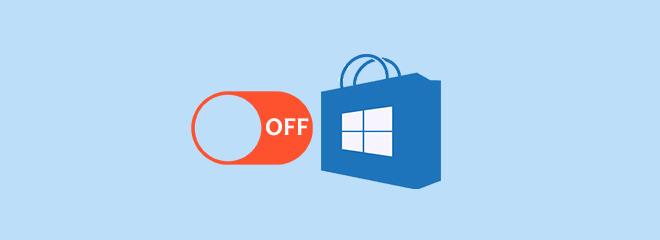
Although Microsoft enables Windows Store in Windows 10/8.1/8, you can manually disable it if you want. If you use Windows Store not so regularly or you don’t want others unwanted to sign in to the Windows Store on your PC to download apps, then you might as well turn off Windows Store in Windows 10.
2 ways to turn off Windows Store in Windows 10
Note: Either way, you first need to sign in to your Windows 10 as an administrator account.
Way 1: Turn off Windows Store through Local Group Policy Editor
Step 1: Open Command Prompt as administrator. Type gpedit.msc and press Enter key.
Step 2: Local Group Policy Editor opens. Navigate to User Configuration\Administrative Templates\Windows Components\Store. Then in the right pane double click on Turn off the Store application.
Step 3: Check Enabled, and then click Apply.
Step 4: Press Win + R to bring up a Run dialog box. Type gpupdate /force and click OK to update the changes. Then the Windows Store can be disabled on your Windows 10 PC.
Way 2: Turn off Windows Store in Windows 10 through Registry Editor
Step 1: Press Win + R to bring up Run dialog. Type regedit and press Enter to open Registry Editor.
Step 2: Navigate to HKEY_LOCAL_MACHINE\SOFTWARE\Policies\Microsoft\WindowsStore. (If the WindowsStore key doesn’t exist, create it by right click on Microsoft folder.) Then right click on the blank area of the right pane, and then select New > DWORD (32-bit) Value to create a new DWORD value.
Step 3: Name the new value RemoveWindowsStore and then double click on it. Set the value to 1 and then click OK.
Step 4: Restart your PC so that the changes you’ve made will take effect. Then the Windows Store is turned off. It won’t be available on your Windows 10 PC before you enable it again.
Windows Store is a handy app in which there are various free and paid software applications. If others open and sign into the Windows Store on your PC and download malicious applications, this will do harm to your computer and bring much trouble for you. Hence, it makes sense to turn off Windows Store in Windows 8/8.1/10, if you use your PC in public.