Home » Windows 10
Fix: Keyboard Not Working after Windows 10 Wakes up from Sleep
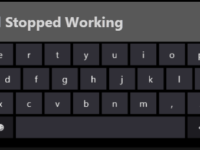
“The keyboard is suddenly not working at my Windows 10 login screen when I resume my PC from Sleep mode. My mouse still works, but now I can’t enter a password to sign in. What should I do?”…
Read More »Fix: Settings Icon Missing from Start Menu in Windows 10
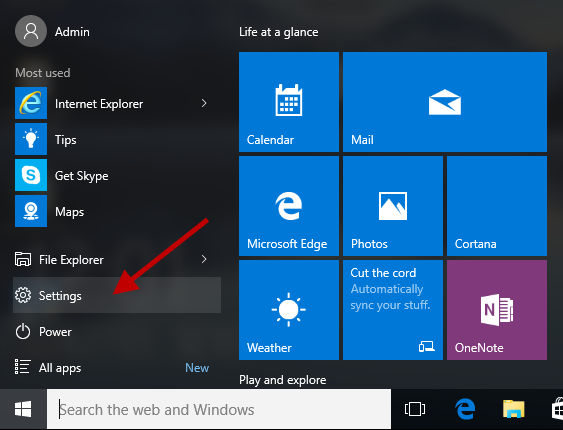
By default, Windows 10 shows the Settings app icon in the Start menu, which is convenient for the user to open the Settings app. However, occasionally you may find that the Settings icon is missing from the Start…
Read More »8 Ways to Open the Task Manager in Windows 10
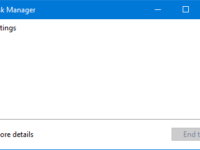
The Task Manager plays an important role on Windows computer. It is often used to view the processes or end an unresponsive program. Here in this post, I summarize eight ways to open the Task Manager in Windows…
Read More »8 Ways to Open the Magnifier in Windows 10

Windows comes with the Magnifier tool. Sometimes you may need to use the Magnifier tool to enlarge the fonts, images, or apps on your computer screen. Now in this post, I will show you eight ways to open…
Read More »3 Ways to Open Mouse Properties in Windows 10

When you need to change your computer mouse properties such as a pointer, or wheel, you will need to open the Mouse Properties dialog. Now, this post will show you three ways you can open Mouse Properties in…
Read More »How to Reset Windows 10 Laptop to Factory Settings without Password

“I have a Laptop with Windows 10 preinstalled. I changed the admin password a few days ago and now I forgot the password. I want to reset my Windows 10 laptop to its factory default settings to clear…
Read More »6 Ways to Open On-Screen Keyboard in Windows 10
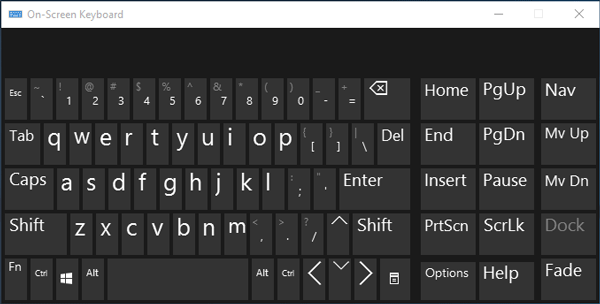
The On-Screen Keyboard is a built-in system app in Windows 10, which can be used in place of the physical keyboard when necessary. If you wonder how to open the On-Screen Keyboard in Windows 10, here are six…
Read More »5 Ways to Open Local Security Policy in Windows 10
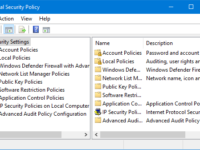
Local Security Policy is a built-in desktop app in Windows 10. Sometimes you need to use it to make some security settings for the user accounts on your computer. If you have no idea how to open Local…
Read More »4 Ways to Open Run Dialog Box in Windows 10
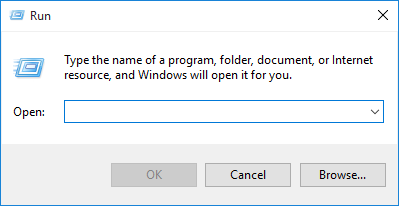
Windows comes with the Run command dialog box, which is usually used to quickly open some Windows programs, folders, documents, or internet resource. In this post, we will show you four different ways to open the Run dialog…
Read More »7 Different Ways to Open Computer Management in Windows 10
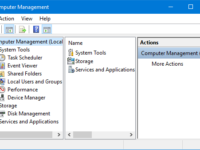
Computer Management is a very useful desktop app in Windows 10. You can use it to manage a local or remote computer, view or change some settings for the computer. Some computer novices may have no idea how…
Read More »