
It is believed that many people have encountered such problems as too hot a computer when using a laptop. What’s the reason the laptop is so hot? How did it happen? The laptop overheating is mainly due to the heat dissipation problem of the laptop. If the heat dissipation is not good, it will affect the performance of the computer and reduce the service life of the computer. It may also be that we run too many programs, causing the computer memory and hard drive to not work well enough to cause fever. What should we do when our laptop is too hot? Now, I’d like to give you a detailed introduction of some solutions to the problem of laptop overheating.
Some Effective Solutions for the Overheating of Laptop
The laptop should be cleaned up dust regularly
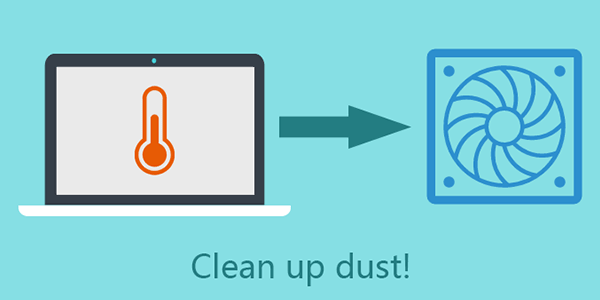
The heat dissipation of the laptop mainly depends on the radiator and fan inside the laptop. In general, there are inlet and outlet at the bottom of the laptop, and an outlet at the place where the fan is installed, thus forming an air circulation to cool the temperature of the laptop. So when you use a laptop, do not let other items affect the entry and extraction of the air.
It is necessary to clean up the dust if the laptop has been used for too long. Why is that? Because the laptop is a kind of electronic device that can produce static electricity and absorb dust. After a long period of use, a lot of dust will inevitably enter the laptop interior, which will affect the air circulation inside the laptop. There is a radiator inside the computer. The radiator will continuously absorb dust during the operation. If the dust is not cleaned regularly, the heat dissipation function of the computer will become worse, resulting in excessive temperature. It is recommended to go to the computer repair shop and ask professional staff to give you a complete cleaning of the computer interior.
Attention: It is best to clean the radiator once for half a year so that the heat dissipation of the computer can be better. In addition, for a computer that lasts for six or seven years, it is best to replace it with a new one.
Pay attention to the computer hardware
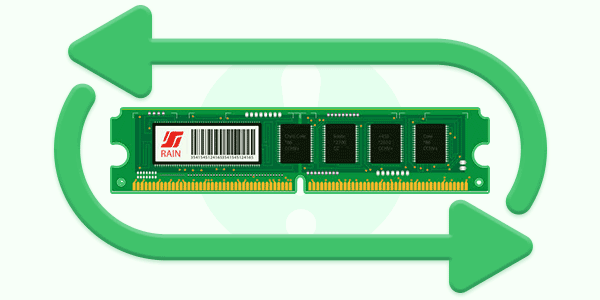
Computer hardware can be upgraded, and the overall performance of the computer will be improved after the upgrade. But if the CPU does not change, increasing the running speed will cause the CPU to burn out. Therefore, if you want to improve the running speed of the hardware, you must keep the same upgrade and replacement as the CPU, not just change one.
You can replace the memory stick, because as time goes by, the memory stick becomes dirty, which will affect the performance of the computer.
Note: When adding a memory stick, add it at the discretion of the professional, and consider whether the CPU supports it, or it may burn the computer.
Use the Optimization Master to optimize the computer timely
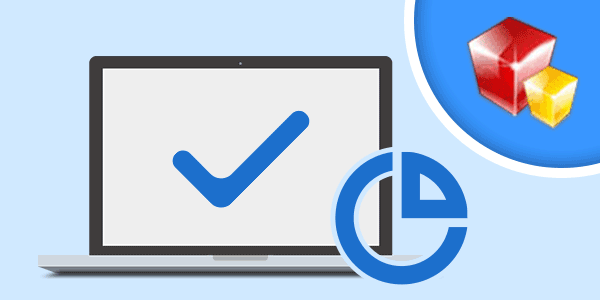
The best thing to do is to download an Optimization Master and test the computer as quickly as possible. It can test the best temperature of the computer, and if the temperature is too high, it will alarm. For example, the most suitable temperature of CPU, video card and hard disk will be displayed by the optimization master. If it’s above this reasonable temperature, it’ll be shown in red. In addition, the computer needs to be optimized regularly, so that the temperature of the computer cannot be too high.
Some precautions for using a laptop

1): Laptop is a kind of device that is not suitable for running large-scale games, so don’t use a laptop frequently to run large-scale games. Playing large games for a long time will burn out your laptop easily.
2): Do not use your laptop on a soft bed or mat. Using it on a soft mat will block the air outlet at the bottom of the laptop, which will cause the temperature of the laptop to rise sharply. If it’s really inevitable, buy a special table for using a laptop in bed. Do not put the laptop on the quilt directly, once the heat dissipation hole blocked, there may be firehouse!
3): If you don’t use the laptop for a long time, please turn it off directly. Standby will also generate heat. If the environment is not conducive to heat dissipation, the computer is also damaged.
Summary
Above, it is the solution that laptop overheating. The laptop is a relatively fragile device. Why do say that? Because the heat dissipation of the laptop itself is not as good as a desktop computer, and the heat dissipation of the laptop is relatively small. It is well known that when a computer is running a large software program and game, the CPU and hardware will enter a high-speed operation. If the heat is not dissipated in time, the computer will easily overheat. In addition, the laptop should not use anything to block its radiator vent, which will also cause overheating.

