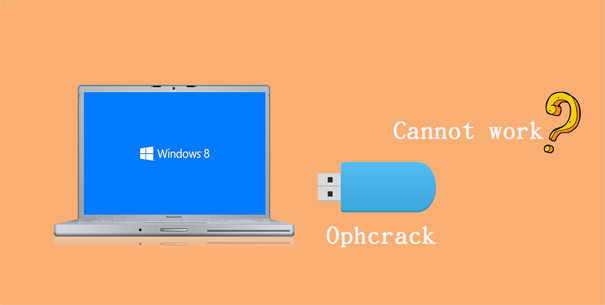
As you know, Ophcrack is a free tool that can crack Windows XP/Vista/7 login password. Some people who forgot Windows 8 password having no reset disk attempt to use Ophcrack to crack Windows 8 password, but find Ophcrack cannot work on Windows 8 computer at all. After computer boots up from Ophcrack disk, they get the warning message saying “No partition containing hashes found” or “No tables found”. Even they may not boot up the computer from Ophcrack disk. Then what can be done when Ophcrack cannot work on Windows 8 computer.
It proves Ophcrack can recover 99.9% of alphanumeric password for Windows XP/7/Vista in seconds. But it doesn’t necessarily work on Windows 8. In this case, firstly make sure you made an Ophcrack bootable USB disk in the correct way. If you make sure it should have no problem, let it go. To save time and energy, the wise choice is to use a more advanced tool like iSumsoft Windows Password Refixer to reset Windows 8 password.
iSumsoft Windows Password Refixer is 100 percent workable Windows password reset tool that can reset the password on any version of Windows. Let’s see how it works!
Step 1: Download iSumsoft Windows Password Refixer and install it on anyone accessible Windows computer.
Step 2: Launch this tool. Follow its guide to burn it to a USB flash drive or CD/DVD flash drive so that you can make a bootable password reset disk.
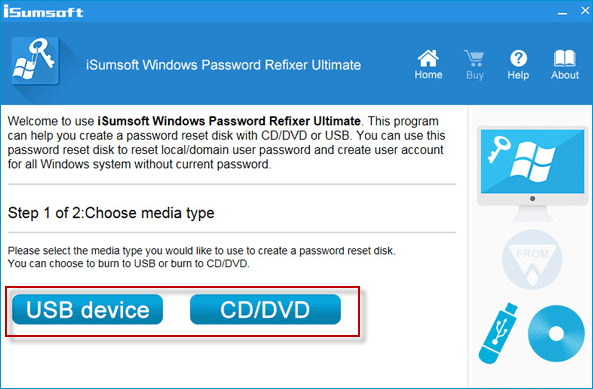
Step 3: Insert the bootable USB drive or CD/DVD flash drive into your Windows 8 computer and set your computer to boot from USB drive or CD/DVD.
Step 4: Follow its instruction to reset Windows 8 password.
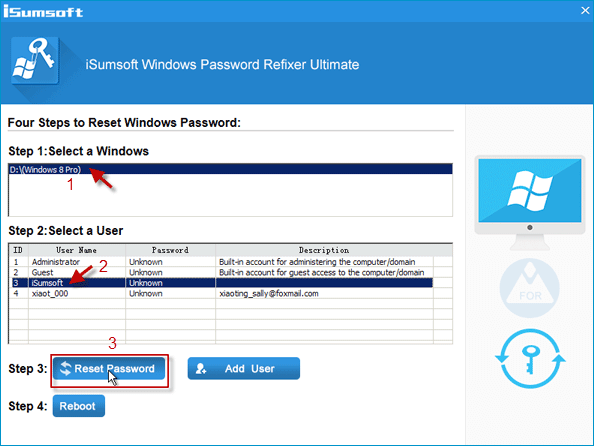
When Ophcrack cannot work on Windows 8, in addition to using this Windows Password Refixer tool, there are some other workable methods you can use to reset Windows 8 password, such as using an installation disc, in Safe Mode, using another administrator account and so on.
