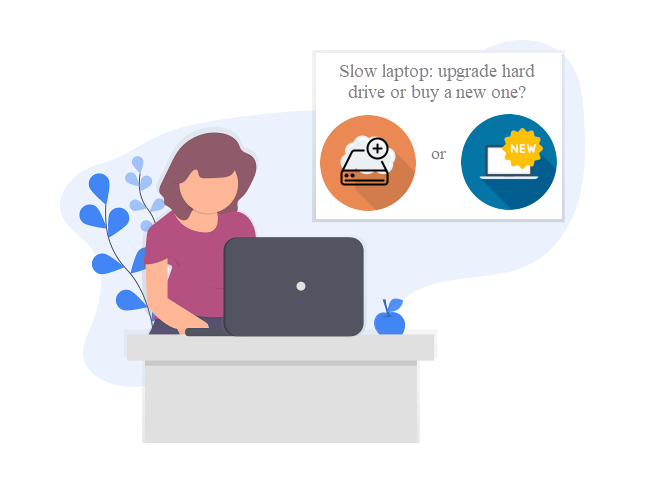
Forum user Mr.Thatcher has a 6-year-old Mac Book Pro with 500 GB, 5400 RPM hard drive. He still enjoys using, but now it runs very slow. He’s wondering if he should spend around $100 on upgrading the hard drive, or pony up a lot more money for a brand-new laptop.
The most obvious factor people will consider when deciding whether to make their laptop run faster by upgrading it with faster storage and RAM or replace a computer will often come down to relative dollar cost. In some cases, it may be possible to work around a problem instead of spending unnecessary money. While we can’t recommend this for businesses who value “uptime” and productivity, just for some home users this may be a money-saving consideration.
Upgrade Hard Drive is One of the Easiest Ways to Improve Your PC
No matter whether it’s a Windows PC or a MacBook, using a slow laptop isn’t an enjoyable experience.
Computer slows down for many numbers of reasons, but most of those boil down to one thing —- your hard drive is failing. A hard drive nearing the end of its lifespan is a common issue. Hard drives are made of moving parts that spin thousands of times a day and they do wear down. Generally, after two to three years of consistent use, there’s a high chance that a hard drive is failing.
In contrast, solid-state drives (SSDs) don’t experience the same type of degradation from physical hardware and have a lifespan of eight to ten years. Solid-state drives are also ten times faster than a standard hard drive, and you’re looking at going from a boot time of three to five minutes to 15-20 seconds. If you want to optimize the performance of your laptop, upgrade your hard drive is a good idea to breathe new life into your old laptop.
As for money-saving consideration, it is better to upgrade to SSD, which will cost around 100$. Because upgrading to a new, super-fast solid-state drive is the surest way to speed up an old computer. The Mac Book hard disk replacement guide see https://www.ifixit.com/. This website has guides for every Mac model and sells all the parts you need. Head to iFixit and find your Mac model. Here’s the page for my MacBook Pro.
If you find your C drive is out of space frequently and your computer runs very slow, it may be necessary to upgrade or replace hard disk with a new one for your computer.
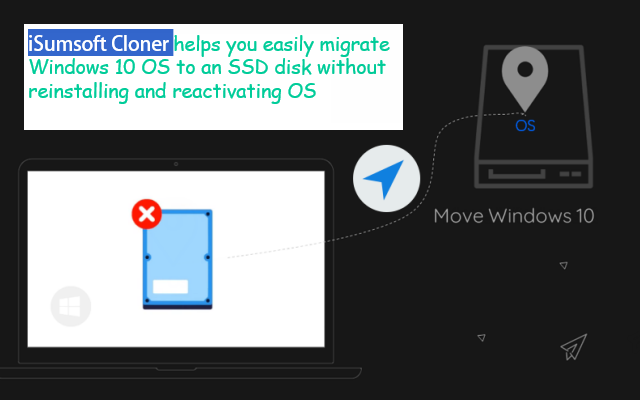
You can see the guide to replacing the SSD is right there.
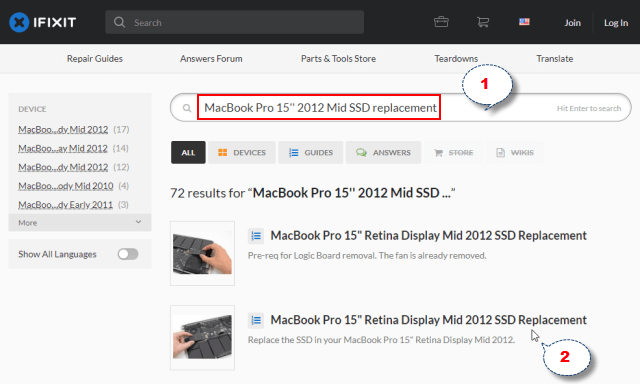
In the guide, you’ll find all the instructions, as well as links to buy the parts you need.
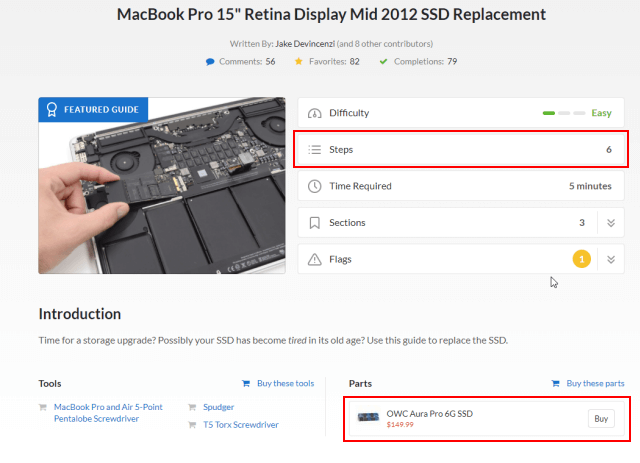
A New Laptop Gives You a Better and Amazing Performance Experience
However, I guess you may prefer to using a new Laptop because the cost of labor and hardware on upgrading your old Laptop will be higher than your thought. Many people keep their laptops for four, five or even more years and still find them powerful and functional enough for everyday use. But I guess you are tired of waiting for the computer to boot and program to load. And the battery may can’t stay unplugged for very long, you maybe have to spend 100$ to replace a new battery, many Laptops don’t have a replaceable battery. Perhaps your old laptop had a lower resolution screen than you’d like, or its performance just isn’t good enough for all the apps you want to run today. You see there are many problem need to be fixed. It can get time-consuming to do a deep performance improvement.
For time-saving consideration, buying a new and more productive Laptop s a good idea. A portable and powerful computer will make your life easier.
Should I Upgrade Hard Disk or Buy a New One
If your laptop or desktop hasn’t been purchased for more than 3 years, just do some upgrades, such as adding a memory stick, replacing the solid-state drive, and replacing the graphics card. for a computer for four or five or even more years, we recommend buying a new laptop that you can afford. If a laptop strains your budget, you can pick one that meets your needs. If you have time to wait until prices are the best, you can save money.
What do to with your old Laptop
Of course, after buying a new PC, it often creates a problem: What do you do with your old slow computer? You are likely to sell it or give it away to a family member. That’s fine, but you don’t want to sell or give away your personal data along with it. So you can’t just place your sensitive files in the Recycle and then empty it. This doesn’t completely delete the files. It just hides them from the operating system until they’re overwritten. Anyone with the right tools can recover them.
So, how do you get rid of your sensitive information for good?
Here are several tricks that can make sure no one can recover your private data after deleting them. The safest way to wipe the hard drive clean is actually to encrypt it, then run a normal format. It is a complicated action. While, there is an easy and safe way to delete your sensitive files — FileZero, which is a way to fully erase data. FileZero is designed to shred files and folders, it will overwrite the file data with a special algorithm before deleting it, therefore making a recovery of original content impossible.

