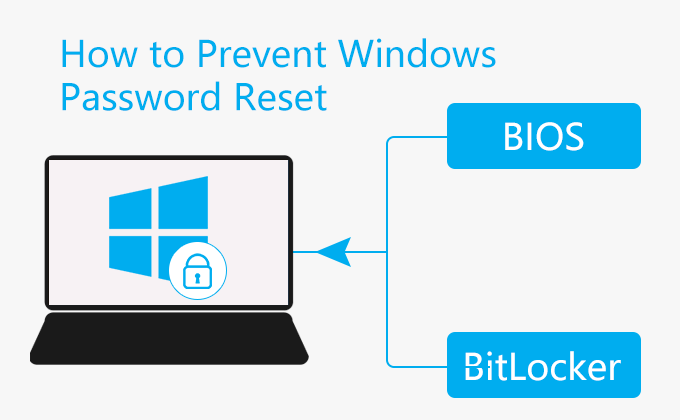
To enhance computer security, most people create passwords to protect user accounts used to log in to Windows system. However, from the point of view of security level, Windows password alone is actually not nearly enough to secure a computer from hacking, because many times it’s not a difficult thing to reset Windows password. There are quite a few tutorials on the internet telling how to reset Windows password, such as using command tricks and Windows password reset tool. Computer novices can learn them without much effort, let alone computer hackers or thieves. So, is there any way to prevent Windows password reset by hackers and tools? The answer is Yes. Now, in this page, I will share with you two means to prevent Windows password reset by third-party tools as well as potential hackers.
Means 1: By setting BIOS password
Most of the password resetting methods and tools require booting the computer from a removable device like a USB drive, CD, or DVD. Normally, the computer boots from its internal hard drive that contains the Windows operating system by default. To make the computer boot from a removable device, it requires to enter the computer’s BIOS (or UEFI) settings screen to change the boot order. Hence, setting a BIOS password will effectively prevent others from booting your computer from an external device, and thus prevent Windows password reset.
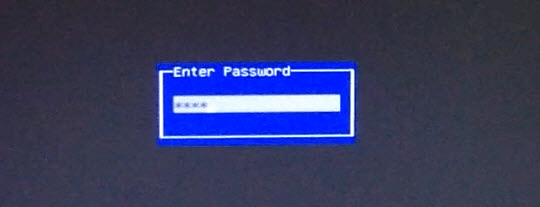
Warning: You need to bear in mind the BIOS password or keep it in a safe place in case you forget or lose it. Once the BIOS password is lost, it would be very difficult to get back and you will not be able to boot your Windows operating system. However, senior hackers would clear the BIOS password by removing the CMOS battery from the computer’s mainboard. Nevertheless, BIOS passwords prevent Windows password reset to a large extent.
Means 2: By encrypting your system drive with BitLocker
Whether the hacker use tools or other means to reset your Windows password, he has to first access your Windows and user information, which is stored on your operating system drive (typically drive C:). However, encrypting your system drive with BitLocker can effectively protect the system and user info from reading and thus prevent Windows password reset.
It’s an easy task to enable BitLocker encryption on the operating system drive. You just need to go to File Explorer, right-click on the system drive letter and then select Turn on BitLocker. One problem is that not all Windows editions support BitLocker. Also, if the computer doesn’t have a TPM chip, you will have to go to Group Policy Editor to configure the settings allowing you to use BitLocker without a TPM. If your computer supports BitLocker, BitLocker drive encryption would be the most secure and effective way to prevent your computer from Windows password reset hacking.
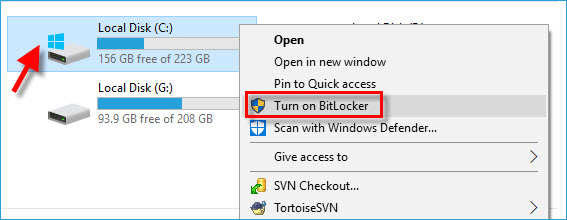
Warning: Once you turn on BitLocker on your system drive, bear in mind your BitLocker password and keep your BitLocker recovery key in a safe place in case you lose them. If you lose both of them, you will have trouble booting your Windows operating system before retrieving the lost BitLocker recovery key.
Summary:
Those are the two effective and practical ways to prevent Windows password reset by hackers and tools. Ordinary users may not need them at all, but users with confidential files on their computers would feel much needed.

