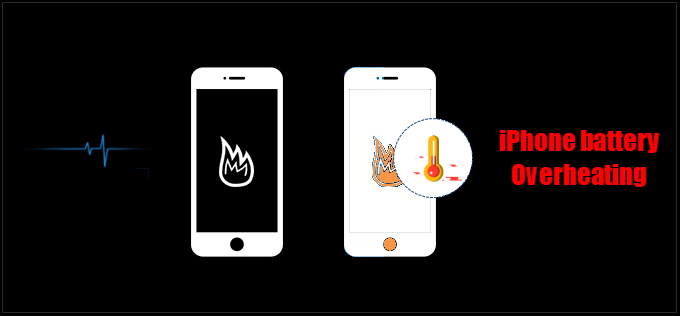
It is normal for an iPhone to feel a little warmer especially when charging the battery or playing games for hours. However, when you sense that your phone is heating up and its battery drains all of a sudden, then you need to pay attention to this issue. It’s an indication that something is wrong with your device and that thing needs to be fixed before it gets worse.
How to Tell if My Phone is Overheating
Heat is a battery’s enemy. Most smartphones are designed with heat dispersion so they don’t overheat easily. Your iPhone is designed to perform well in a wide range of ambient temperatures, with 62° to 72° F (16° to 22° C) as the ideal comfort zone. It’s especially important to avoid exposing your device to ambient temperatures higher than 95° F (35° C). Using an iPhone in very hot conditions can permanently shorten battery life.
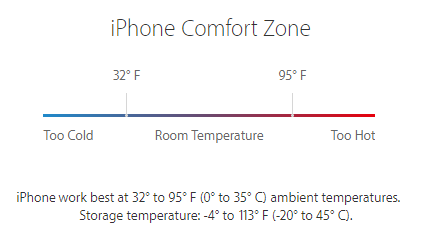
If the interior temperature of the device exceeds the normal operating range, the device will protect itself by attempting to regulate its temperature. If this happens, you might notice these changes:
- Charging/wireless charging, slow or stops.
- The display dims or goes black.
- Cellular radios enter a low-power state. The signal might weaken during this time.
- The camera flash is temporarily disabled.
- Apps perform slow.
When the iPhone starts to overheat it will display a warning message: “Temperature: iPhone needs to cool down.“ An iPhone showing this message might still be able to make emergency calls.

An overheat smartphone usually freeze, run out of battery fast, shorten its battery life, or even explode. So, take it seriously once your phone is extremely hot. When it comes to phone abnormal heating, it seems that there is potentially dangerous as a smartphone exploding.
Which Can Cause iPhone Heating up
There are a couple of basic reasons your iPhone overheat. The first is when misbehaving or damaged components generate more heat than they should. Another is when the cooling system isn’t operating as well as it should be. For example, your phone’s cooling holes may be full of dust, something may be blocking your phone’s vents. You might notice that your device heats up in these situations:
- Running too many apps that use much battery power.
- Charging a phone with a fast charger but not its original one.
- Using a protective case that black or slow down heat dissipation.
- Phone signal and the network is poor.
- When iPhone runs many tasks or reanalyzes data, like Phones tagging for faces, places, or keywords after a software update.
- When you set up your device the first time.
- When you restore from a backup.
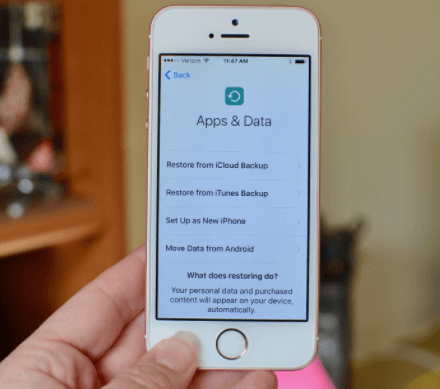
Here are some of the higher ambient-temperature conditions and activities that might cause the device to change performance and behavior.
- Leave the device in a car on a hot day.
- Leaving the device in direct sunlight for an extended period of time.
- Using certain features in hot conditions or direct sunlight for an extended period of time, such as GPS tracking or navigation in a car, play a graphics-intensive game, or using augmented-reality apps.
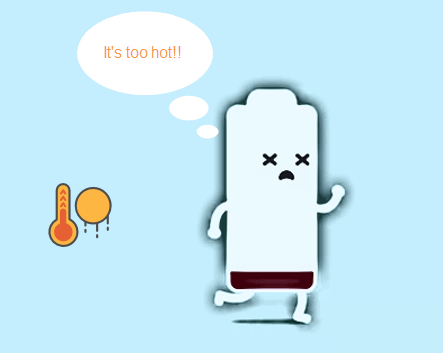
Why apps will use a lot of the battery
There are several different reasons why apps use a lot of battery. For example, the app is being constantly used or used in the background. It could be downloading content, uploading content, using location services or streaming audio. The app is being used in an area with poor cellular service. When this happens, it puts more work on the battery and drains it quickly.
Additionally, the app is not working properly. For example, the app can be constantly crashing. The app is using AirPlay. When the app is streaming audio to AirPlay speakers, or video to an Apple TV. It will take a lot of power consumption.

How to avoid your phone overheating
Here are some tips we’ve compiled to help prevent your iPhone from overheating:
- Keep your applications up-to-date.
- Uninstall some unnecessary apps.
- Keep your phone away from your other gadgets.
- Don’t leave your phone in a hot environment.
- Charge phone with its original charger.

How to troubleshoot an abnormal heating phone
Once you sense your phone heating up, power off your phone, and then remove the protective case to cool it down. Don’t plug it into a power source until the temperature dropped down. If the phone getting very hot and not cooling down, then take it straight to an Apple Store and have the experts inspect it. If your iPhone hasn’t passed the battery test, Apple will replace your battery free if you’re under warranty. Otherwise, you need to pay for this service.

