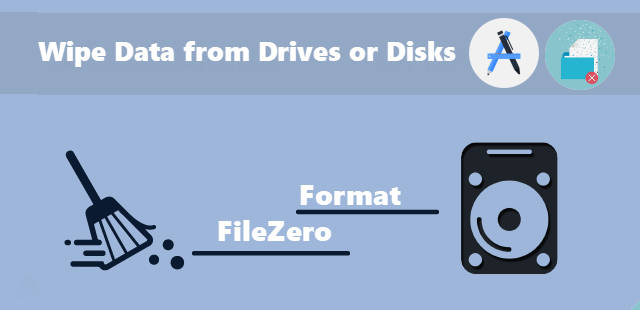
If you have formatted a drive before, you might have been under the impression that it’s one way to truly erase a drive. In any version of Windows, a quick format is always a fancy way of deleting, not erasing, the files on the drive. That’s part of the reason it’s so fast! While a normal (non-quick) format automatically does a one-pass, write-zero overwriting of data, a very simple wipe, and probably just fine unless you work for the NSA.
To make sure a deleted file contents cannot be restored, running a normal format or another utility that overwrites file data with a special algorithm to make it cannot be recovered.
How Does Format Work
The format is the process of preparing a data storage device (a hard disk drive, solid-state drive, or USB flash drive for initial use to accept Windows files. When you format a disk or drive, it will erase all data on the disk or drive.
You can select to use a FAT, FAT32, exFAT, NTFS, or ReFS file system when formatting.
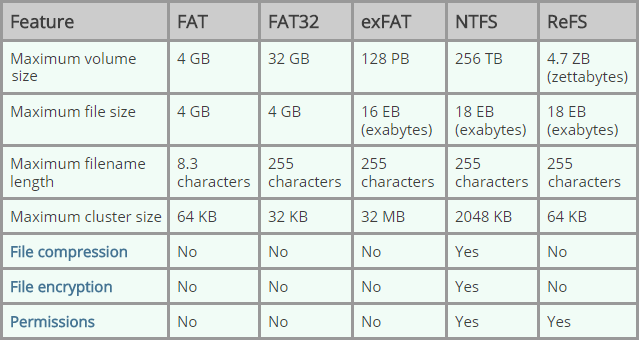
How to Format a Disk with Full(Normal) Format
Step 1: Open This PC in File Explorer (Win+E).
Step 2: Right-click on the drive you want to format, click on Format.
Step 3: Select the supported File system you want to use for this drive.
Step 4: Select the supported Allocation unit size you want to use for this drive. Usually, it is best to use the default allocation size.
Step 5: Type a Volume label you want for the drive.
Step 6: Uncheck the Quick Format box depending on if you want to do a Full format of this drive.
Step 7: Click on Start, when ready to format this drive.
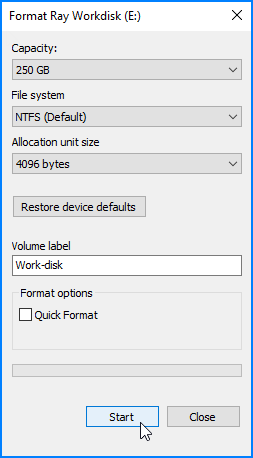
How Does FileZero Work
FileZero allows you to select specific files that you want to wipe completely. It works by writing gibberish data over the file location on your computer and repeats it several times, so there’s no trace of the original information in a file on your computer. Therefore making a recovery of original content impossible. If you want to safely delete some small but confidential files, it will be the best choice.
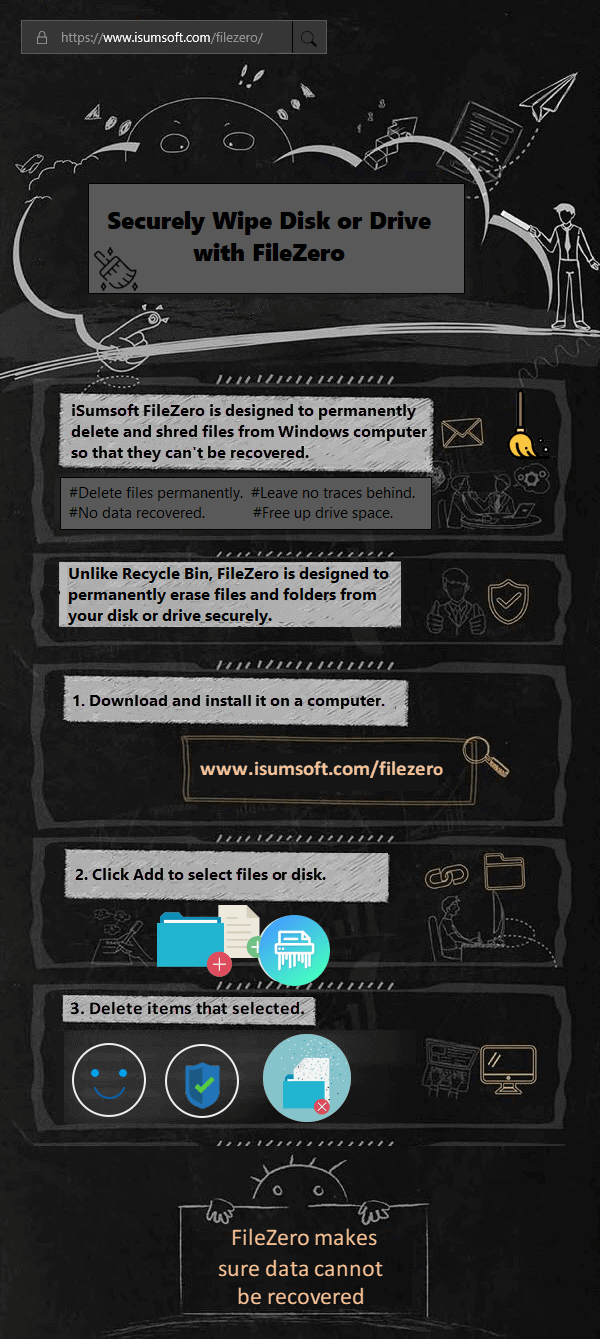
You can watch the video below and follow the detailed steps.

